183) to de, Cop y, Menu options – Canon XF305 User Manual
Page 183
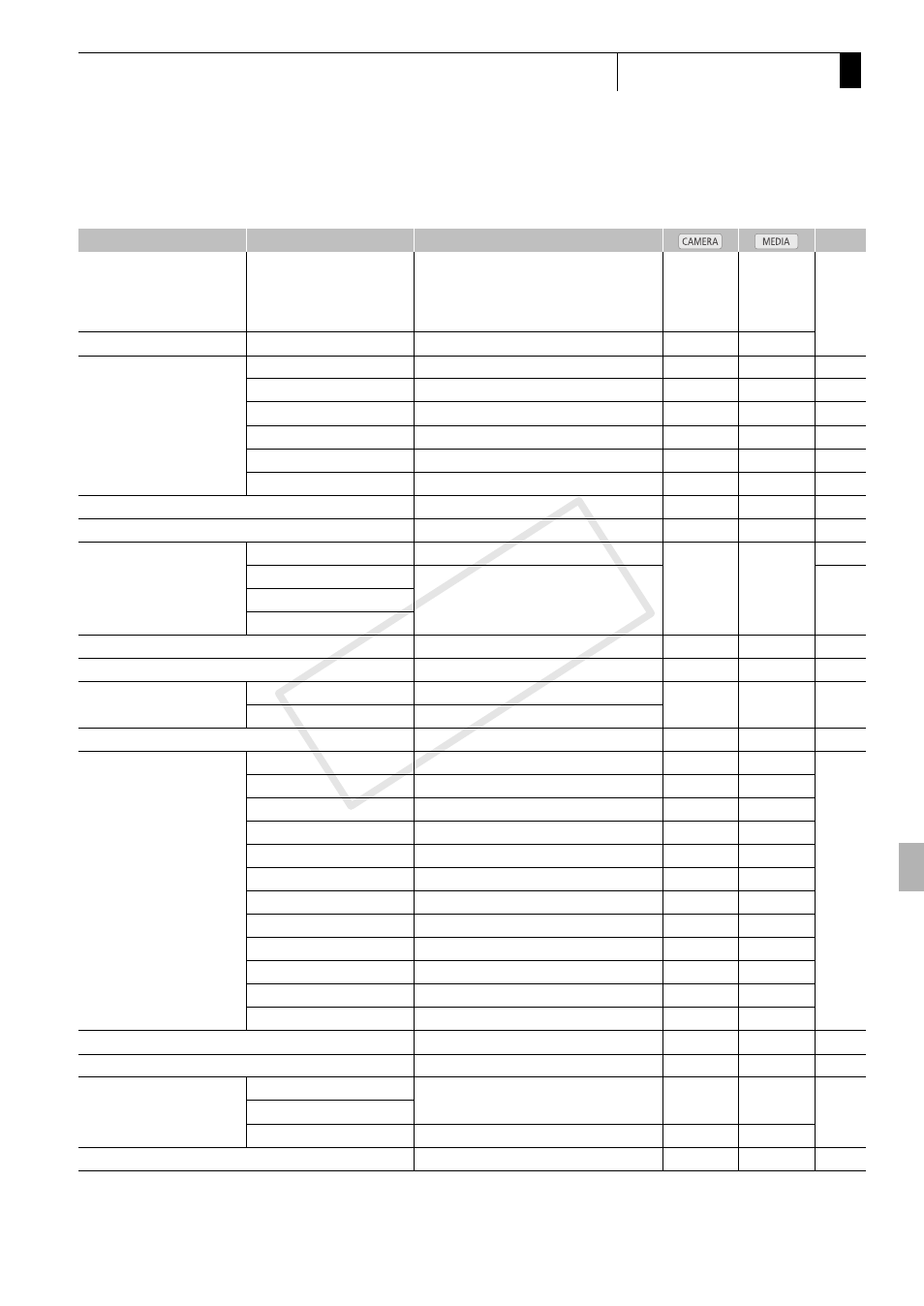
183
Additional Information
8
Menu Options
[Frame Rec]
[Rec Frames]
When [Frame Rate] is [60i] or [30P]:
1, 3, 6, 9
When [Frame Rate] is [24P] or [60P]:
2, 6, 12
N
–
[Slow & Fast Motion]
[S&F Frame Rate]
See footnote 3
N
–
[Clips]
[Title Prefix]
[AA] to [ZZ]
N
–
–
[Number setting]
[Set], [Reset]
N
–
–
[Delete Last Clip]
[Cancel], [OK]
N
–
–
[Copy All Clips]
[Cancel], [OK]
–
N
4
[Copy
e Clips]
[Cancel], [OK]
–
N
5
[Delete All Clips]
[Cancel], [OK]
–
N
4
[Delete All
e Marks]
[Cancel], [OK]
–
N
5
[Rec Review]
[Entire Clip], [Last 4 sec]
N
–
[Set Metadata]
[User Memo]
[Off], list of user memo files
N
–
[Country Code]
Letters A to Z, numbers 0 to 9, plus sign (+),
minus sign (-), colon (:), space
–
[Organization]
[User Code]
[SDI Rec Command] (
b only)
[On], [Off]
N
–
–
[Photo Numbering]
[Reset], [Continu.]
N
N
1
[Add
X File]
[To Clip]
[On], [Off]
N
–
[To Photo]
[On], [Off]
[Delete All Photos]
[OK], [Cancel]
–
N
6
[Custom Function]
[Shockless Gain]
[Fast], [Normal], [Slow], [Off]
N
–
[Shockless WB]
[On], [Off]
N
–
[AE Response]
[Fast], [Normal], [Slow]
N
–
[Iris Limit]
[On], [Off]
N
–
[I. Ring Direction]
[Reverse], [Normal]
N
–
[F. Ring Control]
[Fast], [Normal], [Slow]
N
–
[F. Assist. B&W]
[Both], [Magnify], [Peaking], [Off]
N
–
[Obj. Dist. Unit]
[Meters], [Feet]
N
–
[Zoom Indicator]
[Bar], [Number]
N
–
[ZR-2000 AE SHIFT]
[AE Shift], [Iris]
N
–
[Scan Reverse Rec]
[Both], [Vertical], [Horizontal], [Off]
N
–
[Character Rec]
[On], [Off]
N
–
[Reset Hour Meter]
[Cancel], [OK]
N
N
–
[GPS Auto Time]
[On], [Off]
N
–
–
[Initialize Media]
[CF A]
[Cancel], [OK]
N
N
[CF B]
[SD Card]
[Complete], [Quick]
N
N
[Firmware]
–
N
–
–
Menu item
Submenu
Setting options
0
COP
Y
