Cop y – Canon XF305 User Manual
Page 165
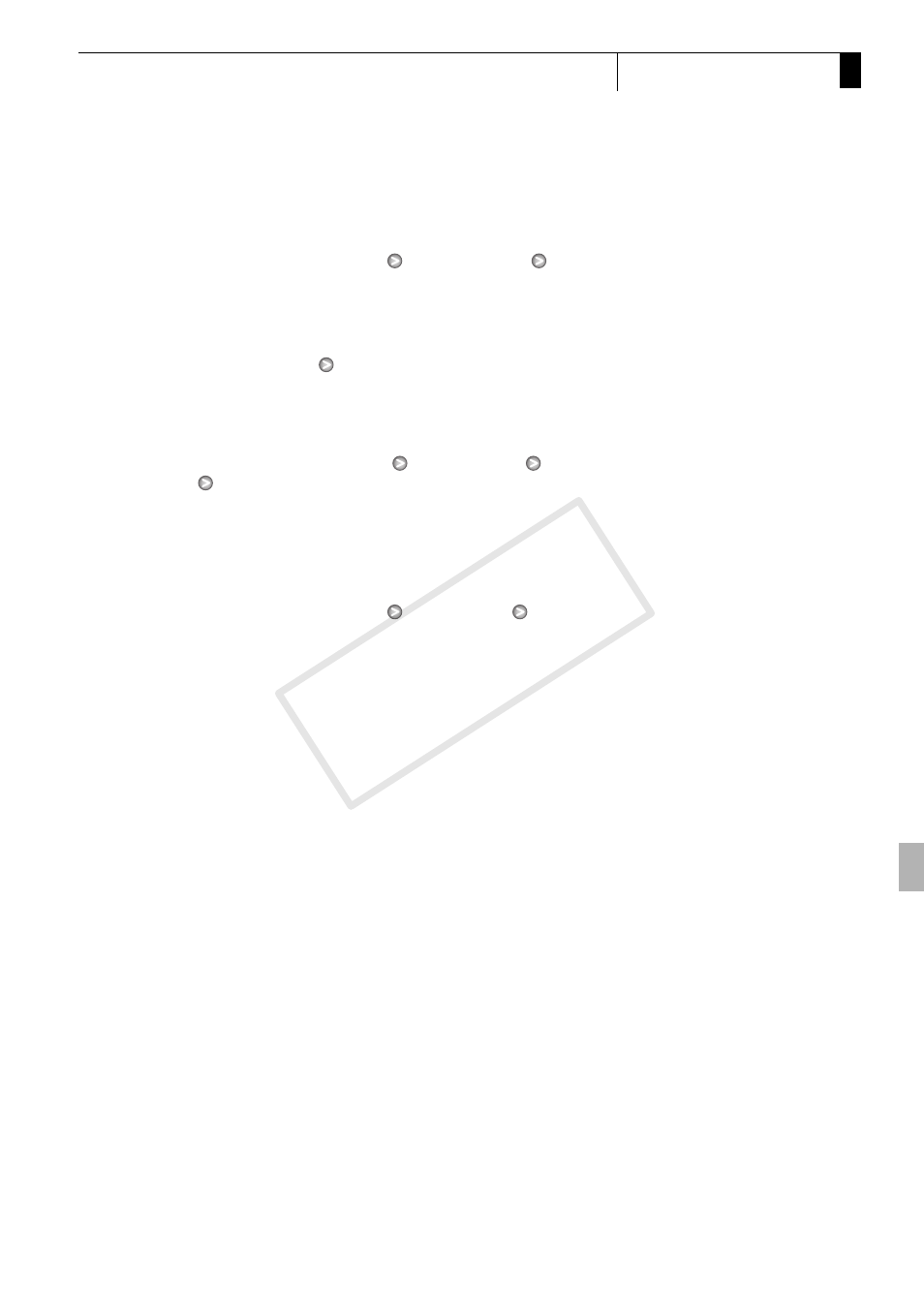
165
External Connections
6
Saving Clips to a Computer
Mac OS:
1 From [Applications], open [Canon Utilities]
[Canon XF Utility]
[Manual].
2 Open the folder of the language and double-click the PDF file.
You can also view the instruction manual by starting the Canon XF Utility
software and then selecting [Help]
[View instruction manual].
Viewing the Instructions for the NLE Software Plugins
Windows:
1 From the Start menu, select [All Programs]
[Canon Utilities]
Desired plugin
[Canon XF Plugin for Avid Media Access Instruction
Manual] or [Canon XF Plugin 64 for Avid Media Access Instruction
Manual].
2 Select the desired language.
Mac OS:
1 From [Applications], open [Canon Utilities]
Desired plugin
[Manual].
2 Open the folder of the language and double-click the PDF file.
COP
Y
