Shooting range and focusing, Shooting at preset focal lengths, Step zoom) – Canon PowerShot G16 User Manual
Page 77: Shooting at preset focal lengths (step zoom)
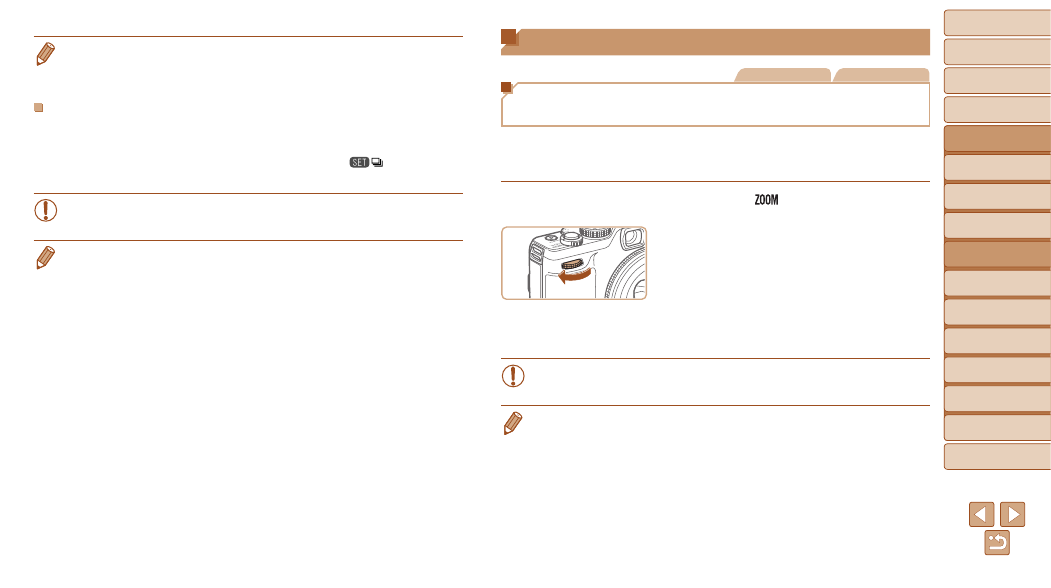
77
1
2
3
4
5
6
7
8
9
10
Cover
Before Use
Common Camera
Operations
Advanced Guide
Camera Basics
Auto Mode /
Hybrid Auto Mode
Other Shooting
Modes
Tv, Av, M, C1,
and C2 Mode
Playback Mode
Wi-Fi Functions
Setting Menu
Accessories
Appendix
Index
Basic Guide
P Mode
•
When using Face ID (
), the location in the image where the name is
recorded will be determined in the first shot, and will be recorded in the same
place for further shots.
Images Displayed during Playback
Each set of images shot continuously in [
G], [M], [B], or [D] mode is
managed as a single group, and only the first image in that group will be
displayed. To indicate that the image is part of a group, [
] is displayed
in the upper left of the screen.
•
If you erase a grouped image (
), all images in the group are
also erased. Be careful when erasing images.
•
Grouped images can be played back individually (
) and ungrouped
(
).
•
Protecting (
) a grouped image will protect all images in the group.
•
Grouped images can be viewed individually when played back using Image
Search (
) or Smart Shuffle (
temporarily ungrouped.
•
These actions are not available for grouped images: magnifying (
editing Face ID information (
), tagging as favorites (
(
), setting up individual image printing
(
), or adding to a photobook (
). To do these things, either view
) or cancel grouping (
) first.
Shooting Range and Focusing
Still Images
Movies
Shooting at Preset Focal Lengths
(Step Zoom)
You can shoot at preset focal lengths of 28, 35, 50, 85, 100 or 140 mm
(35mm film equivalent). This is convenient when you want to shoot at the
angle of view of those focal lengths.
1
Assign [
] to the <z> dial
2
Choose a focal length.
z
z
Turn the <
z> dial clockwise until it
clicks to change the focal length from
28 mm to 35 mm. Keep turning the <
z>
dial to increase the focal length, which
changes to 50, 85, 100, and 140 mm at
each click.
•
Step zoom is not available when shooting movies even if you turn
the <
z> dial.
•
), turning the <
z> dial clockwise will
not change the zoom factor. However, turning the <
z> dial counterclockwise
will set the focal length to 140 mm.
