Using a lens hood, Using lens filters (sold separately) – Canon PowerShot G16 User Manual
Page 167
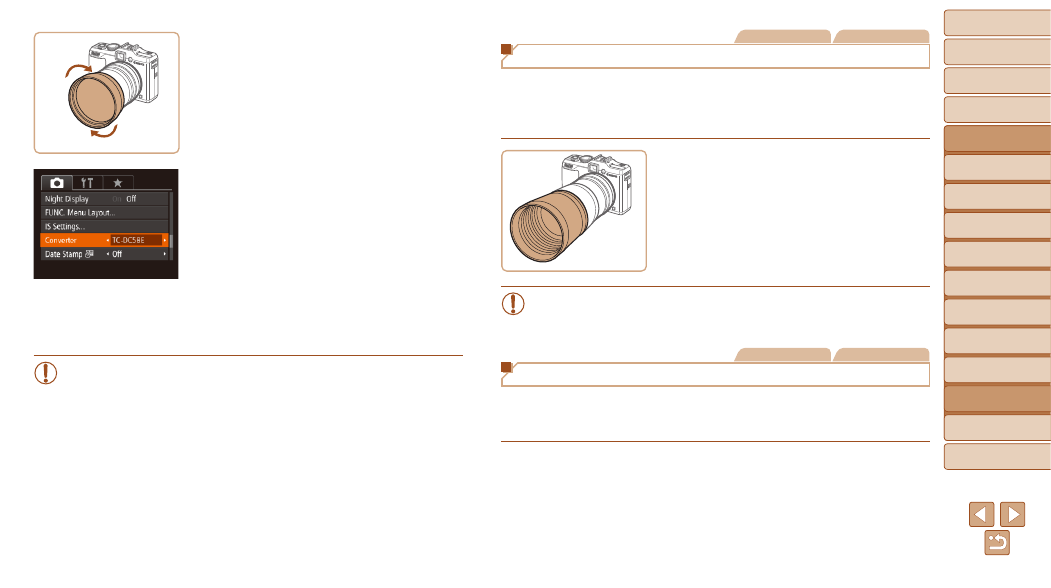
167
1
2
3
4
5
6
7
8
9
10
Cover
Before Use
Common Camera
Operations
Advanced Guide
Camera Basics
Auto Mode /
Hybrid Auto Mode
Other Shooting
Modes
Tv, Av, M, C1,
and C2 Mode
Playback Mode
Wi-Fi Functions
Setting Menu
Accessories
Appendix
Index
Basic Guide
P Mode
3
Attach the tele-converter lens.
z
z
Turn the lens in the direction of the arrow
to attach it securely to the camera.
4
Specify the converter in the
camera settings.
z
z
Turn the camera on.
z
z
Press the <
n> button and choose
[Converter] on the [
4] tab. Press the
<
q>
z
z
There is no need to adjust the converter
setting when [IS Mode] is set to [Off].
z
z
After removing the converter, always
return the converter setting to [None].
•
Vignetting may occur (especially in the lower right) when the built-in
flash is used.
•
Set the camera to maximum telephoto when using the tele-
converter. At other zoom positions, vignetting may occur.
•
Use the LCD monitor to compose shots. The view through the
viewfinder may be partially obstructed by vignetting.
•
Before use, remove all dust or debris from the conversion lens with
a lens blower brush.
Still Images
Movies
Using a Lens Hood
Attaching the lens hood included with Tele-converter TC-DC58E (sold
separately) can reduce the effect of extraneous light outside the angle of
view when shooting backlit subjects, or when the camera is aimed toward a
bright light source.
z
z
Fit the lens hood over the tele-converter
as shown and attach it securely.
z
z
When the lens hood will not be used,
attach it inverted.
•
Vignetting may occur if you use the built-in flash when the lens hood
is attached.
Still Images
Movies
Using Lens Filters (Sold Separately)
Attaching a lens filter to the camera protects the lens and allows you to
shoot with various effects. To attach a lens filter, you will need Filter Adapter
FA-DC58D (sold separately).
1
Remove the ring.
z
z
Follow step 1 in “Using a Tele-Converter
the ring.
