Setting the clock change, Setting the clock change -7 – Brother FAX-T94 User Manual
Page 47
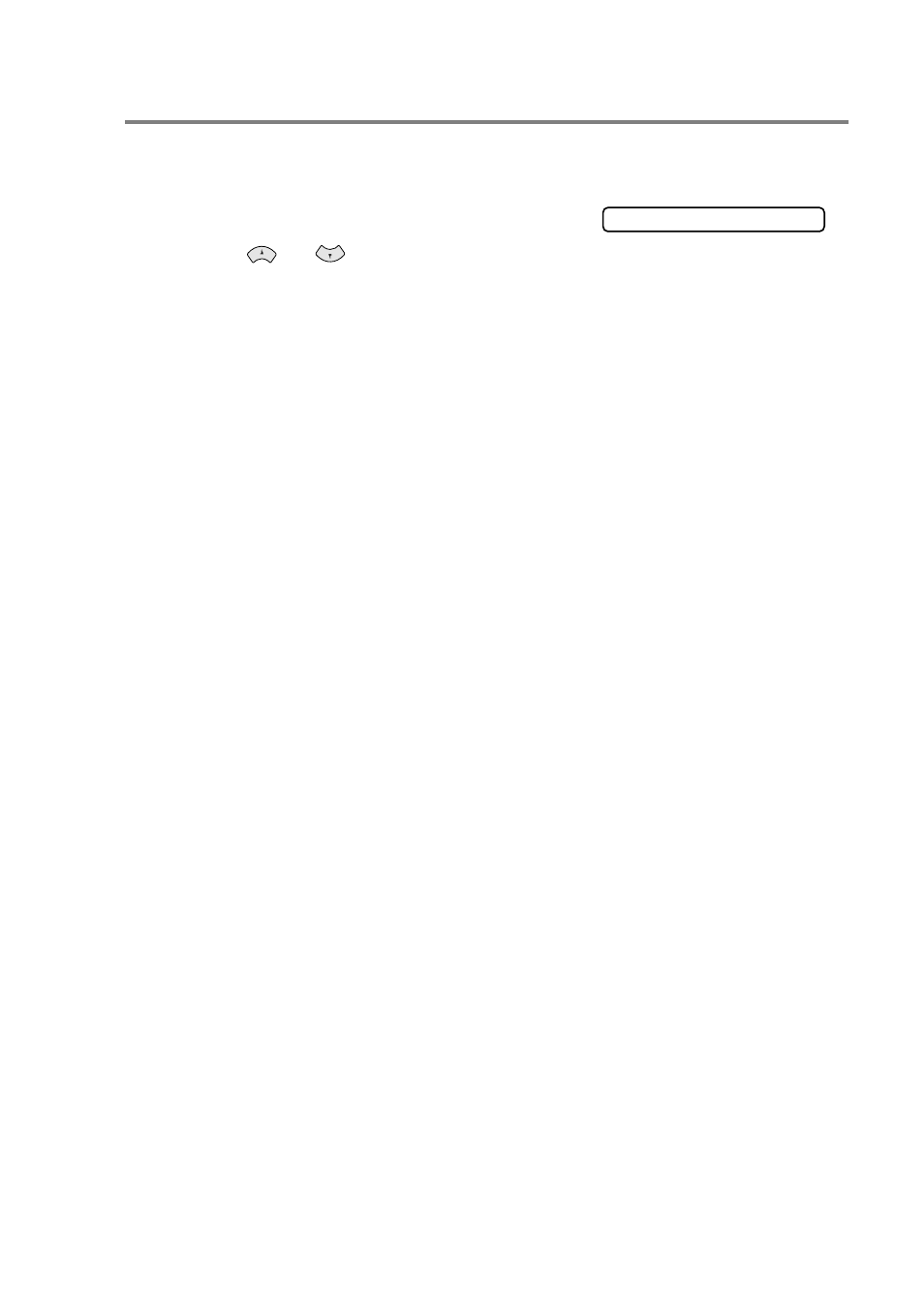
INITIAL SETUP 4 - 7
Setting the Clock Change
You can easily let the machine's clock gain or lose one hour by using
this feature.
1
Press
Menu/Set
,
1
,
6
.
2
Press
or
to select
To SUMMER TIME ?
(or
TO WINTER TIME ?
).
3
Press
Menu/Set
.
4
Press
1
to change to Winter Time or Summer Time.
—OR—
Press
2
to exit without changing.
6.CLOCK CHANGE
This manual is related to the following products:
