Setting the message store, Setting the message store -3 – Brother FAX-T94 User Manual
Page 112
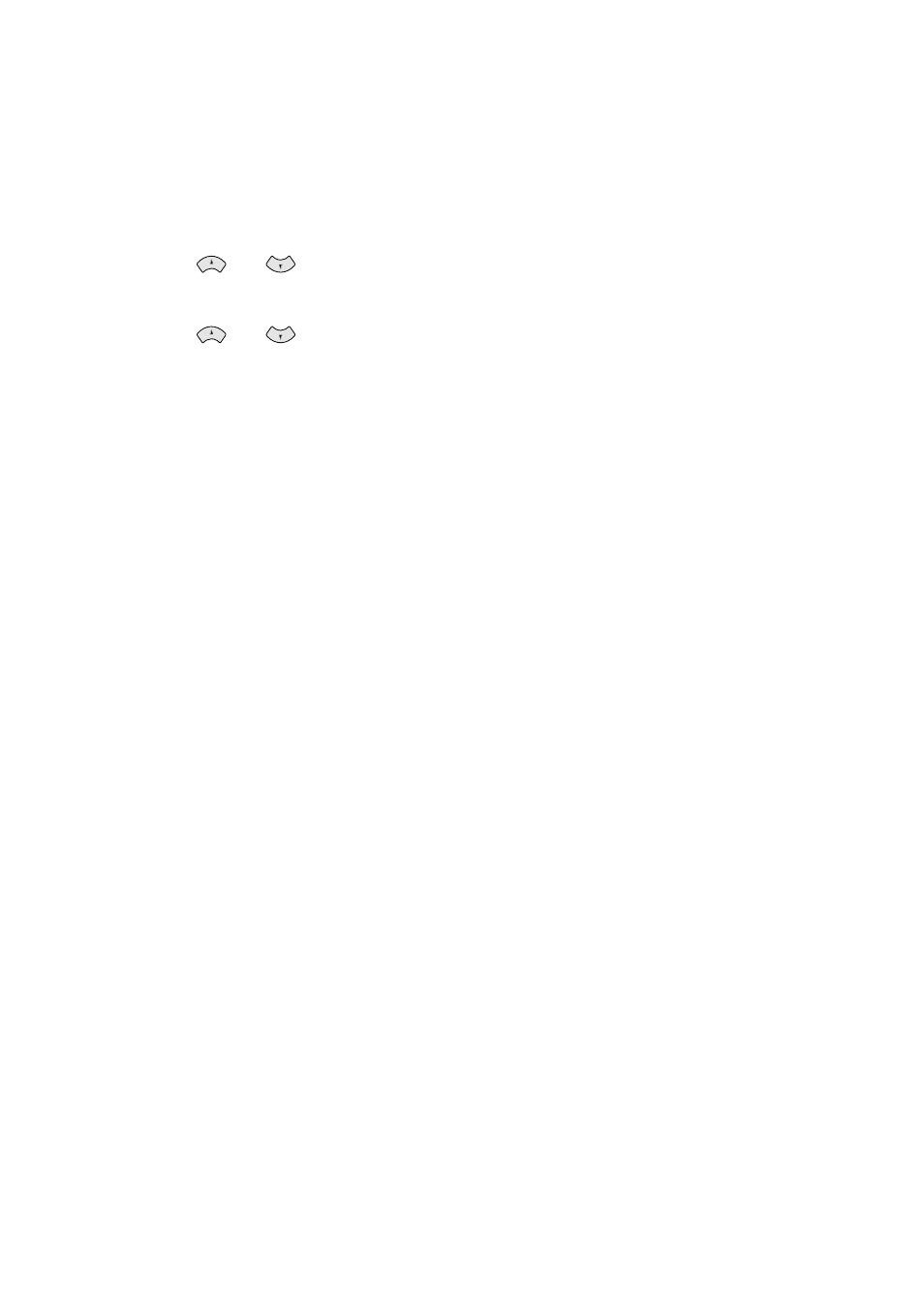
9 - 3 MESSAGE MANAGER
Setting the Message Store
Select the setting from the descriptions of “Flexible Memory
Settings”.
1
Press
Menu/Set
,
8
,
1
. The screen prompts you to choose a
DOC
(Document) setting.
2
Press
or
to
select
ON
(or
OFF
), and press
Menu/Set
.
3
The screen prompts you to choose a
VOICE
setting.
Press
or
to select your setting from the list (
ON
,
OFF
or
EXT
).
Press
Menu/Set
.
4
Press
Stop/Exit
.
This manual is related to the following products:
