The factory setting (option) is shown in bold, On-screen programming 3 - 7 – Brother FAX-T94 User Manual
Page 39
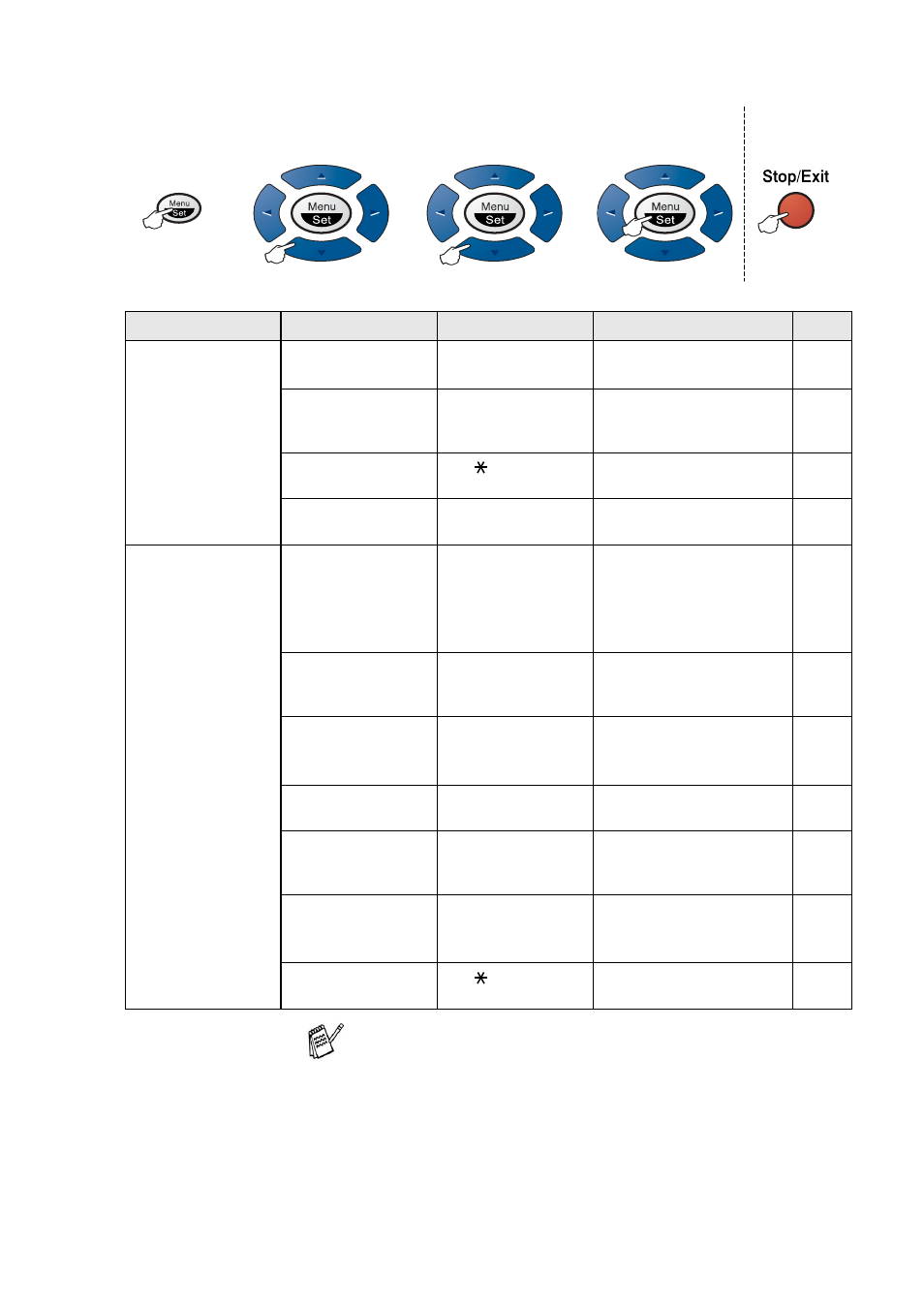
ON-SCREEN PROGRAMMING 3 - 7
Main Menu
Menu Selections
Options
Descriptions
Page
8
. REMOTE FAX
OPT
(FAX-T94 Only)
1
. FAX FWD
ON
OFF
Set your machine to
forward faxes.
2
. FAX STORAGE
ON
OFF
Store incoming faxes in
memory for fax forwarding
and remote retrieval.
3
. REMOTE ACCESS
---
Set code for retrieving
faxes.
4
DOCUMENT
—
Print incoming faxes
stored in the memory.
8
. SETUP TAD
(FAX-T96 Only)
1
. MESSAGE STORE
DOC:ON
DOC:OFF
VOICE:ON
VOICE:EXT
VOICE:OFF
Select if memory will store
fax, voice or both.
2
. BACKUP PRINT
ON
OFF
Automatically prints a copy
of faxes received into
memory.
3
. OGM
TAD MESSAGE
F/T MESSAGE
PAGING MSG.
Select/Record outgoing
message.
4
. ICM MAX.TIME
35
-60 seconds
Select maximum length of
incoming messages.
5
. ICM
REC.MONITR
ON
OFF
Select ON or OFF for voice
messages as they come
in.
6
. FAX
FWD/PAGING
OFF
FAX FORWARD
PAGING
Set fax machine to forward
fax/message—OR—to call
your pager.
7
. REMOTE ACCESS
---
Set code for retrieving
messages.
The factory setting (option) is shown in bold.
Press the Menu numbers.
(ex. Press 1, 1 for Tone/Pulse)
—
OR
—
to accept
to
exit
to select
to select
