Brother MFC 9970CDW User Manual
Page 6
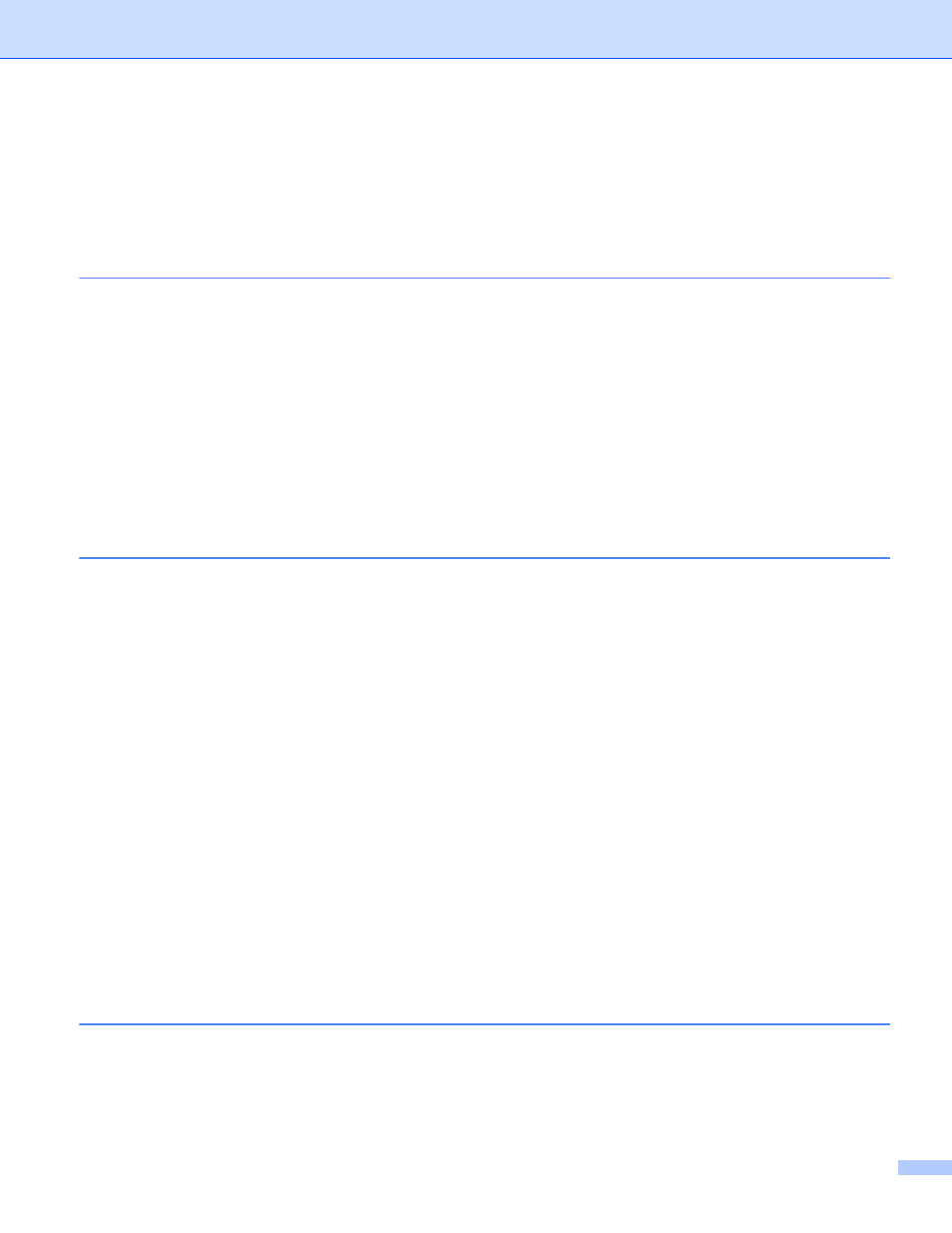
v
Drag a vCard from the Mac OS X Address Book application (Mac OS X 10.4.11) .........................156
Using Mac OS X 10.5.x to 10.6.x Addresses panel.........................................................................157
Scanning an image into your Macintosh..........................................................................................160
Scanning a duplex (two sided) document (For MFC-9560CDW and MFC-9970CDW)...................160
Pre-Scanning an image ...................................................................................................................161
Settings in the Scanner window ......................................................................................................162
Using Image Capture.......................................................................................................................165
Scanning directly from the “Print & Fax” section .............................................................................168
Features ..........................................................................................................................................171
System requirements for Presto! PageManager .............................................................................171
NewSoft Technical Support .............................................................................................................172
File types .........................................................................................................................................177
Document Size ................................................................................................................................177
Image (example: Apple Preview).....................................................................................................178
OCR (word processing application).................................................................................................180
E-mail ..............................................................................................................................................181
File...................................................................................................................................................182
File types .........................................................................................................................................184
Document Size ................................................................................................................................184
User-defined button .........................................................................................................................184
Scan to Image .................................................................................................................................185
Scan to OCR ...................................................................................................................................187
Scan to E-mail .................................................................................................................................188
Scan to File......................................................................................................................................189
COPY / PC-FAX ....................................................................................................................................191
DEVICE SETTINGS ..............................................................................................................................193
Remote Setup..................................................................................................................................194
Quick-Dial ........................................................................................................................................195
Status Monitor .................................................................................................................................195
