Brother MFC 9970CDW User Manual
Page 3
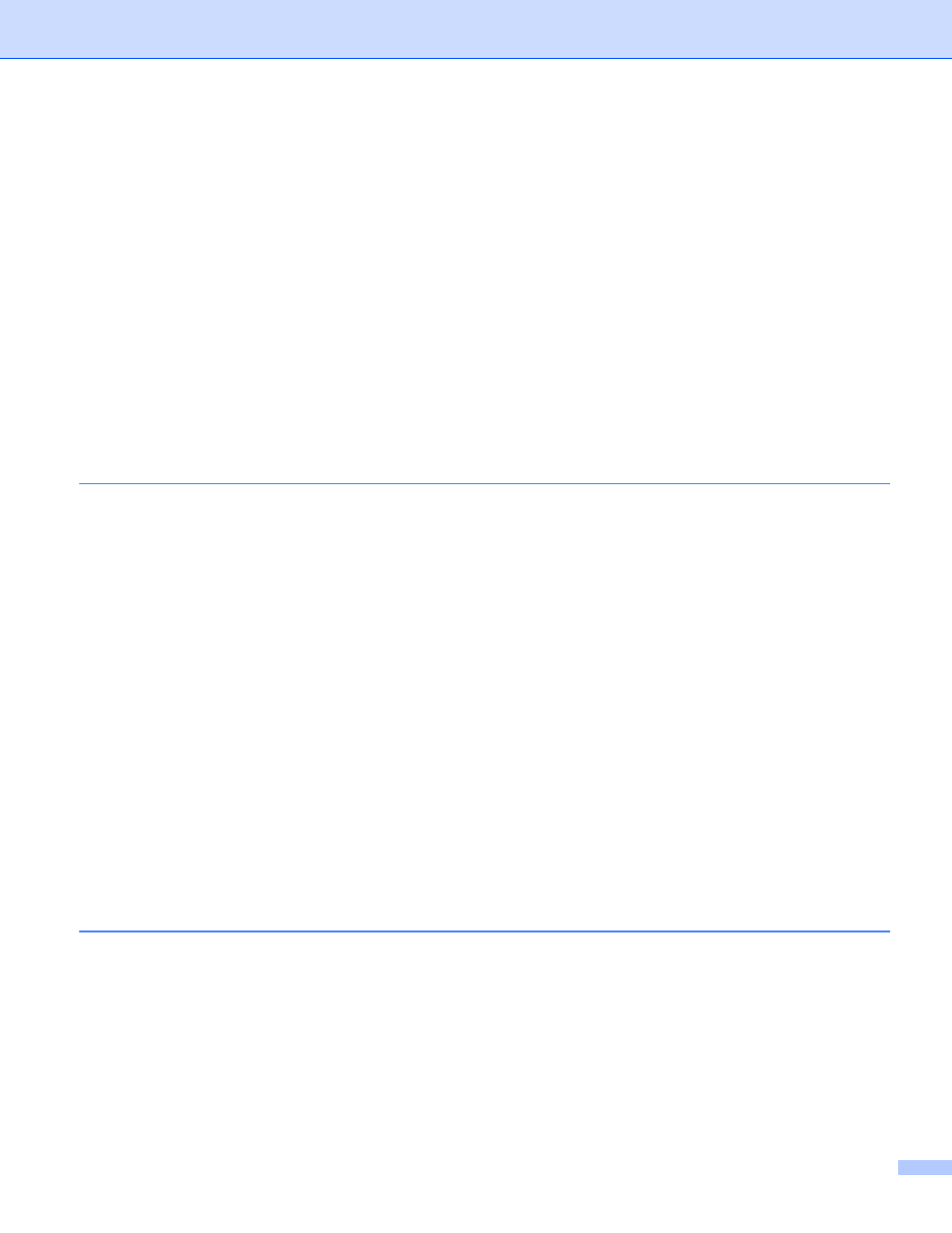
ii
Secure Print.......................................................................................................................................30
Administrator .....................................................................................................................................31
User Authentication ...........................................................................................................................32
Other Print Options............................................................................................................................32
Color Calibration................................................................................................................................33
Improve Print Output .........................................................................................................................34
Skip Blank Page ................................................................................................................................34
Accessories tab .......................................................................................................................................35
Support ....................................................................................................................................................37
Features in the BR-Script 3 printer driver
Printing Preferences ..........................................................................................................................39
Advanced options ..............................................................................................................................41
Ports tab ...........................................................................................................................................46
Scanning a document into the PC .....................................................................................................49
Pre-Scanning to crop a portion you want to scan..............................................................................51
Settings in the Scanner Setup dialog box..........................................................................................52
Scanning a document using the WIA driver
7) .....................................................................................57
WIA compliant ...................................................................................................................................57
Scanning a document into the PC .....................................................................................................57
Pre-Scanning to crop a portion you want to scan using the scanner glass .......................................59
Scanning a document using the WIA driver
Scanning a document into the PC .....................................................................................................63
Pre-Scanning to crop a portion you want to scan using the scanner glass .......................................65
Viewing items ....................................................................................................................................67
Organizing your items in folders ........................................................................................................68
Quick links to other applications ........................................................................................................69
ScanSoft™ PaperPort™ 12SE with OCR lets you convert image text into text you can edit............69
Importing items from other applications.............................................................................................69
Exporting items into other formats.....................................................................................................70
Uninstalling ScanSoft™ PaperPort™ 12SE with OCR......................................................................70
File types ...........................................................................................................................................75
Document Size ..................................................................................................................................75
Saving the scanned image ................................................................................................................75
Printing the scanned image ...............................................................................................................76
Opening the scanned image with an application ...............................................................................76
