Restoring default printer settings – Brother MFC 9970CDW User Manual
Page 18
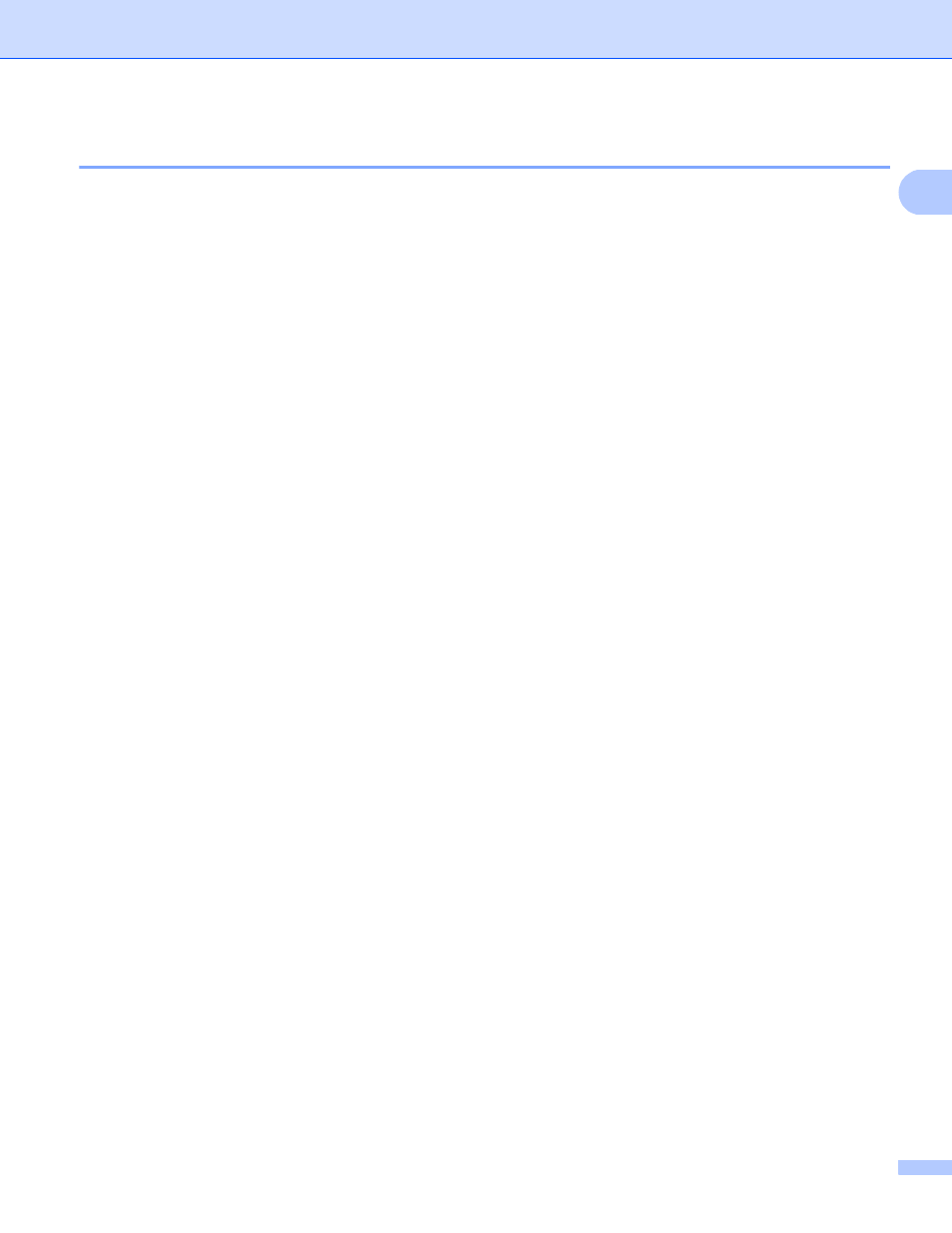
Using the control panel
11
1
Restoring default printer settings
1
You can return the machine’s printer settings to the factory settings.
This will not reset the network settings. To reset the machine’s network settings to the factory settings, please
see the Network User's Guide.
a
Press Menu, 4, 5.
b
To restore the default settings, press 1 to choose 1.Reset.
To exit without making a change, press 2 to choose 2.Exit.
c
Press Stop/Exit.
For Touchscreen models
1
a
Press MENU.
b
Press Printer.
c
Press a or b to display Reset Printer. Press Reset Printer.
d
To restore the default settings, press Yes.
To exit without making a change, press No.
e
Press Stop/Exit.
This manual is related to the following products:
