Brother MFC 9970CDW User Manual
Page 252
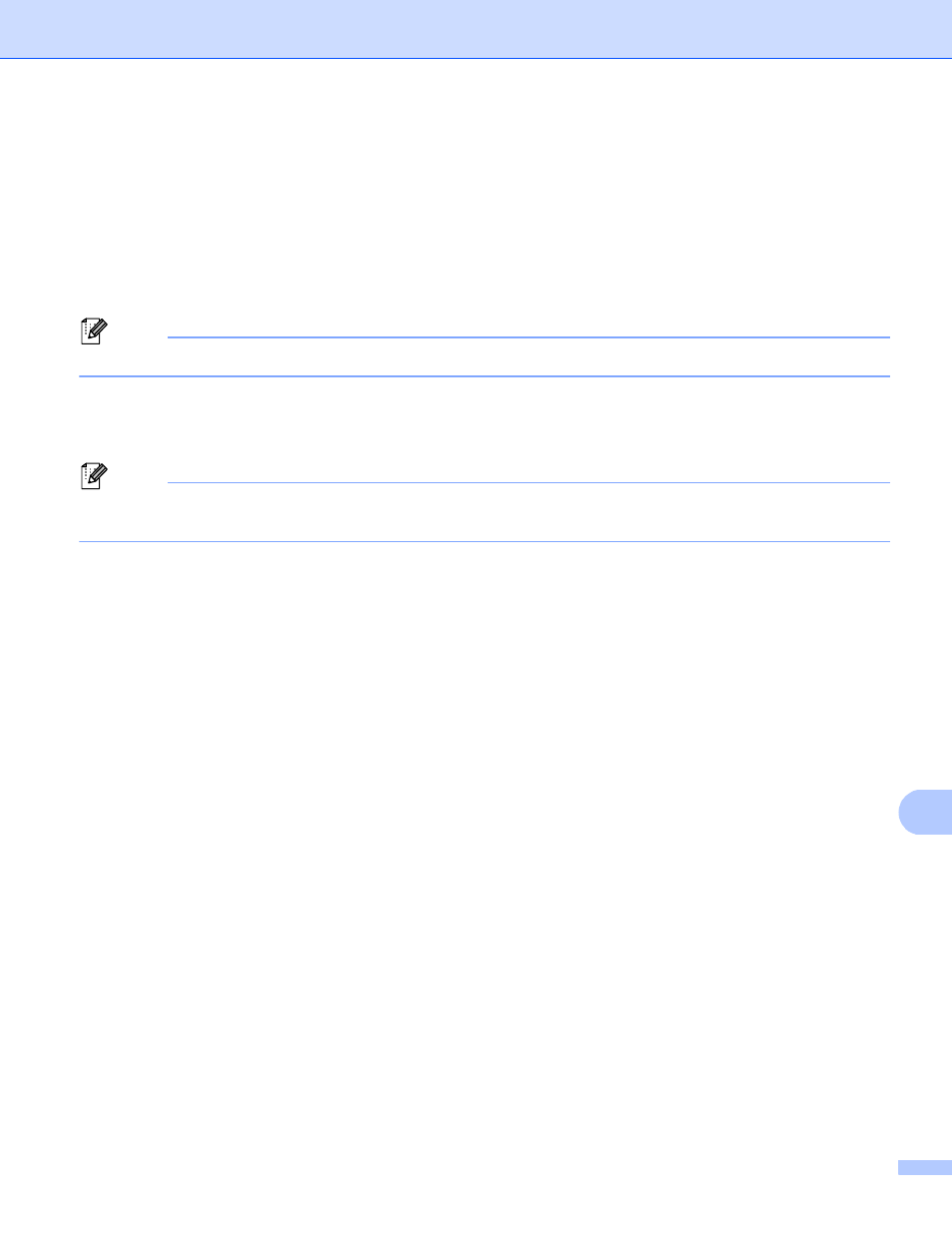
Network Scanning
245
13
j
Press a or b to choose Small, Middle or Large.
Press OK and go to step k.
k
Do one of the following:
If you want to start scanning, press Black Start or Color Start.
If you want to change the file name, go to step l.
l
Press a or b to choose a file name you want to use and press OK. Press Black Start or Color Start.
Note
If you want to change the file name manually, go to step m.
m
Press a or b to choose
Enter the file name you want to use (up to 64 characters) and press OK.
Press Black Start or Color Start.
Note
Scan type depends on the settings in Web Based Management, pressing Black Start or Color Start will
not change the scan settings.
This manual is related to the following products:
