Brother MFC 9970CDW User Manual
Page 5
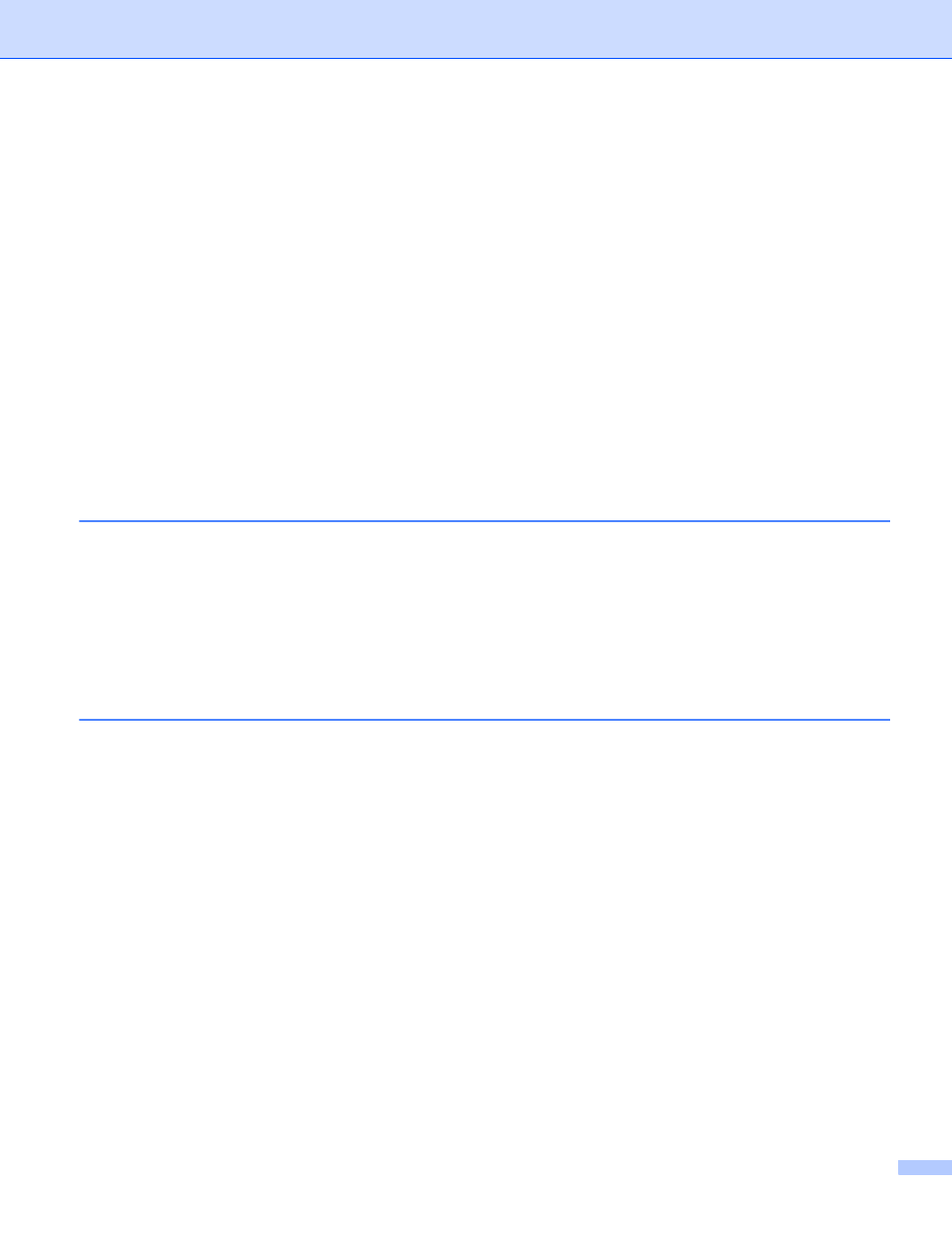
iv
Entering cover page information......................................................................................................103
Sending a file as a PC-FAX using the Facsimile style user interface..............................................103
Sending a file as a PC-FAX using the Simple style user interface ..................................................105
Brother Address Book .....................................................................................................................107
Setting up a member in the Address Book ......................................................................................107
Speed Dial setup .............................................................................................................................108
Setting up a group for broadcasting ................................................................................................109
Editing member information.............................................................................................................109
Deleting a member or group............................................................................................................109
Exporting the Address Book ............................................................................................................110
Importing to the Address Book ........................................................................................................111
Enabling PC-FAX Receiving software on your machine .................................................................114
Running the PC-FAX Receiving software on your PC.....................................................................115
Setting up your PC ..........................................................................................................................115
Configuring the Network PC-FAX Receiving Settings .....................................................................116
Viewing new PC-FAX messages.....................................................................................................117
Firewall settings (For Network users)
Choosing page setup options ..........................................................................................................129
Choosing printing options ................................................................................................................130
Cover Page......................................................................................................................................131
Layout..............................................................................................................................................132
Secure Print.....................................................................................................................................133
Print Settings ...................................................................................................................................134
Removing the Printer driver for Macintosh ............................................................................................140
Features in the BR-Script 3 printer driver (PostScript
3™ language emulation) ................................141
Choosing printing options ................................................................................................................141
Printer Features...............................................................................................................................142
Secure Print (Mac OS X 10.5.x to 10.6.x) .......................................................................................150
Updating the machine’s status ........................................................................................................151
Hiding or showing the window .........................................................................................................152
Quitting the window .........................................................................................................................152
