Scan to network, 13 scan to network – Brother MFC 9970CDW User Manual
Page 247
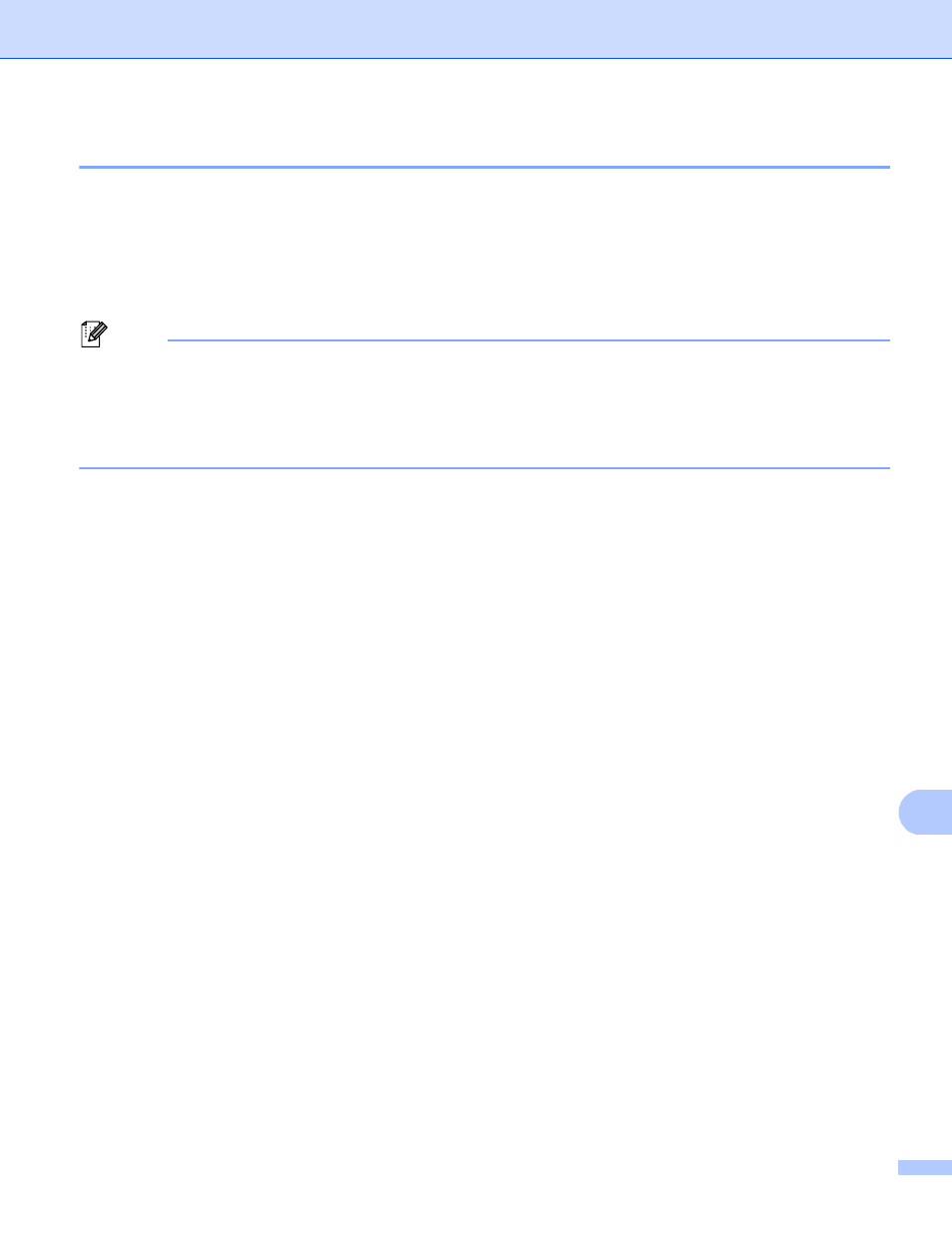
Network Scanning
240
13
Scan to Network
13
When you choose Scan to Network, you can scan documents directly to a shared folder on a CIFS server
located on your local network or the internet. (For more information about CIFS servers, see the Network
User's Guide.) The Scan to Network feature supports Kerberos and NTLMv2 authentication.
The details required to use Scan to Network can be entered by using Web Based Management to
pre-configure and store the details in a Scan to Network profile. The Scan to Network profile stores user
information and configuration settings for use on a network, or the internet.
Note
• Scan to Network is available when Scan to Network profiles are configured by using Web Based
Management.
• YOU MUST CONFIGURE THE SNTP PROTOCOL (NETWORK TIME SERVER), OR YOU MUST SET
THE DATE, TIME AND TIME ZONE CORRECTLY FOR AUTHENTICATION. FOR MORE
INFORMATION, SEE NETWORK USER'S GUIDE.
