Brother MFC-J410W User Manual
Page 98
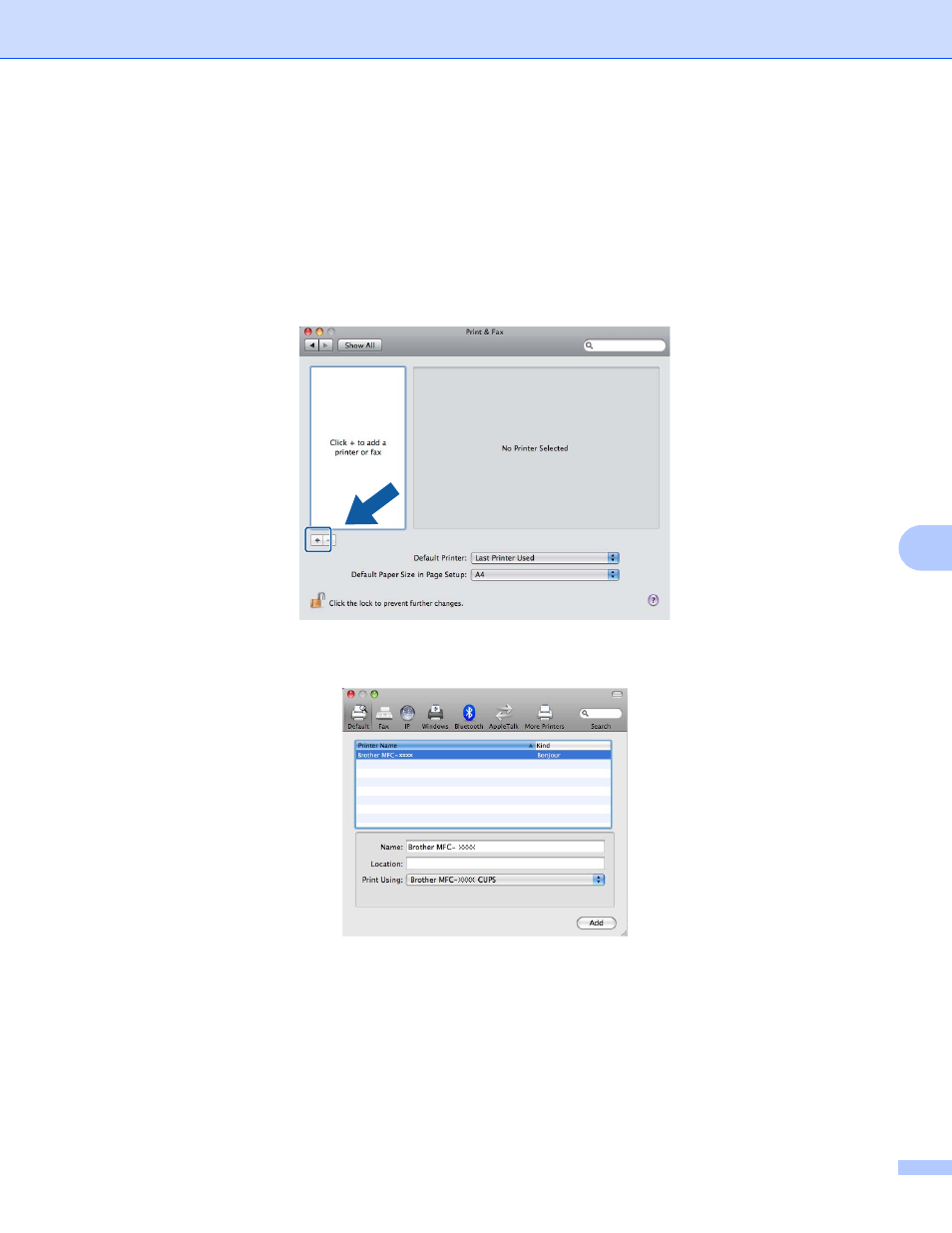
Network printing from a Macintosh
91
8
For Mac OS X 10.5.x, 10.6.x
8
a
Turn on the machine by plugging in the power cord.
b
From the Apple menu, choose System Preferences.
c
Click Print & Fax.
d
Click + button to add your machine.
e
Choose Brother MFC-XXXX (XXXX is your model name), and then click Add.
f
From the Default Printer pop-up menu choose your model to set as the default printer. The printer is
now ready.
