Brother MFC-J410W User Manual
Page 62
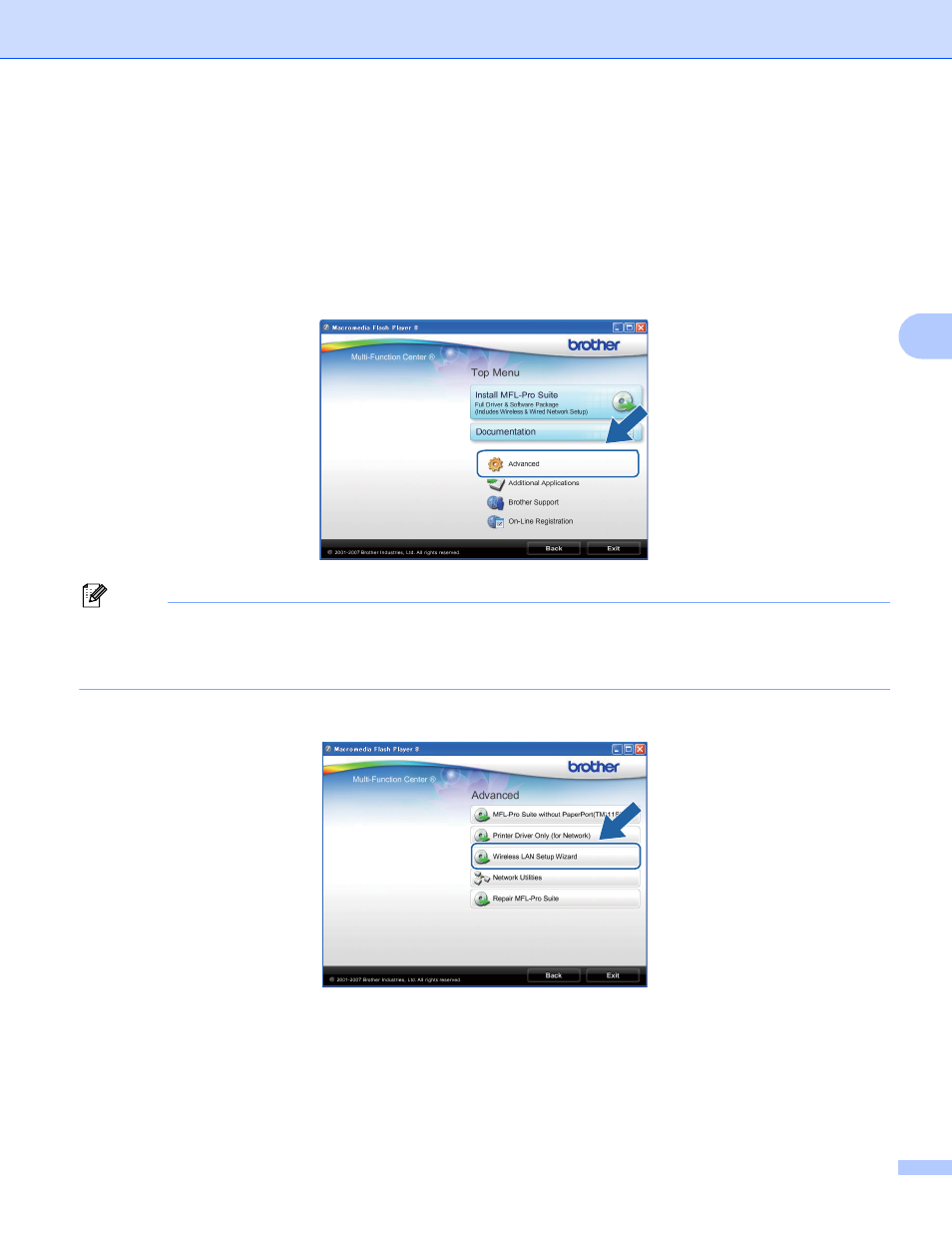
Wireless configuration using the Brother installer application
55
4
c
Start the Brother installer application.
Windows
®
1
Put the supplied installation CD-ROM into your CD-ROM drive. The opening screen will appear
automatically. If the model name screen appears, choose your machine. If the language screen
appears, choose your language.
2
The CD-ROM main menu will appear. Click Advanced.
Note
• If the Brother screen does not appear automatically, go to My Computer (Computer), double-click the
CD-ROM icon, and then double-click Start.exe.
• The screen on your machine may vary depending on your region.
3
Click Wireless LAN Setup Wizard.
