Brother MFC-J410W User Manual
Page 20
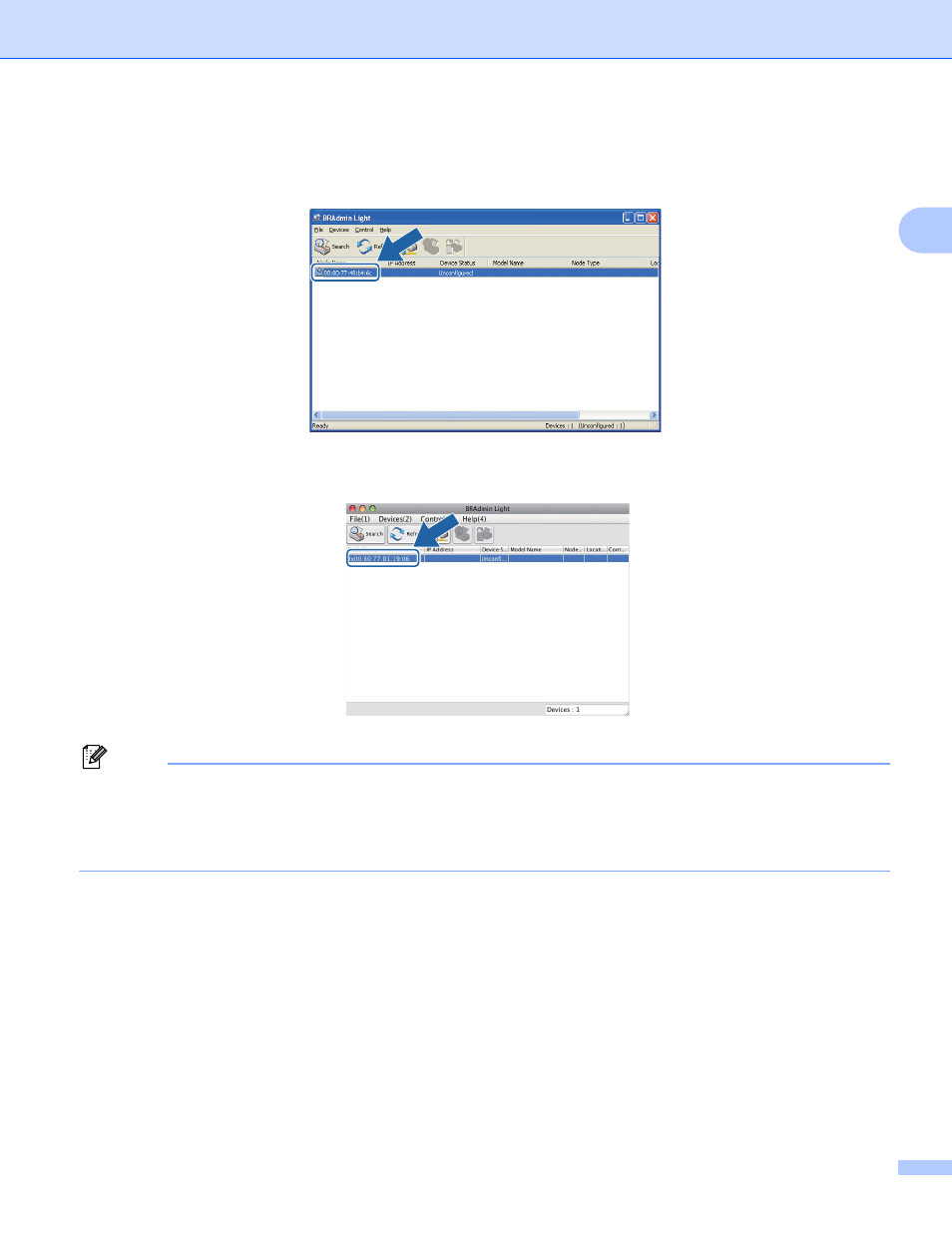
Configuring your machine for a network with an Ethernet cable connection (DCP-J715W, MFC-J615W and MFC-J630W only)
13
2
c
Double-click the unconfigured device.
Windows
®
Macintosh
Note
• If the print server is set to its factory default settings (if you don’t use a DHCP/BOOTP/RARP server), the
device will appear as Unconfigured in the BRAdmin Light utility screen.
• You can find the Node Name and MAC Address (Ethernet Address) from the machine’s control panel. See
Node Name on page 68 and MAC Address on page 75.
