Brother MFC J6910DW User Manual
Page 7
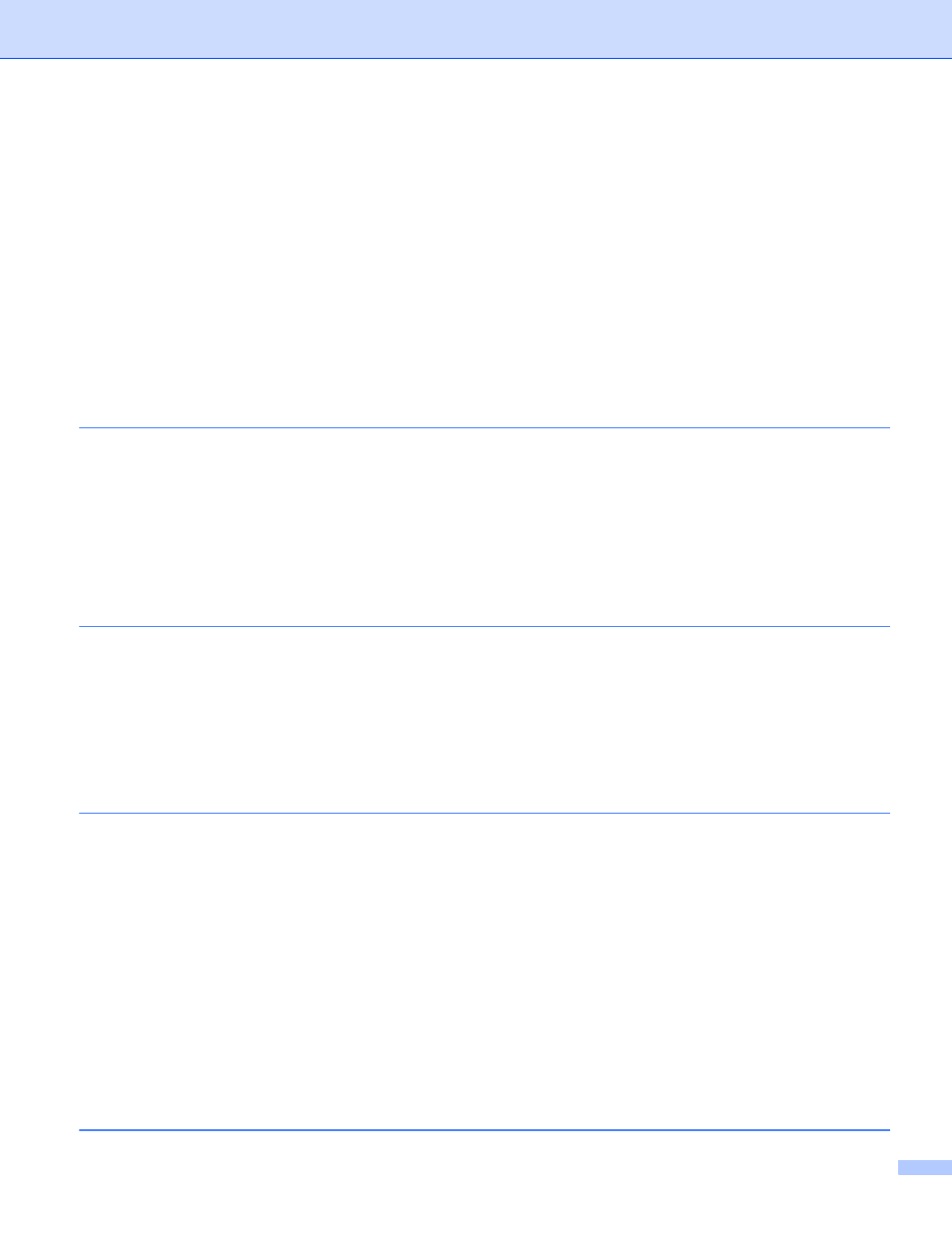
vi
File types .........................................................................................................................................164
Document Size ................................................................................................................................164
User-defined button .........................................................................................................................164
Scan to Image .................................................................................................................................165
Scan to OCR ...................................................................................................................................166
Scan to E-mail .................................................................................................................................167
Scan to File......................................................................................................................................168
COPY / PC-FAX ....................................................................................................................................169
DEVICE SETTINGS ..............................................................................................................................171
Remote Setup..................................................................................................................................172
Quick-Dial ........................................................................................................................................172
Ink Level ..........................................................................................................................................173
Remote Setup & PhotoCapture Center™
Remote Setup........................................................................................................................................174
PhotoCapture Center™ .........................................................................................................................176
For USB cable users .......................................................................................................................176
For network users............................................................................................................................177
Section III Using the Scan key
Scan to E-mail .................................................................................................................................181
Scan to Image .................................................................................................................................182
Scan to OCR ...................................................................................................................................183
Scan to File......................................................................................................................................184
Scan to Media..................................................................................................................................186
How to set a new default for Scan to Media ....................................................................................190
Configuring Network Scanning for Windows
.................................................................................193
Scan to E-mail (PC).........................................................................................................................198
Scan to E-mail (E-mail Server) ........................................................................................................199
Scan to Image .................................................................................................................................200
Scan to OCR ...................................................................................................................................201
Scan to File......................................................................................................................................203
Scan to FTP.....................................................................................................................................205
Scan to FTP using FTP Server Profiles...........................................................................................207
Scan to Network ..............................................................................................................................209
Scan to Network using Scan to Network Profiles ............................................................................211
