Brother MFC J6910DW User Manual
Page 56
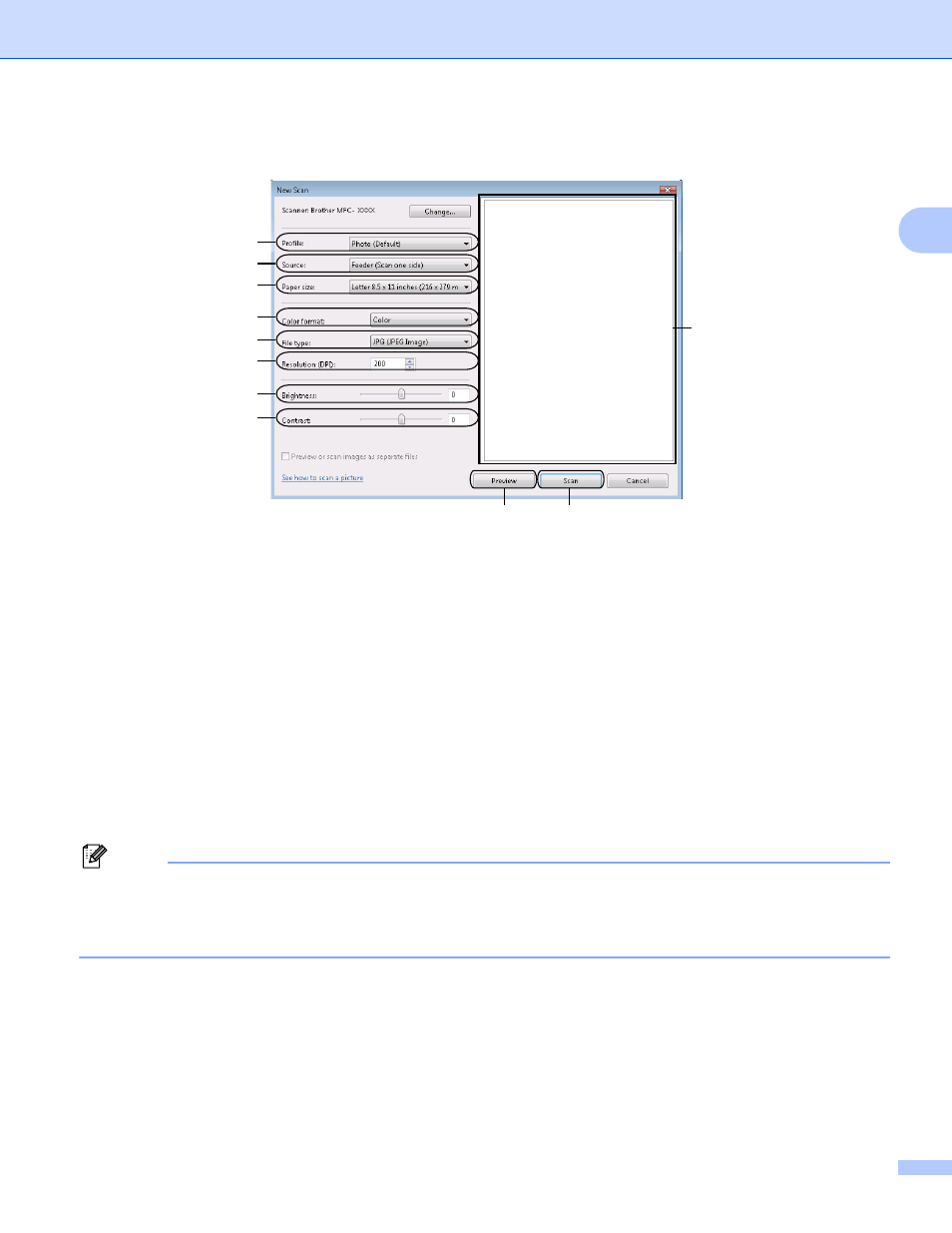
Scanning
49
2
f
Adjust the following settings, if needed, in the Scanner dialog box:
1 Profile
2 Source
3 Paper size
4 Color format
5 File type
6 Resolution
7 Brightness
8 Contrast
9 Scanning area
10 Preview
11 Scan
Note
By default, the scanner resolution can be set to a maximum of 1200 dpi.
If you want to scan at higher resolutions, use the Scanner Utility. (See Scanner Utility on page 46.)
If you want to do duplex scanning, choose Feeder (Scan both sides) as Source. (For MFC-J6910DW)
g
Click Scan on the Scan dialog box.
The machine starts scanning the document.
1
2
3
4
5
6
7
8
9
10
11
This manual is related to the following products:
