Brother MFC J6910DW User Manual
Page 5
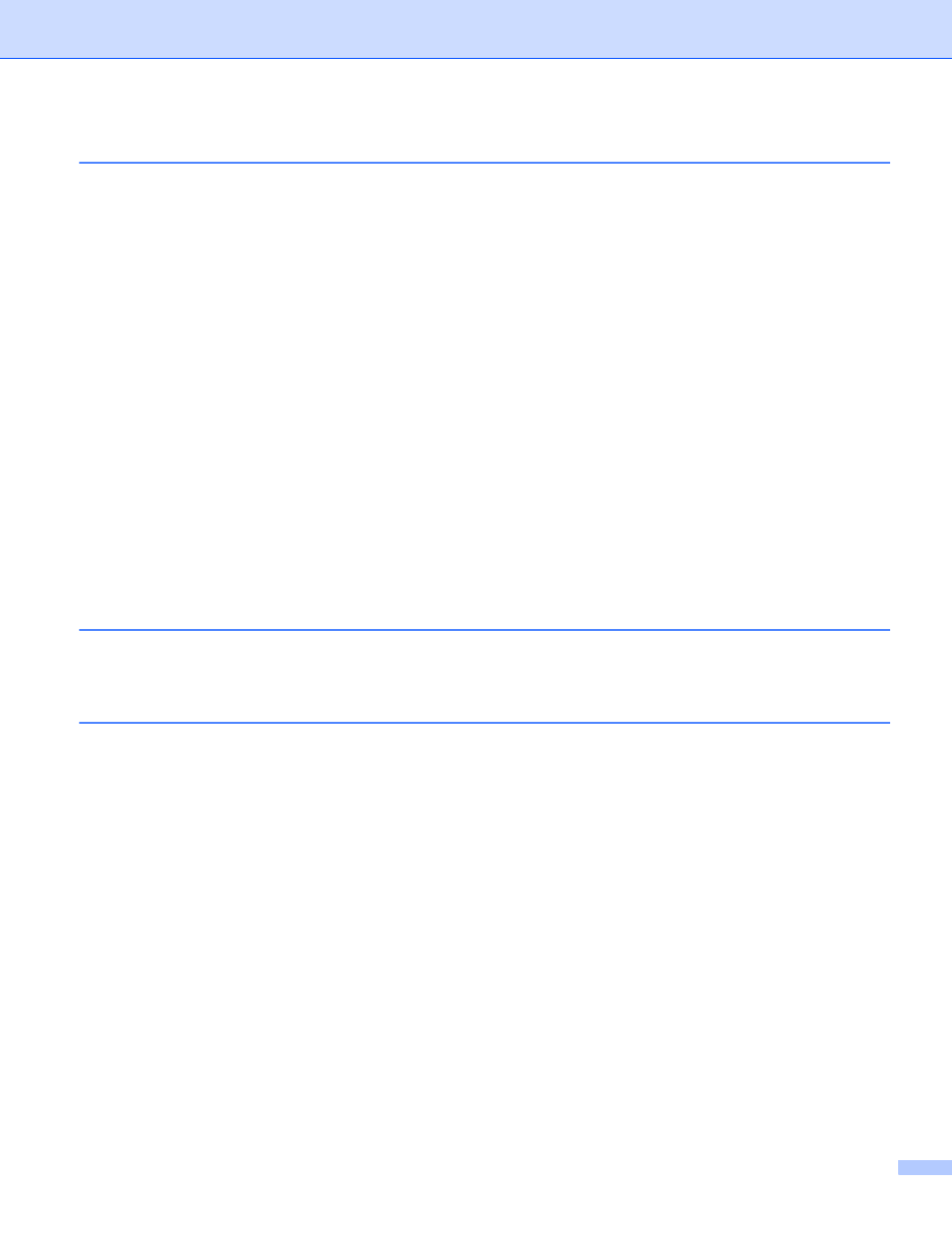
iv
Setting up user information................................................................................................................85
Sending setup....................................................................................................................................86
Setting up a cover page.....................................................................................................................87
Entering cover page information........................................................................................................87
Sending a file as a PC-FAX using the Facsimile style user interface................................................88
Sending a file as a PC-FAX using the Simple style user interface ....................................................89
Brother Address Book .......................................................................................................................92
Setting up a member in the Address Book ........................................................................................92
Speed Dial setup ...............................................................................................................................93
Setting up a group for broadcasting ..................................................................................................94
Editing member information...............................................................................................................94
Deleting a member or group..............................................................................................................95
Exporting the Address Book ..............................................................................................................95
Importing to the Address Book ..........................................................................................................96
Enabling the PC-FAX Receiving software on your machine .............................................................99
Running the PC-FAX Receiving software on your PC.....................................................................100
Setting up your PC ..........................................................................................................................100
Configuring the Network PC-FAX Receiving Settings .....................................................................102
Viewing new PC-FAX messages.....................................................................................................103
Using PhotoCapture Center™ ...............................................................................................................104
For Network Users.................................................................................................................................106
