Led behaviour, Transferring basic settings to several loggers, Setup – ROTRONIC LOG-HC2 Universal Datalogger User Manual
Page 32
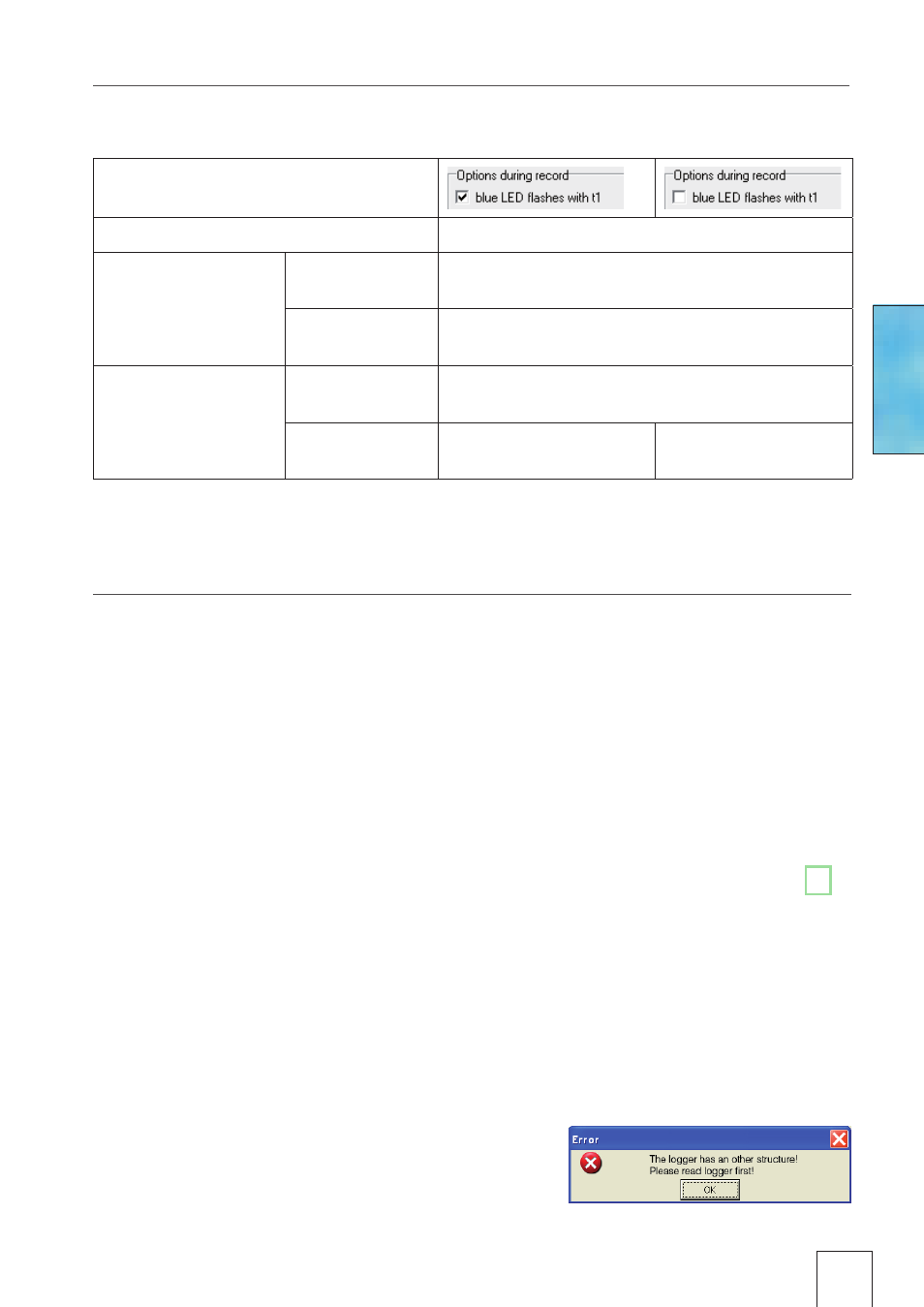
32
LED behaviour
The behaviour of the blue LED is defined via
Setup > Basic settings .
Situation
Behaviour of the blue LED
Start time has
been transferred
to the logger
First
5 seconds
Double-flashes 5 times at 1-second
intervals
Waiting for
start
Double-flashes at 5-second intervals
Data recording in
progress
First
5 seconds
Flashes 5 times at 1-second intervals
After 5 sec-
onds
LED flashes with
main storage rate t1
LED does not flash
Transferring basic settings to several loggers
Use the following procedure to transfer basic settings that have already been
input to several loggers:
• Start
Setup .
• Connect the logger to the PC . (If several loggers are connected to the PC,
select the COM port of the required logger)
• Enter the required values in the
Basic settings tab .
• Set the cut-in and alarm conditions in the Limits tab .
• Use
Write basic settings to transfer the basic settings to the logger .
• Disconnect the logger just configured and connect the next logger to the PC .
• Select the new logger via COM Port .
•
Caution! If you wish to import the information and measurement parameters
of the newly connected logger, you must first select the option
Freeze ->24,
so that the settings in the Basic settings and Limits tabs are not overwritten!
• Transfer the basic settings to the logger with
Write basic settings .
Note:
• It is also possible to configure differently equipped loggers with a single basic
setting . One logger may for example, not be equipped with any analogue in-
puts . The setup program then simply does not write any data to the settings
saved in the logger for those analogue inputs .
• If a connected logger deviates too greatly from the first logger, this message
appears:
Setup
