Reducing the volume of data, Setting the alarm limit, Parameters ->31 – ROTRONIC LOG-HC2 Universal Datalogger User Manual
Page 31: Setup
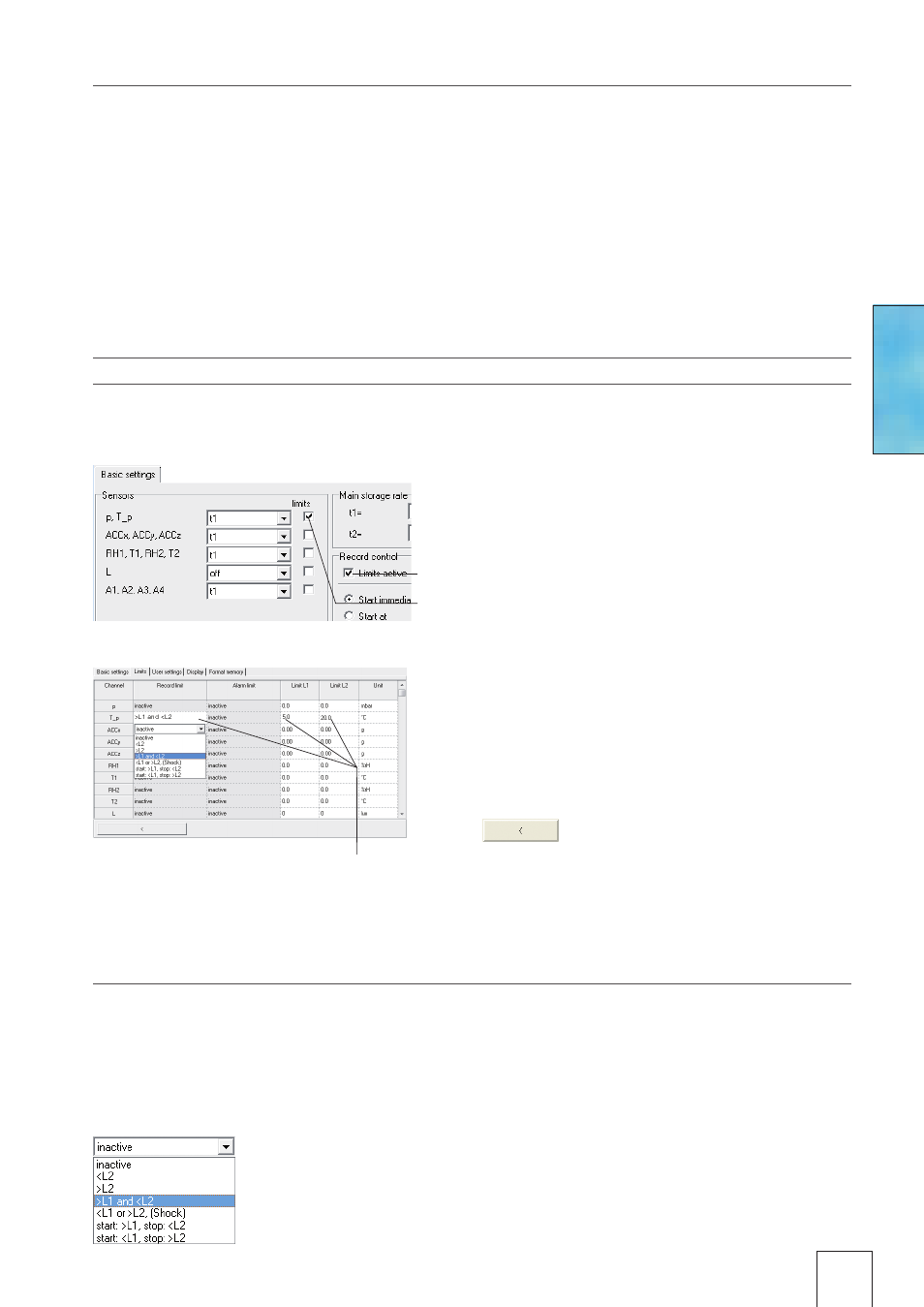
31
Reducing the volume of data
When making extensive recordings it is recommended that all sensors that are
not required be “turned off” . This prevents unrequired measurement parameters
from being saved .
• Under
Basic settings turn "off" all unused sensor groups (see next section) .
• To turn off individual sensors within one sensor group proceed as follows: Set
the cut-in condition such that they are not activated during the planned re-
cording (e .g . > 200 °C) (see next section) .
Conditional recording of measurement parameters (limits)
If for example, you require only to record temperatures above 5°C and less than
20 °C, use the following procedure:
Setting the alarm limit
The logger can display an alarm if a certain measurement parameter drops below
or exceeds a certain value . When the alarm condition occurs the red LED flashes
once per second until the data recording is stopped .
Inputting the alarm condition is carried out in the same way as setting the cut-in
conditions (see section Conditional recording of measurement parameters) .
In the Alarm Limit,
Limit L1 and Limit L2 columns enter the
alarm conditions .
The alarm limits can be displayed in
Viewer .
• In the columns
Record Limit, Limit
L1 and Limit L2 enter the cut-in condi-
tions for the sensor .
• Return to the
Basic settings with
and click
Write basic set-
tings . The limits will only be trans-
ferred to the logger with
Write basic
settings .
• Activate
Limits active 1 and the cor-
responding temperature sensor 2 .
• The Limits tab opens .
The logger only records measurement
parameters from the sensor T(p) above
5°C and less than 20 °C
Setup
• 1
• 2
