Setup – ROTRONIC LOG-HC2 Universal Datalogger User Manual
Page 28
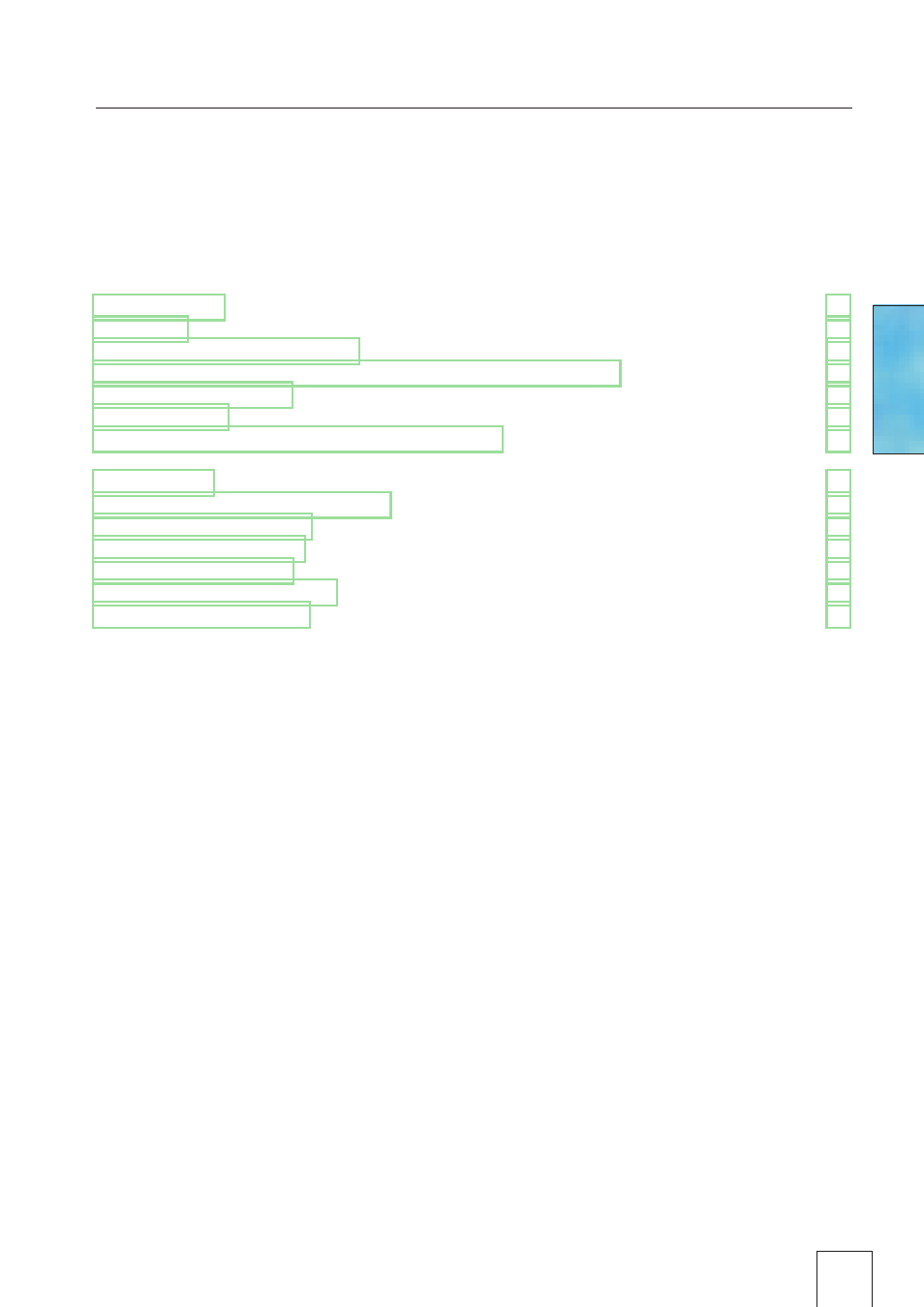
28
Setup is used to select the sensors for which the logger is required to save
measurement parameters, to enter the measurement frequency and to set the
behaviour of the logger’s memory . In
Setup you can also define the start time for
data recording and stop data recording .
The following subjects are dealt with in the Setup chapter:
Basic settings . . . . . . . . . . . . . . . . . . . . . . . . . . . . . . . . .29
Prediction . . . . . . . . . . . . . . . . . . . . . . . . . . . . . . . . . . 30
Reducing the volume of data . . . . . . . . . . . . . . . . . . . . . . . . . 31
Conditional recording of measurement parameters (limits) . . . . . . . . . . . 31
Setting the alarm limit . . . . . . . . . . . . . . . . . . . . . . . . . . . . . 31
LED behaviour . . . . . . . . . . . . . . . . . . . . . . . . . . . . . . . . 32
Transferring basic settings to several loggers . . . . . . . . . . . . . . . . . 42
User settings . . . . . . . . . . . . . . . . . . . . . . . . . . . . . . . . . 33
Adjusting the channel properties . . . . . . . . . . . . . . . . . . . . . . . . 34
Changing the basic unit . . . . . . . . . . . . . . . . . . . . . . . . . . . . 36
Calibrating the sensors . . . . . . . . . . . . . . . . . . . . . . . . . . . . 37
Changing the display parameter . . . . . . . . . . . . . . . . . . . . . . . . 38
Defining the logger display . . . . . . . . . . . . . . . . . . . . . . . . . . . 39
Formatting the memory . . . . . . . . . . . . . . . . . . . . . . . . . . . . 39
Setup
Setup
