3 calibration results, Mag cal, Accel cal – PNI FieldForce Trax User Manual
Page 33: Distribution error, Calibration results
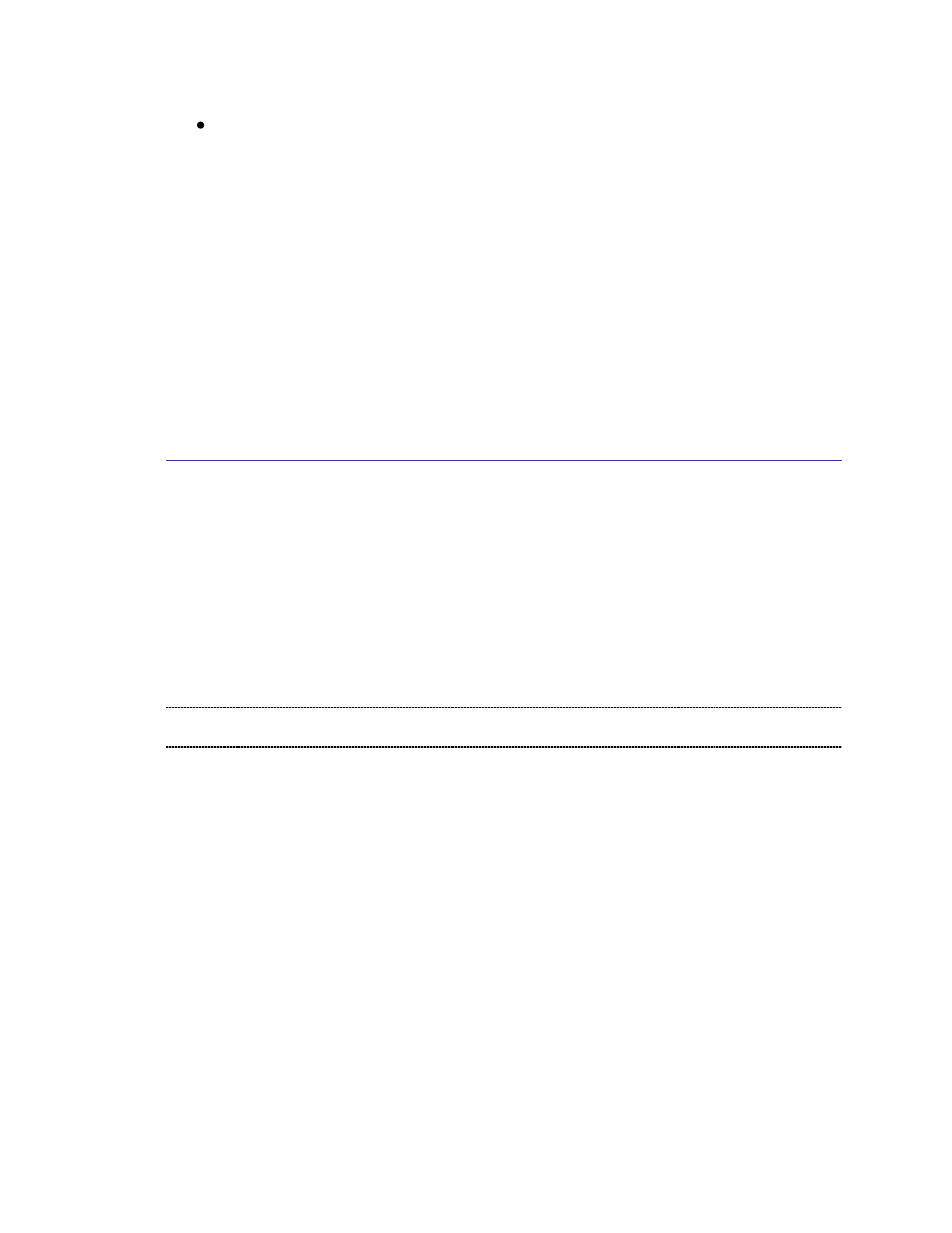
PNI Sensor Corporation
DOC#1016505 r06
TRAX User Manual
Page 29
If “Automatic Sampling” is checked the TRAX needs to be held steady for a short
time and then a sample automatically will be taken. Once the window indicates
the next number, the device’s orientation should be changed and held steady for
the next sample. Once the pre-set number of samples has been taken (as set on
the Configuration tab) the calibration is complete.
Regardless of whether “Automatic Sampling” is selected, two criteria must be met for a
calibration sample to be taken. First, the TRAX must be held steady enough to meet
PNI-defined stability criteria. Second, the TRAX’s orientation must have changed
enough to meet PNI-defined orientation change criteria.
If “H/P/R Output During Cal” is selected, then the “Heading”, “Pitch”, and “Roll” fields
will be populated in real-time once the
in these fields are relative, since calibration is in process.
6.5.3
Calibration Results
Once the calibration is complete the “Calibration Results” section will indicate the
quality of the calibration. This may take a few seconds to populate. The primary score
of concern is the MagCalScore or AccelCalScore, depending on whether a magnetic or
accelerometer calibration was performed. The other parameters provide information that
may assist in improving the MagCalScore should it be unacceptably high. If a calibration
is acceptable, then click the
coefficient set defined on the Configuration Tab.
Note: If a calibration is aborted, all the score’s will read “179.80”, and the calibration coefficients
will not be changed. (Clicking the
Mag Cal
Represents the over-riding indicator of the quality of a magnetic calibration.
Acceptable scores are <1 for Full-Range Calibration and <2 for other methods. Note
that it is possible to obtain acceptable Distribution Error and Tilt Error scores and still
have a rather high Mag Cal value. The most likely reason for this is the TRAX is
close to a source of magnetic distortion that is not fixed with respect to the device.
Accel Cal
Represents the quality of an Accelerometer Calibration. The score should be <1.
Distribution Error
Indicates if the distribution of sample points is good, with an emphasis on the heading
distribution. The score should be 0. Significant clumping or a lack of sample points
