PNI Legacy Comm Board User Manual
General description, Features, Applications
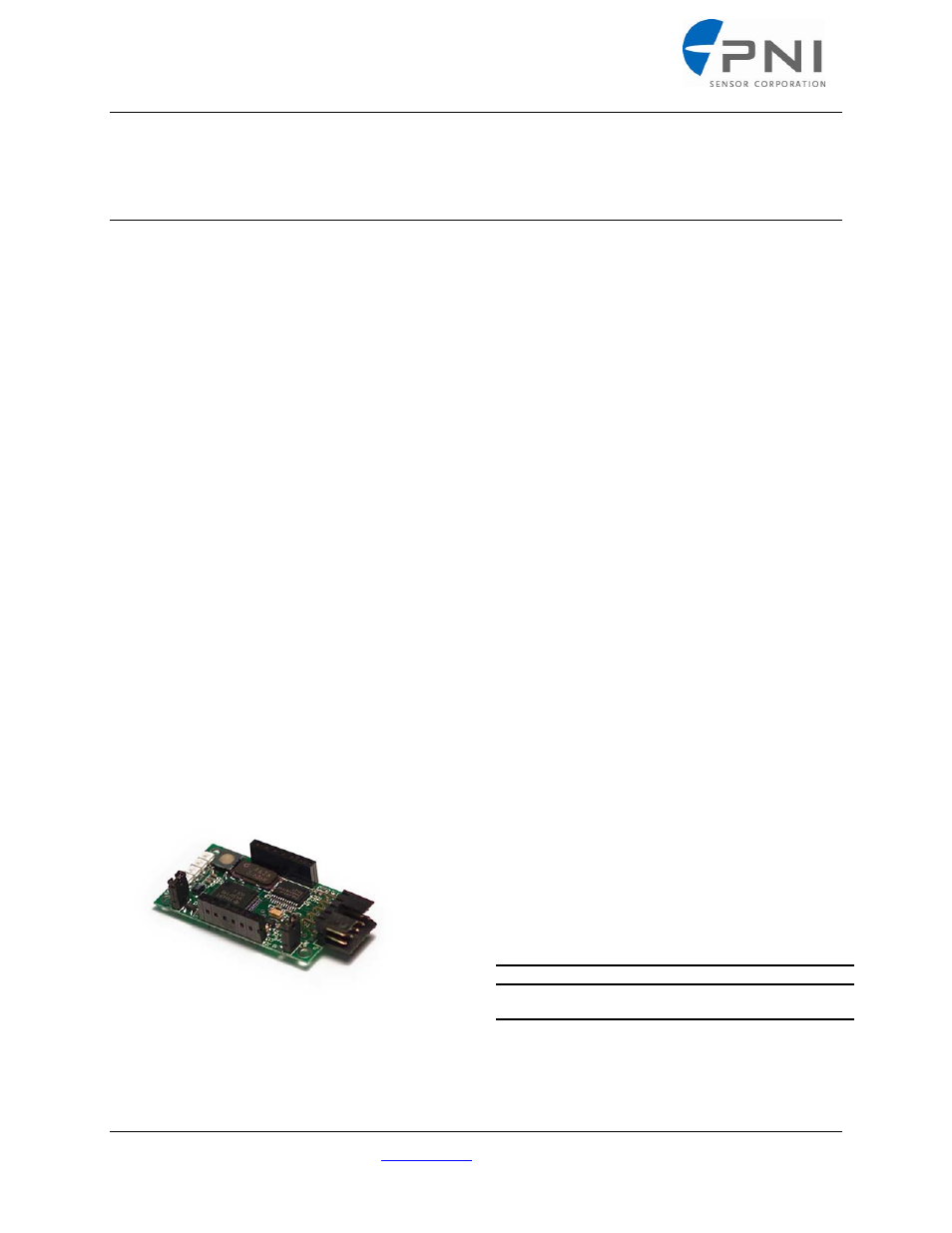
R07 Revised: August 2008
PNI Sensor Corporation 133 Aviation Blvd., suite 101, Santa Rosa, CA 95403-1084 USA
Phone: (707) 566-2260, Fax: (707) 566-2261, Web:
www.pnicorp.com
Page 1 of 42
PNI CommBoard (RS-232, RS-485)
General Description
The CommBoard is a communication interface
designed to connect the MicroMag and V2Xe
modules to a host system that uses a standard
serial interface, such as a PC. It is typically used
as a prototyping and evaluation tool for PNI’s
line of compass and magnetometer modules. The
PNI CommBoard is also used for production
when the host system requires a higher level
serial protocol to interface to the PNI sensor
modules. The first version of the PNI
CommBoard features a user selectable RS-232
or RS-485 interface to the host system. The
CommBoard developer kit comes with software
for the PC that has a graphical user interface
(GUI) to control every aspect of the
CommBoard and any PNI module that is
attached to it.
In the future, different interfaces may be made
available as customer needs are identified.
Please contact PNI for support with your custom
interface high-volume opportunity
.
Features
Small size: 53 x 25 x 11 mm
RS-232 and RS-485 interfaces for
connection with PCs or other serial interface
systems
GUI control software available from PNI,
either as part of the developer kit or via the
web
Built-in support for PNI MicroMag and
V2Xe sensor modules, as well as several
future products
Voltage regulator converts 6 - 12 VDC to 3
VDC for power to the sensor modules
Minimal code changes required when
upgrading from PNI’s TCM-2 line of tilt
compensated magnetometer compass
modules
Applications
Fast compass and magnetometer prototyping
New product evaluation
Education, school projects
Any legacy compass application that has an
RS-232 interface but needs the performance
of new PNI products
Production applications where standards
based protocols are preferred over SPI.
Ordering Information
Name
Part #
Package
CommBoard Kit
(with cable & software)
90009 Each
Table 1
Document Outline
- General Description
- Features
- Applications
- Symbol
- Parameter
- Pin
- Name
- Function
- 1
- TxD
- RS-232 transmitter output (transmitted data)
- 2
- Reserved
- RS-232 transmitter output (reserved)
- 3
- n/c
- not connected
- 4
- RxD
- RS-232 receiver input (received data)
- 5
- D–
- RS-485 transceiver signal (inverting RS-485 signal)
- 6
- D+
- RS-485 transceiver signal (non-inverting RS-485 signal)
- 7
- n/c
- not connected
- 8
- GND
- Ground
- 9
- VCC
- Supply voltage (5 to 12 VDC)
- 10
- GND
- Ground
- Configuration
- Mode
- JMP1 installeda
- RS-232
- JMP1 removeda
- RS-485
- JMP2 installedb
- RS-485; 120 Ω line termination
- JMP2 removedb
- RS-485; no line termination
- a. The processor only checks the status of JMP1 at power up. IF the position of the jumper needs to be changed, either cycle the power or press the RESET switch after the change has been made.
- b. JMP2 must only be installed on the last unit of the network. All other units need to have JMP2 removed for proper RS-485 operation.
- Pin
- Function
- I/O Direction
- 1
- SCLK
- Output
- 2
- MISO
- Input
- 3
- MOSI
- Output
- 4
- SSNOT
- Output
- 5
- DRDY
- Input
- 6
- SYNC
- Output
- 7
- GND
- 8
- GIO0
- Output low
- 9
- GIO1
- Output low
- 10
- GIO2
- Output low
- 11
- GIO3
- Output low
- 12
- VDD
- 13
- VCC
- 14
- GGND
- Standard Data Output Modes
- $
- Start data delimiter
- {data}
- Selected data output
- *
- End data delimiter
- Checksum up to but not including “*”
- End of message based on eol variable
or or - $
- Start data delimiter
- HC
- Heading compass (magnetic), Talker ID
- Heading magnetic = HDM, heading true = HDT, Sentence ID
- 71.33
- Heading degrees
- Data type M = magnetic, T = true
- *
- End data delimiter
- Checksum
- End of message based on eol variable
or or - $
- Start data delimiter
- {data}
- Selected data output
- *
- End data delimiter
- Checksum
- End of message based on eol variable
or or
- Command Sequence
- Command Symbol
- Response Symbol
- Description
- ?
- Indicated query only command or variable
- =
- Indicates assign only command or variable
- Use ? for query or =
for assign - Ending sequence
or or - $
- Start of checksum data
- !
- RS-485 address follows
- :
- If error occurs; :Ennn
- *
- End of checksum data
- Checksum
- Start of data
- n
- n
- Usually a lower case ‘n’ will represent a digit (0-9)
- n.n
- n.n
- Represents a decimal value (positive or negative)
- x
- x
- Usually a lower case ‘x’ will represent a hex digit (0-F)
- xx
- xx
- Represents a Uint8
- xxxx
- xxxx
- Represents a Uint16
- xxxxxxxx
- xxxxxxxx
- Represents a Uint32
- a. XOR checksum method.
- Ending Sequence
- Example
- Code
- Description
- E800
- EEPROM1 error a
- E400
- EEPROM2 error a
- E200
- Module not calibratedb
- E100
- Module not capable
- E080
- Internal error
- E040
- Command parameter invalid
- E020
- Command/data mode conflict
- E010
- Command invalid or unavailable
- E008
- Module not found
- E004
- Magnetometer out of range
- E002
- Inclinometer out of range
- E001
- Magnetic distortion alarm
- a. Indicates a possible problem with the unit. Please contact PNI Corporation
- b. A compass heading of –1.00 will be output when the module is not calibrated. $c-1.00:E200
- c. Indicates that the magnetic field has changed significantly since the last calibration. See the specific module data sheet for the parameter range.
- ACTION COMMANDS
- 0 = 300
- 5 = 9600(default)
- 1 = 600
- 6 = 19200
- 2 = 1200
- 7 = 38400
- 3 = 2400
- 8 = 57600
- 4 = 4800
- Pin
- Name
- Description
- 1
- SCLK
- Serial clock output for the SPI port
- 2
- MISO
- Serial data input. Master In Slave Out
- 3
- MOSI
- Serial data output. Master Out Slave In
- 4
- SSNOT
- Active low chip select for SPI port
- 5
- DRDY
- Data ready input (not supported by V2Xe module)
- 6
- SYNC
- Sync output
- 7
- GND
- Ground
- 8
- GIO0
- Reserved I/O
- 9
- GIO1
- Reserved I/O
- 10
- GIO2
- Reserved I/O
- 11
- GIO3
- Reserved I/O
- 12
- VDD
- Supply voltage, 3 VDC regulated
- 13
- VCC
- Unregulated CommBoard input supply voltage
- 14
- GND
- Ground
- SPI Port Pin Descriptions
- MOSI – Master Out Slave In
- SPI Hardware Handshaking Line Descriptions
- Dual In-Line and DB9 Connectors
- Item Number
- PNI Part Number
- Description
- Approved Vendor
- Vendor Part Number
- 1
- 10357
- 10 conductor 24 AWG stranded (7 x 32)
- Belden
- 9540
- 2
- 11772
- Crimp housing
- FCI
- 65846-010
- 3
- 11710
- Strap battery 9 VDC I-style 4” lead
- Keystone
- 2238
- 4
- 11712
- D-SUB 9 connector, female
- JIC
- DB-09S-UL
- 5
- 11711
- Overmold, U-shaped
- JIC
- HD-09MTL-V
- 6
- 11773
- Connector crimps
- FCI
- 482510-000
- Pin
- Wire
- Description
- 1
- not connected
- 2
- Yellow
- TxD (RS-232)
- 3
- Blue
- RxD (RS-232)
- 4
- not connected
- 5
- Green
- GND
- 6
- not connected
- 7
- White
- CTS
- 8
- not connected
- 9
- not connected
- Pin
- Wire
- Description
- 1
- Yellow
- TxD (RS-232)
- 2
- not connected
- 3
- White or Orange
- CTS
- 4
- Blue or Brown
- RxD (RS-232)
- 5
- not connected
- 6
- not connected
- 7
- not connected
- 8
- Green
- GND
- 9
- Red
- Vsupply 5 to 12 VDC
- 10
- Black
- GND
