NORD Drivesystems BU0090 User Manual
Page 57
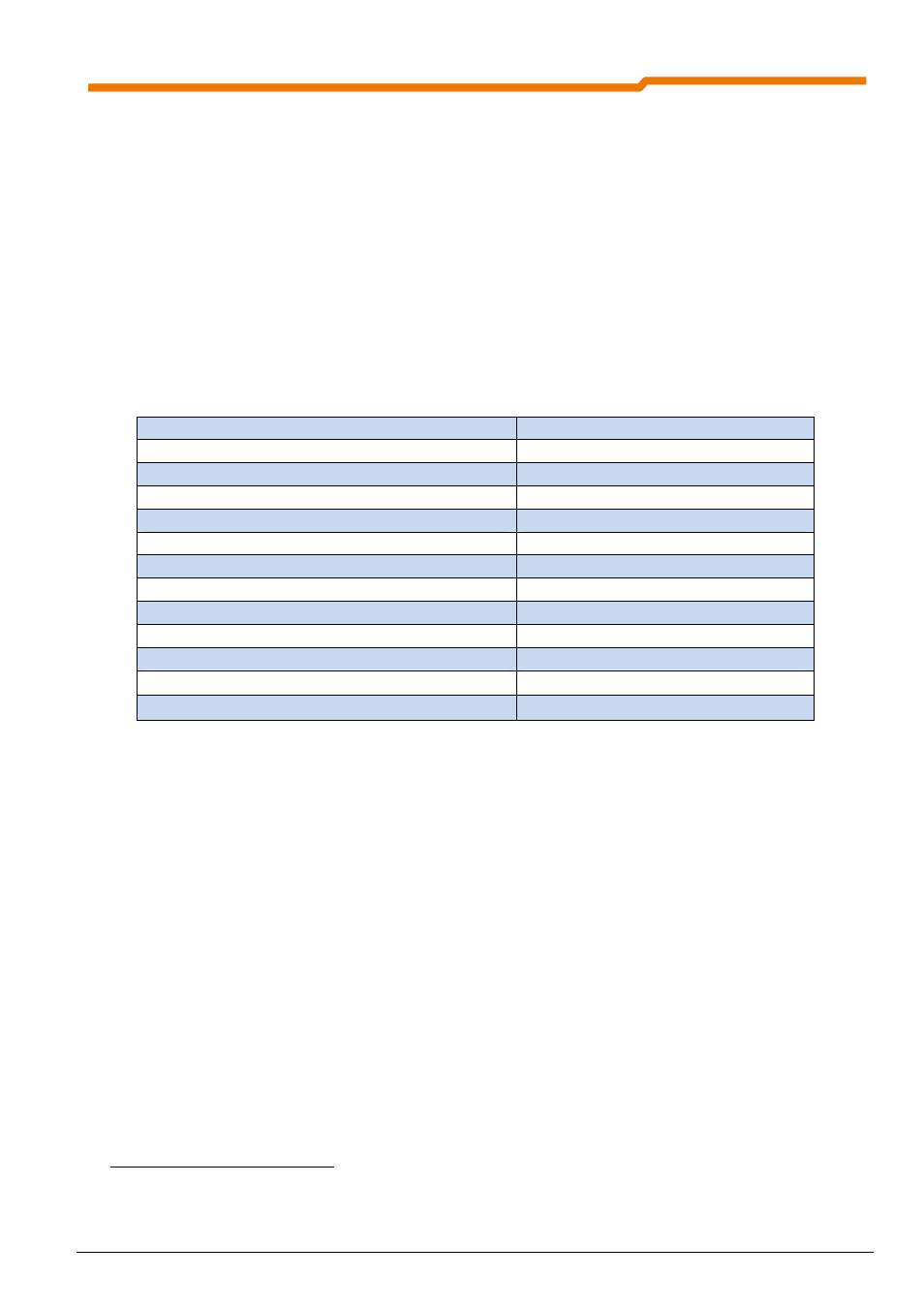
6 Examples
BU 0090 GB
57
6.1.4
Data transfer of the sensor signal statuses to the AS-I master alone
It is often the case that the signal statuses from photoelectric beam detectors, buttons or other field
components have to be communicated to the AS i master via the two-conductor AS interface network. In the
parameterisation of the available BUS IO bits, there is the possibility of transferring the signal statuses of
sensors connected to the AS interface module or the IO sockets 1/2 to the ASi master. In this case the sensor
inputs (Bus IO In Bits) are not assigned with any inverter-specific functions and are assigned to the ASi master
or control unit for processing. The parameters described in Section 4.1 are available for the pure processing of
the sensor signal statuses.
The following example serves purely for the recording of the signal statuses of the sensors/initiators via the AS
interface. Transfer is only possible if the frequency inverter is switched on (AUX and PWR connection and
supply to the AS interface module is not sufficient)
.
For example, the four digital AS interface n Bits (Sensor Dig) are to be recorded via the frequency inverter or
the AS interface module. For this, the following FI parameters must be set as follows:
P480 [05] Bus IO In Bit 4 (Sensor Dig In 1)
0 = No function
P480 [06] Bus IO In Bit 5 (Sensor Dig In 2)
0 = No function
P480 [07] Bus IO In Bit 6 (Sensor Dig In 3)
0 = No function
P480 [08] Bus IO In Bit 7 (Sensor Dig In 4)
0 = No function
P481 [01] Bus IO Out Bit 4 (AS-Interface Out Bit 1)
34 = Bus IO In Bit 4
P481 [02] Bus IO Out Bit 5 (AS-Interface Out Bit 2)
35 = Bus IO In Bit 5
P481 [03] Bus IO Out Bit 6 (AS-Interface Out Bit 3)
36 = Bus IO In Bit 6
P481 [04] Bus IO Out Bit 7 (AS-Interface Out Bit 4)
37 = Bus IO In Bit 7
P509 interface
0 = Control terminals or keyboard
P543 Bus actual value 1
6
12 = Bus IO Out Bits 0-7
P546 Bus setpoint 1
7
17 = Bus IO Bits 0-7
6.2 Example of data transfer / Parameter-string transfer
(extended functionality / does not apply to A/B slaves)
For extended functionality the commands described in Section 5 are available. If the commands or orders are
not completed with DONE = 1 - order completed without error, but rather ERROR = 1, order completed with
error, a corresponding error code is indicated in the AS interface status word. The precise description of errors
is documented in the Siemens AS interface master manual. In addition to the 4 commands described (see
Section 5) further commands (see Siemens AS interface master manual) can be used.
For the extended operation of the CP 343-2 P the STEP 7 module FC "ASI-3422" (Version 2.0) should be
used. In the program example, DB13 is declared as the command interface.
6
One of the three actual Bus values in parameters P543 to P545 must be parameterised on Bus IO Out Bits 0…7.
7
One of the three Bus setpoint values in parameters P546 to P548 must be parameterised on Bus IO Out Bits 0…7.
