6 examples – NORD Drivesystems BU0090 User Manual
Page 55
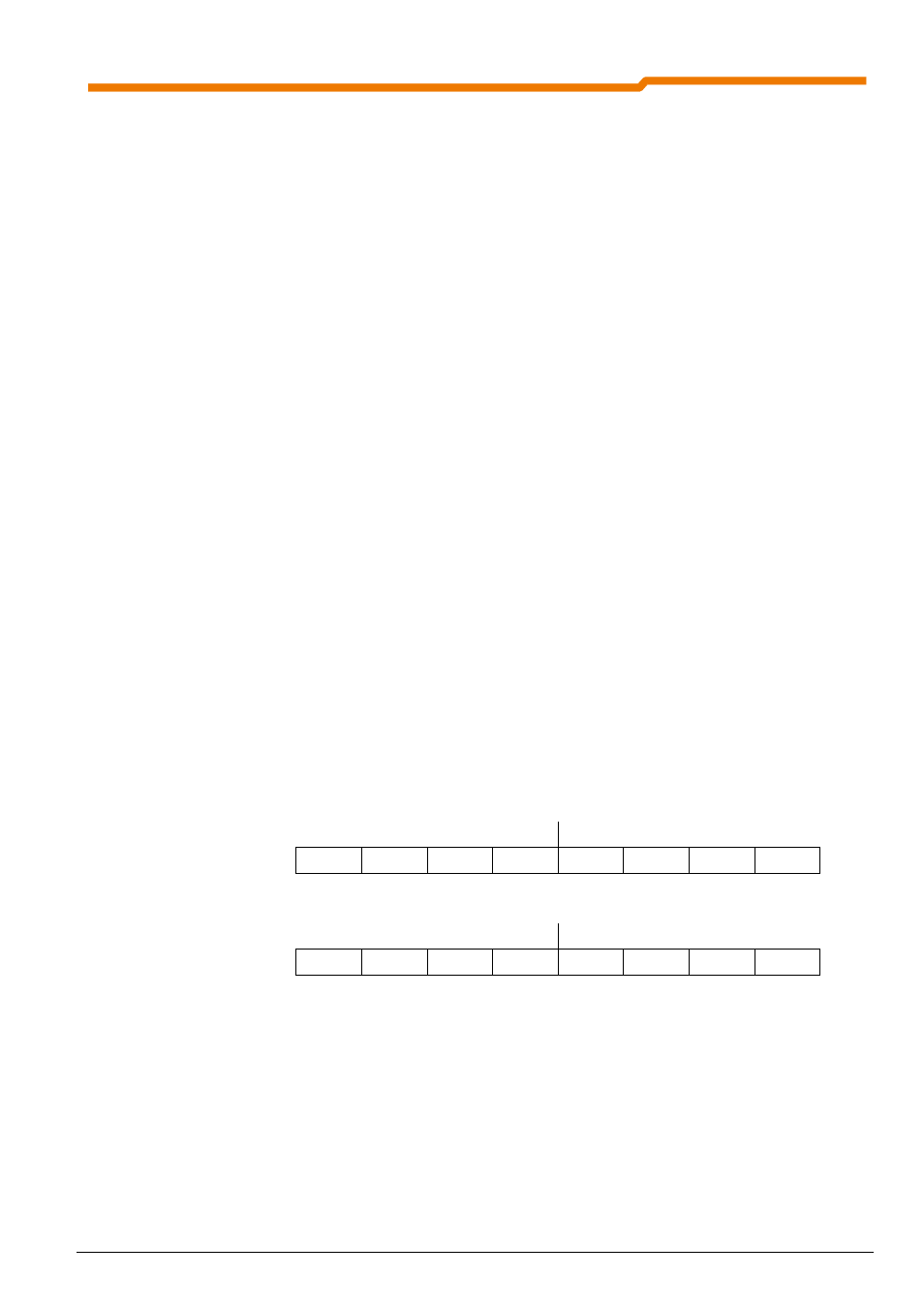
6 Examples
BU 0090 GB
55
6 Examples
For information about AS interface data, e.g. identification code (ID Code), extended ID Codes 1 and 2 and the
I/O configuration (I/O Code), please refer to Section 8.
NORD AS-Interface modules are Standard-Slaves (exception: SK TU2-AS3 = A/B Slave) and are set with the
slave address 0 at the factory.
6.1 Example based on a Siemens Master CP343-2P
This example supports the user in the design and implementation of the AS interface application. Information is
presented for various application examples, which illustrate which steps are necessary in order to control the
frequency inverter with the SPS via the AS interface. This example is illustrated for a SIMATIC S7-300
automation device. Prerequisites for the understanding of this document are:
• Basic knowledge of the SIEMENS SIMATIC S7, STEP 7
• Knowledge of the operation of frequency inverters – BU 0300, BU 0500, BU 0700, BU 0750
• Knowledge of the manual CP 343-2 / CP 343-2 P for the AS interface master
For the procedure regarding the design of the AS interface master in STEP 7 please refer to the Siemens
manual. All examples described here refer to an AS interface slave with address 1 for the SK 700E series.
6.1.1
Slave design
In order to connect the AS interface slave to the AS interface bus, or to activate it on the AS interface master,
the CP343-2 P must be switched to design mode. By means of key "Design" (see Siemens AS interface
master manual) the device can be switched over from protected mode to design mode.
In addition to key "Design" (to record the actual current configuration) a setpoint configuration can be designed
and loaded into the CP via the hardware configuration in Step 7.
6.1.2
AS interface control Bits (control signals)
The relevant digital inputs and outputs (4I/4O) are accessed via Step 7 peripheral loading and transfer
commands (see program example FC1). For each standard slave 4 input Bits are read in or 4 output Bits are
available.
As an example, the following illustrates the allocation of the input and output Bits for Slave 1:
Input Byte 1
Reserved
Slave 1
Bit
No.
7 6 5 4 3 2 1 0
Bus module connection
In 3
In 2
In 1
In 0
Output Byte 1
Reserved
Slave 1
Bit
No.
7 6 5 4 3 2 1 0
Bus module connection
Out 3
Out 2
Out 1
Out 0
For more precise I/O Byte allocation for all standard slaves, please refer to the AS interface master manual.
The numbering of the In and Out Bits in the AS interface master manual may differ by "1".
By means of the digital 4I/4O data Bits, the control of the frequency inverter can be operated or the control unit
can receive status information from the frequency inverter.
For example, a frequency inverter is to be enabled for the directions of rotation right and left via the digital AS
interface In Bits. In addition, a parameter set switchover and an error acknowledgement are to be
parameterised via the In Bits. The operation and the error indication of the frequency inverter are to be
transferred to the control unit via the first two of the four digital AS interface Out Bits.
