2 sk5xxe inverter parameters (selection) – NORD Drivesystems BU0590 User Manual
Page 38
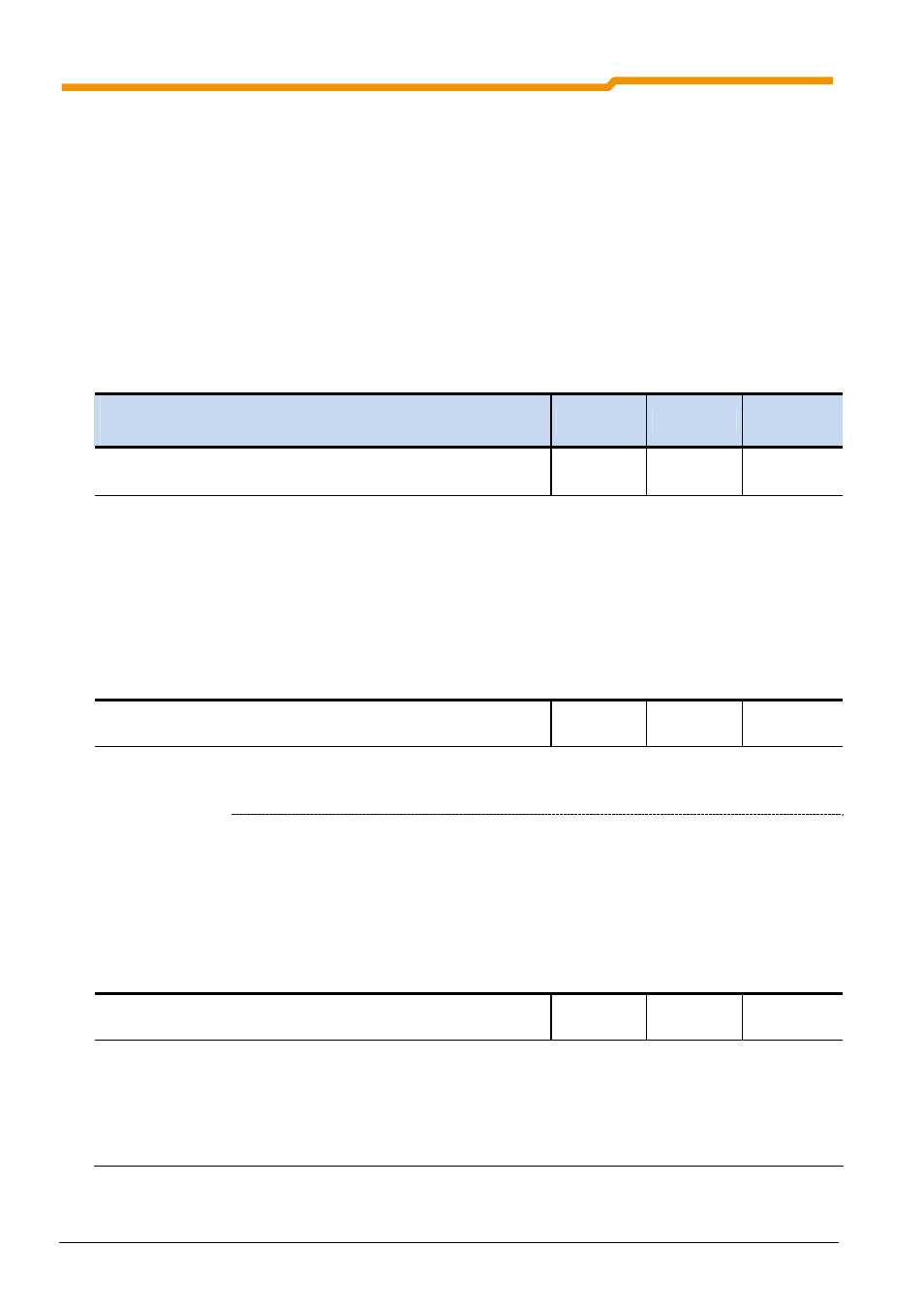
PROFINET bus module for NORD frequency inverters SK 5xxE
38
Subject to technical amendments
BU 0590 GB-0312
5.2 SK5xxE inverter parameters (selection)
The parameters listed below relate the the frequency inverter in combination with the PROFINET bus
module. A complete list of inverter parameters can be found in the manual for the frequency inverter
(BU0500)).
NOTE:
The structure of individual parameters of the frequency inverter versions SK 500E to SK 535E
differs from the structure of the versions SK 540E and SK 545E. Because of this, the relevant
parameters descriptions are listed twice.
5.2.1
Extra functions
Access:
Read/Write
Parameter
{Factory setting}
Setting value / Description / Note
Device
Supervisor
Parameter set
P509
Source Control Word
(Source control word)
SK 5xxE
0 ... 10
{ 0 }
Selection of the interface via which the FI is controlled (for details see BU0500). Also note
parameter (P350).
0 = Control terminals or keyboard
1 = Control terminals
2 = USS (or Modbus RTU: SK 540E and above)
3 = CAN
4 = Profibus
5 = InterBus
6 = CANopen
7 = DeviceNet
8 = Ethernet TU
9 = CAN Broadcast
10 = CANopen Broadcast
P510
[-01]
[-02]
Source setpoints
(Source setpoints)
SK 5xxE
S
Selection of the setpoints to be parameterised (For details see BU0500). Also note parameters
(P350) and (P351).
[-01] = Main setpoint
source
[-02] = Auxiliary setpoint
source
0 ... 10
{ all 0 }
0 = Automotive
1 = Control terminals
2 = USS (or Modbus RTU: SK 540E and above)
3 = CAN
4 = Profibus
5 = InterBus
6 = CANopen
7 = DeviceNet
8 = Ethernet TU
9 = CAN Broadcast
10 = CANopen Broadcast
P513
Telegram time-out
(Telegram time out)
SK 5xxE
S
-0.1 / 0.0 /
0.1 ... 100.0 sec
{ 0.0 }
Monitoring function of the active bus interface. Following receipt of a valid telegram, the next one
must arrive within the set period. Otherwise the FI reports an error and switches off with the error
message E010 >Bus Time Out<.
0.0 = Off
: Monitoring is switched off.
-0.1 = no error
: Even if communication between BusBox and FI is interrupted (e.g. 24V error,
Box removed, etc.), the FI will continue to operate unchanged.
