NORD Drivesystems BU0590 User Manual
Page 19
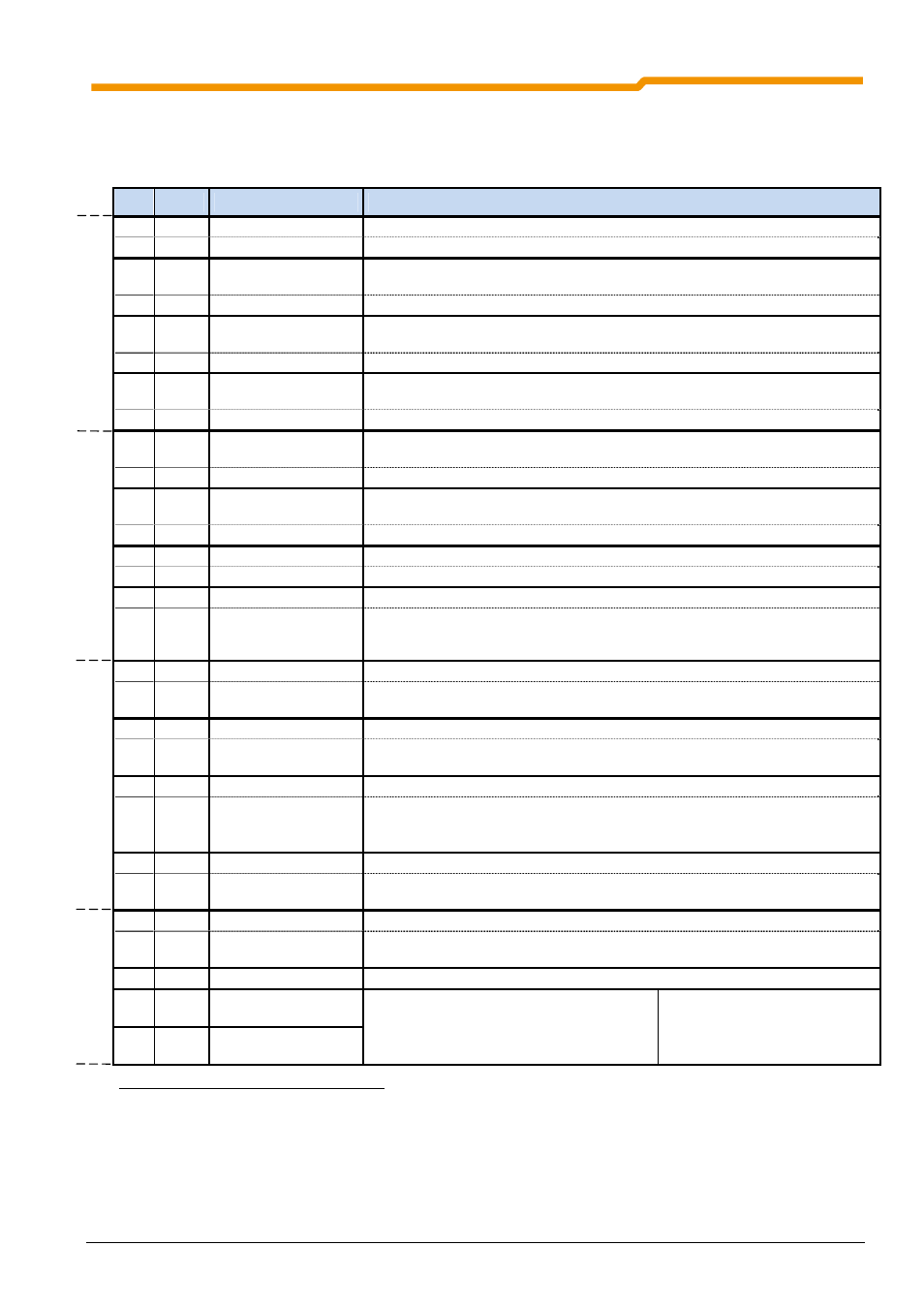
4 Communication
BU 0590 GB-0312
Subject to technical amendments
19
4.1.2
Control word
Bit
Value
Meaning
Remarks
0
0
OFF 1
Reverse with the brake ramp, with disconnection from supply at f=0Hz
1
ON
Ready for operation
1 0 OFF
2
Cut off voltage; the inverter output voltage is switched off; the FI enters a state
where switching on is disabled.
1 Operating
condition
OFF 2 is cancelled
2 0 OFF
3
Quick stop with programmed quick stop time; with disconnection from supply at
f=0Hz; the FI switches to starting disabled condition.
1 Operating
condition
OFF 3 is cancelled
3 0 Disable
operation Cut off voltage; the inverter output voltage is switched off; the FI enters a state
where switching on is enabled.
1
Enable operation
The output voltage is enabled; ramp to the existing setpoint
4
0
Lock ramp generator
Ramp generator is set to zero; no disconnection from supply at f=0Hz; FI remains
in the operation enabled state.
1 Operating
condition Enable ramp generator
5
0
Stop ramp generator
The setpoint currently provided by the ramp generator is "frozen" (frequency is
maintained).
1
Enable ramp generator Enable setpoint on ramp generator
6
0
Disable setpoint
Selected setpoint value is set to zero on the ramp generator.
1
Enable setpoint
Selected ramp generator setpoint is activated.
7
0
No acknowledgement
With the switch from 0 to 1, errors which are no longer active are acknowledged.
1 Acknowledge
Note: When a digital input has been programmed for the "ack.fault" function, this
bit must not permanently be set to 1 via the bus (otherwise, edge evaluation
would be prevented).
8 0
1
Bit 8 active
Bus bit 8 from the control word is set. Only for SK 2xxE and SK 5xxE. For further
details of the function please refer to parameter (P480).
9 0
1
Bit 9 active
Bus bit 9 from the control word is set. Only for SK 2xxE and SK 5xxE. For further
details of the function please refer to parameter (P480).
10
0
PZD invalid
The transmitted process data is invalid.
1
PZD valid
Valid process data is transferred from the master.
Note:
If setpoints only are transferred via the bus (setting: interface), this Bit must
be set so that the setpoint transferred is valid.
11 0
1 Rotational direction:
right
Rotation right (priority) is on.
12 0
1 Rotational direction:
left
Rotation left is on.
13 0/1
Reserved
14 0/1 Bit 0 to switch
parameter set
15 0/1 Bit 1 to switch
parameter set
00 = Parameter set 1
01 = Parameter set 2
10 = Parameter set 3
11 = Parameter set 4
Table 14 Meaning of individual control word bits
