NORD Drivesystems BU0590 User Manual
Page 34
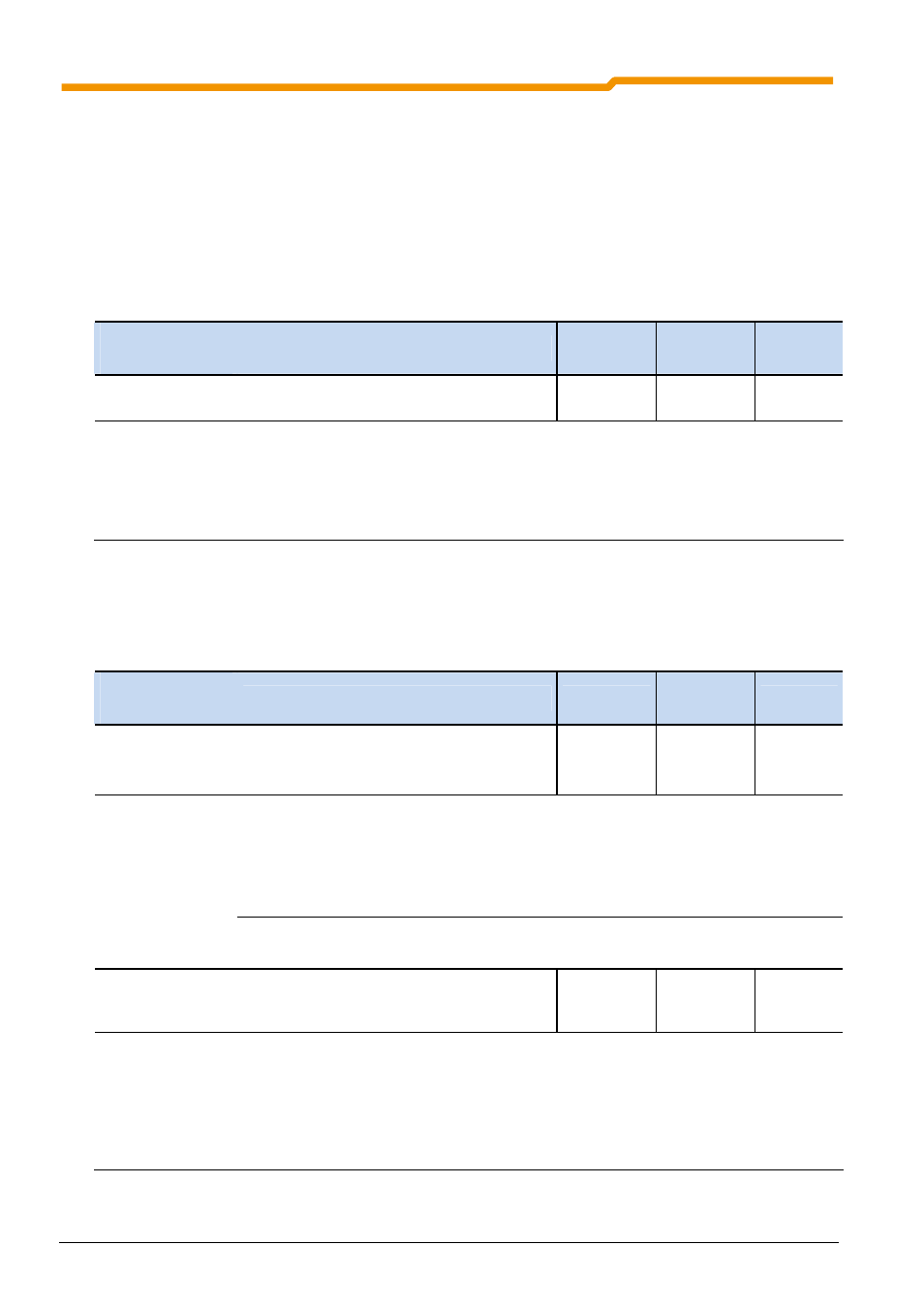
PROFINET bus module for NORD frequency inverters SK 5xxE
34
Subject to technical amendments
BU 0590 GB-0312
5 Parameter
5.1 Parametersiation of PROFINET bus module SK TU3-PNT
The following parameters affect the bus modules.
5.1.1
BUS module standard parameters (P15x)
Access:
Read/Write
Parameter
{Factory setting}
Setting value / Description / Note
Device
Parameter
type
P152
Factory setting
(Factory setting)
SK TU3-PNT
16 bit
0 ...1
{ 0 }
By selecting the appropriate value and confirming it with the ENTER key, the selected
parameter range is entered in the factory setting. Once the setting has been made, the value of
the parameter returns automatically to 0.
0 = No change:
Does not change the parameterisation.
1 = Load factory settings:
The complete parameterisation of the FI is reset to the factory
setting. All originally parameterised data are lost.
5.1.2
Parameters specific to PROFINET BUS modules (P16x)
Access:
Read/Write
Parameter
{Factory setting}
Setting value / Description / Note
Device
Parameter
type
P160 …
[-01]
…
…
[-04]
IP address
(IP address)
SK TU3-PNT
8 Bit
Parameterised IP address consisting of four bytes. In case of a change to the IP address (e.g.
with NORD CON), this is only saved by writing it to Index 4.
CAUTION:
Saving is prevented if the IP address which is entered does not correspond to the
convention. If there are contradictions between the IP address and the mask (P161), the mask
is corrected automatically.
Deletion of the IP settings (IP+sub-net mask) is performed by entering IP 0.0.0.0.
0 ... 255
{ [-01] = 192 }
{ [-02] = 168 }
{ [-03] = 20 }
{ [-04] = 200 }
[-01] =
IP High (NET-ID)
[-02] =
IP (NET-ID)
[-03] =
IP (NET ID)
[-04] =
IP Lo (Host)
P161
…
[-01]
…
…
[-04]
IP sub-net mask
(IP sub-net mask)
SK TU3-PNT
8 Bit
0 ... 255
{ [-01] = 255 }
{ [-02] = 255 }
{ [-03] = 255 }
{ [-04] = 0 }
Parameterised IP mask consisting of four bytes. In case of a change to the IP mask (e.g. with
NORD CON), this is only saved by writing it to Index 4.
ATTENTION:
Saving is prevented if the entered IP address is inconsistent with the IP address.
Example:
IP-Add: 192.168.20.200, IP mask: 255.255.255.0 Correct
IP-Add: 192.168.20.200, IP mask: 255.0.0.0
Error
