Dwyer 2600 User Manual
Page 37
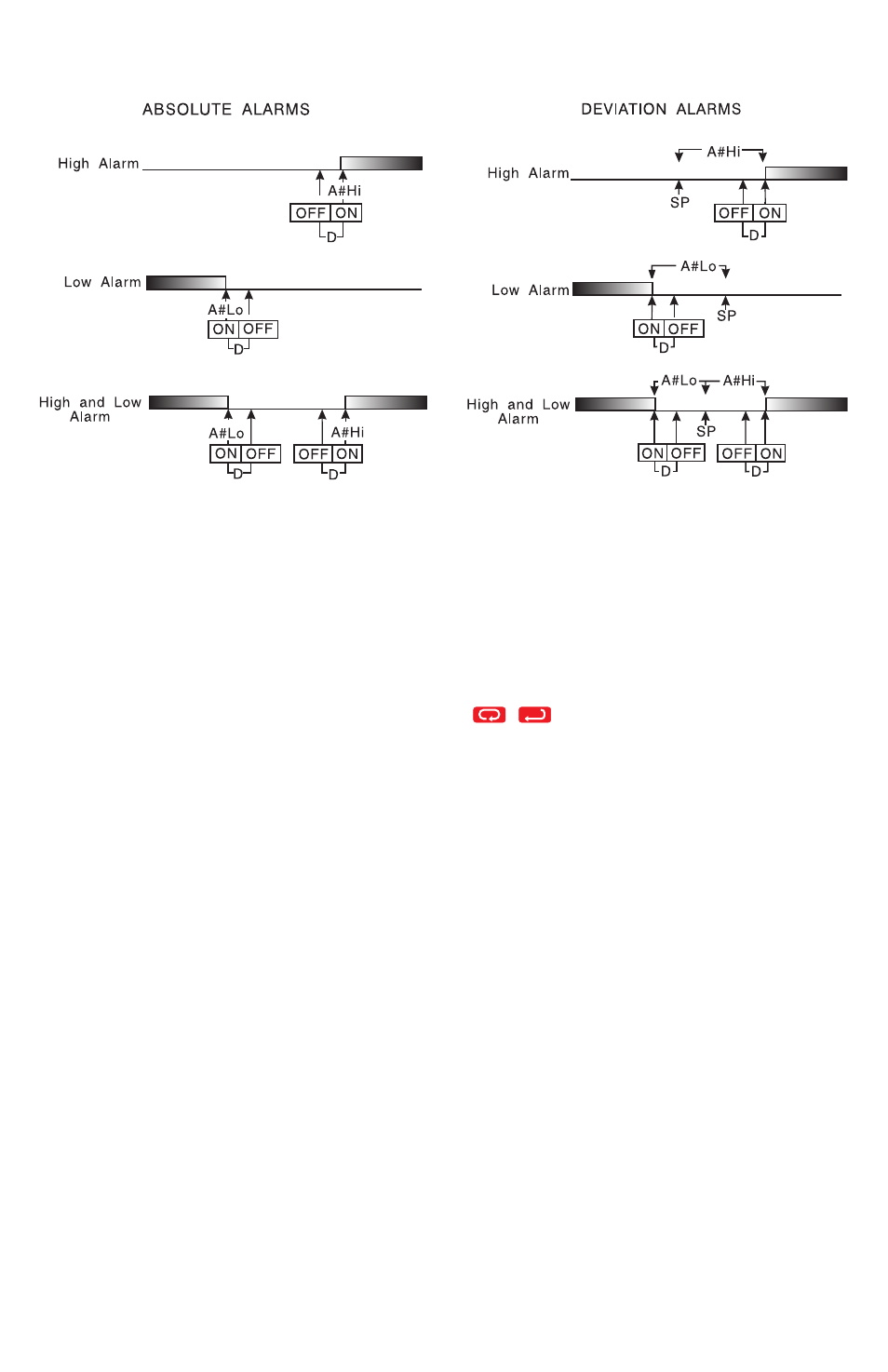
May, 2013
Page 37 of 52
949-1194 Rev. 7
The diagram below shows the action and reset functions for both absolute and deviation
alarms.
D = 1 degree F, 1 degree C, or 1 count.
Note that when Alarm Power Interrupt, A 1 P i , is programmed O n and Alarm Reset, A 1 r E , is
programmed for H o l d , the alarm will automatically reset upon a power failure and
subsequent restoration if no alarm condition is present.
If Alarm Inhibit, A 1 i H , is selected O n , an alarm condition is suspended upon power up until
the process value passes through the alarm set point once. Alarm inhibit can be restored
as if a power up took place by pressing both the INDEX & ENTER keys for 3
seconds.
WARNING: IF INHIBIT IS ON AND A POWER FAILURE OCCURS DURING A HIGH
ALARM, RESTORATION OF POWER WILL NOT CAUSE THE ALARM TO OCCUR IF
THE PROCESS VALUE DOES NOT FIRST DROP BELOW THE HIGH ALARM
SETTING. DO NOT USE THE ALARM INHIBIT FEATURE IF A HAZARD IS CREATED
BY THIS ACTION. BE SURE TO TEST ALL COMBINATIONS OF HIGH AND LOW
ALARM INHIBIT ACTIONS BEFORE PLACING CONTROL INTO OPERATION.
The following menu items apply only to the alarm.
A L 1
Alarm 1 function: Select O F F , L o , H i , H i L o , or E U n t .
O F F
Alarm 1 is disabled. No Alarm 1 menu items appear in the Secondary or
Secure menus.
L o
Low Alarm Only. A 1 L o appears in the Secondary Menu.
H i
High Alarm Only. A 1 H i appears in the Secondary Menu.
H i L o
High and Low Alarms. Both A 1 L o and A 1 H i appear in the Secondary
Menu, and share the same Alarm 1 Relay output.
E U n t
Alarm 1 is controlled by the Ramp/Soak program function. See pages
15-18 and 29 (# A 1 ) for further information.
