Dwyer 2600 User Manual
Page 31
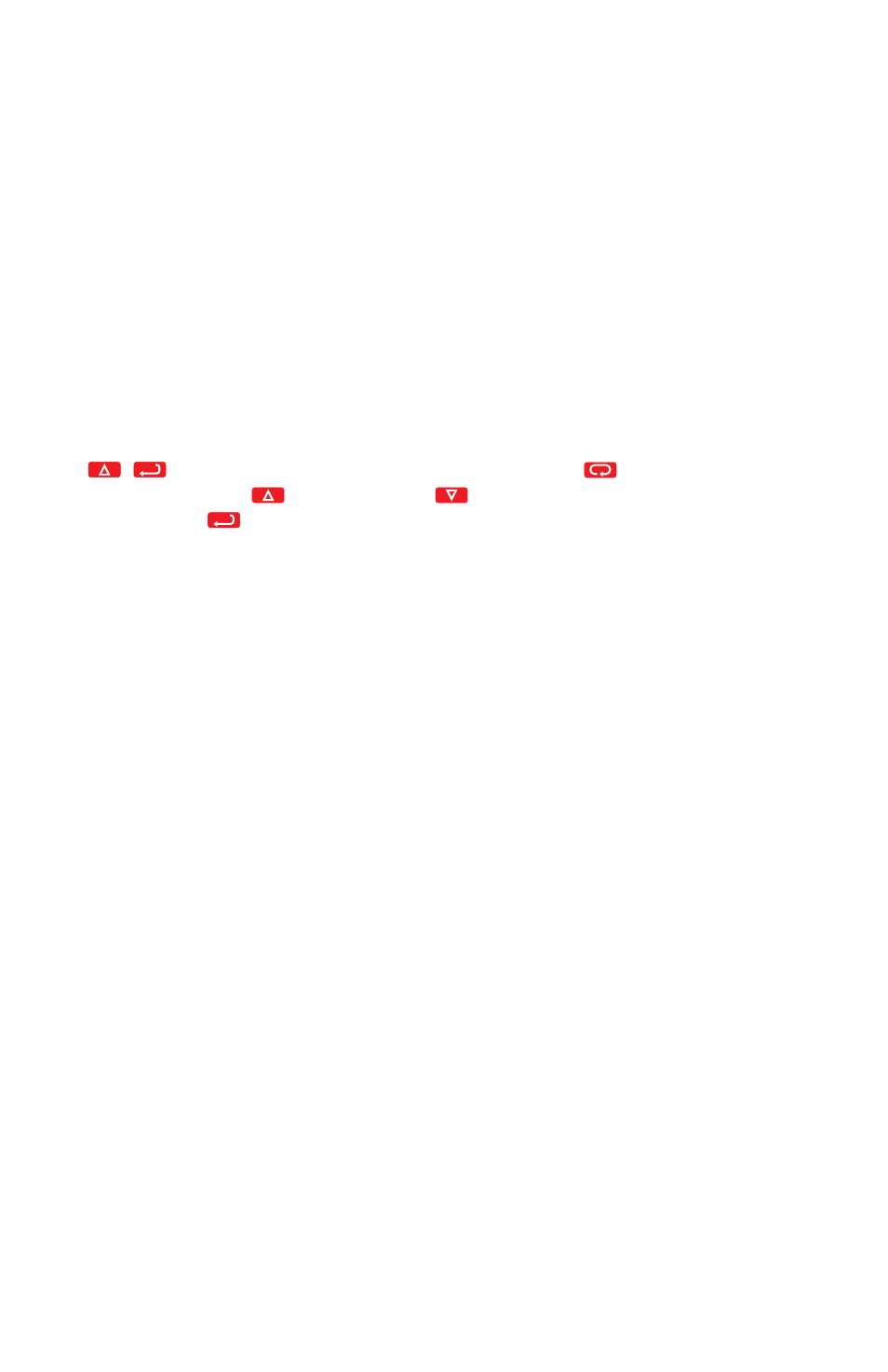
May, 2013
Page 31 of 52
949-1194 Rev. 7
L O r E
(Option 992, 993, 995, 996, Serial Communications) Local / Remote Status:
Select L O C or r E . Does not affect other instruments on daisy chain.
L O C
The host computer is advised that remote write commands will be
rejected. Any write commands sent to this control will be rejected. All
read commands are accepted.
r E
The host computer is allowed to send write commands. If the control is
not addressed within the time set in n A t (No Activity Timer in the Secure
Menu) the C H E C l o r E error message will be displayed.
A d d r
(Option 992, 993, 995, 996, Serial Communications) Control Address: Display
address from 1 to 3 F F for Options 992 and 993. Display address from 1 to F F for
options 995 and 996.. This number (hexadecimal, base 16) must match the
address number used by the host computer. Not settable in this menu. To
change this parameter, see A d d r in the Secure Menu.
SECURE MENU
Hold UP ARROW & ENTER for 5 Seconds. Press INDEX to advance to the
next menu item. Press UP ARROW or DOWN ARROW to change the value in
the display. Press ENTER to retain the value.
OUTPUTS ARE DISABLED (TURNED OFF) WHILE CONTROL IS IN SECURE MENU.
S E C r
Security Code: See the Security Level Selection and the Password Table in this
manual, in order to enter the correct password.
