Appendix, Appendix a: fastcalxp pressure units, Appendix b: excel template tags – Crystal FastCalXP Calibration Software User Manual
Page 53: Appendix b: excel template, Tags, Appendix b: excel, Template tags
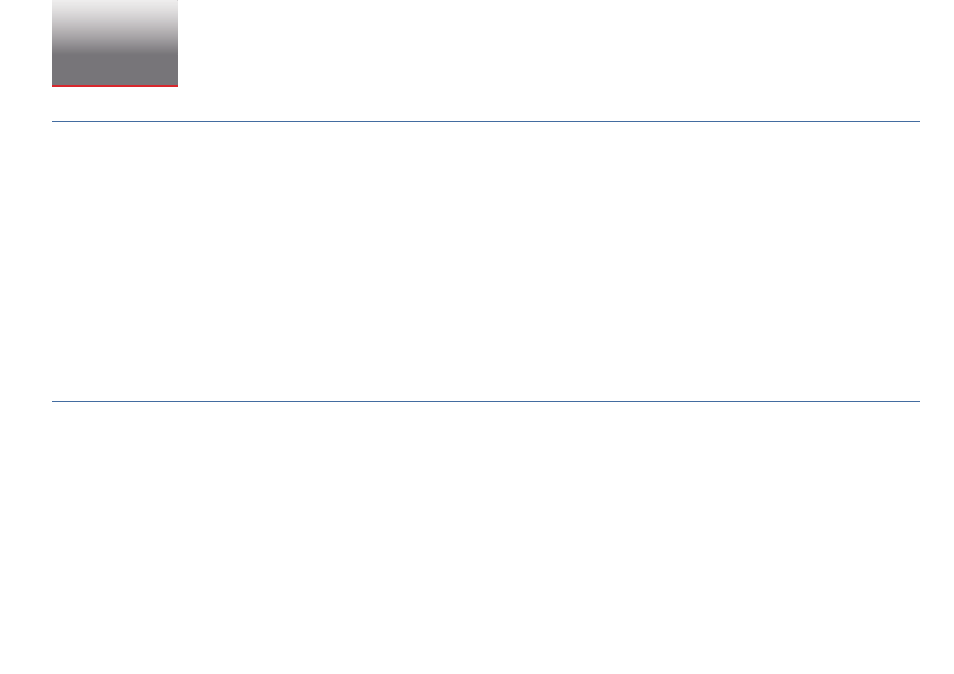
Appendix
51
FastCalXP Operation Manual
Appendix
APPENDIX A: FASTCALXP PRESSURE UNITS
FastCalXP uses the following standard units and associated conversion factors from PSI. All conversion factors use a gravity constant of 9.80665 m/sec
2
.
1 PSI =
27.6806 inches of water column (water at 4° C [39.2° F])
27.7070 inches of water column (water at 15.6° C [60° F])
27.7292 inches of water column (water at 20° C [68° F])
2.03602 inches of mercury (mercury at 0° C [32° F])
51.7149 millimeters of mercury (mercury at 0° C [32° F])
703.087 millimeters of water column (water at 4° C [39.2° F])
0.070307 kilograms per square centimeter
68.948
millibar
6.8948
kilopascals
0.068948
bar
0.006895
megapascals
APPENDIX B: EXCEL TEMPLATE TAGS
Following is a list of Excel template tags used by FastCalXP to create certifi cates using search-and-replace operations.
Tags are always included within chevrons (e.g.,
replace in a worksheet that includes the
Tags marked “Saved in Cert” are values that will remain constant within a certifi cate once the certifi cate is created, even if the information in the database
is changed at a later date. For example, the gauge number for a given certifi cate will not change even if it is changed in the database after the certifi cate is
created. Since the system can recreate the certifi cate at a later date, saved fi elds provide an assurance that the major elements within a certifi cate will not be
modifi ed after the certifi cate is created.
Some of the tags have a number sign (#) as part of the tag. This is to support multiple values of the same type (i.e., multiple references or data points) to be
included in the certifi cate. For example, to have a certifi cate that has ten indicated pressure points for run 1, you would need to include cated> through 1Point1Indicated> through HKEY_CURRENT_USER\Software\Crystal Engineering\FastCalXP\Settings\ExcelMaxRuns Value Data “5”.
