Creating certifi cates, O the – Crystal FastCalXP Calibration Software User Manual
Page 25
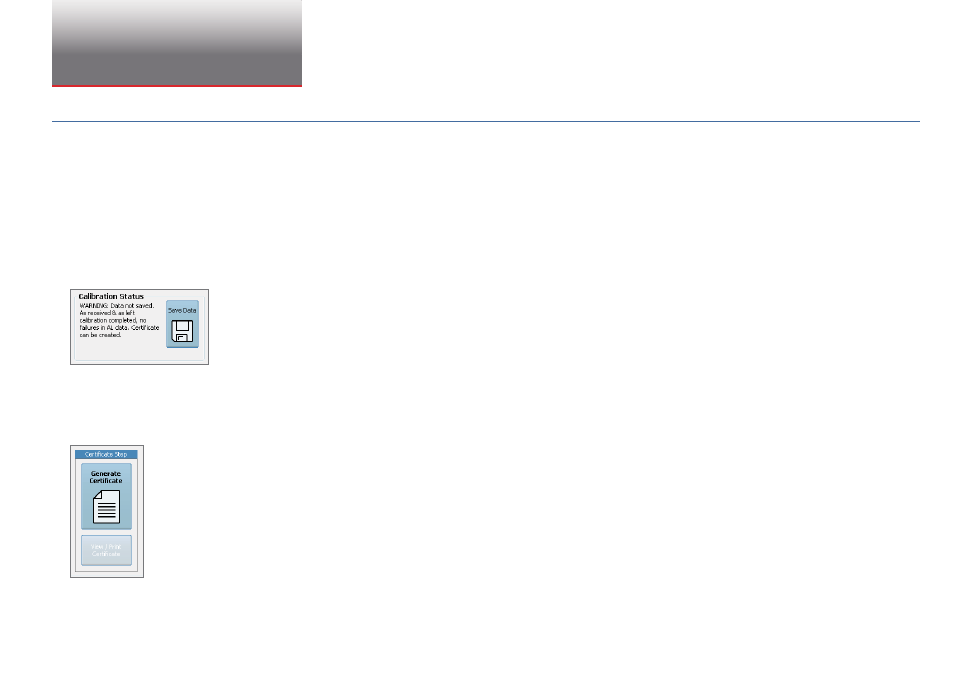
Creating Certifi cates
23
FastCalXP Operation Manual
Creating Certifi cates
CERTIFICATE BASICS
Certifi cates are meant to be enduring documents that record the calibration of gauges. They are Excel .xls or .xlsx format documents with one or more work-
sheets each. For the most part, certifi cate data cannot be edited in the database once the certifi cate has been created, although the Excel worksheets can be
password protected to enhance the security of the data.
When As Received and As Left calibrations have been completed the certifi cate can be created, viewed and printed. Since all of the data for the certifi cate is
retained in the database, the certifi cate can be recreated at any time.
To add notes to a calibration
1
Type the notes into the
Calibration Notes / Modifi cations box
in the lower right of the main window.
2
Click on the
Save Data button
in the Calibration Status box.
Notes cannot be added after the certifi cate has been generated.
To create a certifi cate from loaded data
Click the
Generate Certifi cate button
.
FastCalXP will create the certifi cate and open it in Excel. The certifi cate can then be viewed and printed.
