Installation and setup, System requirements – Crystal FastCalXP Calibration Software User Manual
Page 5
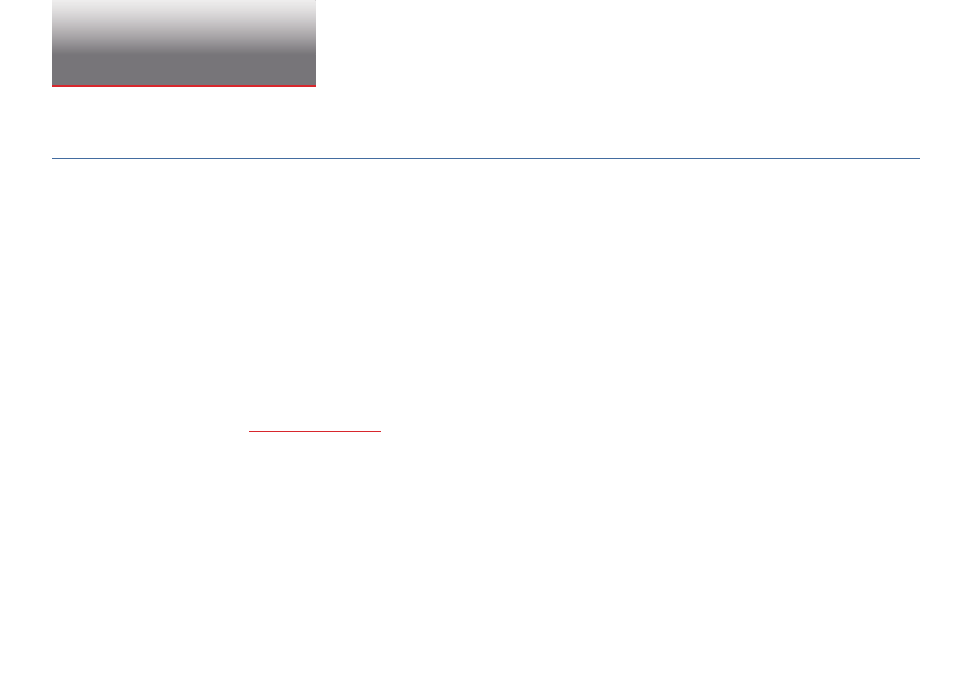
Installation and Setup
3
FastCalXP Operation Manual
Installation and Setup
Included in your FastCalXP box is an installer CD, a USB authorization key, an operation manual as well as various cables and/or adapters. An optional USB foot
switch is available.
SYSTEM REQUIREMENTS
FastCalXP is a Windows application. The USB authorization key is the only additional hardware required to run the software and manage the FastCalXP data-
base. However, a typical installation includes a pressure comparator and a digital pressure gauge, or reference, along with the computer on which FastCalXP
will be installed.
Computer
FastCalXP requires a personal computer with a USB port for the authorization key and a serial port, or an additional USB port if using the nVision or XP2i’s
RS232 to USB adapter. In order to use FastCalXP, the USB authorization key must be plugged into the computer while FastCalXP is running. An additional USB
port will be required if using the optional foot switch. Version 2.1 is compatible with Windows XP with Service Pack 3, Windows Vista with Service Pack 2, Win-
dows 7, and Windows 8. In order to modify certifi cate templates or view certifi cates using FastCalXP, Microsoft Excel (or Offi
ce) 2003 or later is recommended.
Comparator
FastCalXP was designed to operate with a Crystal Engineering GaugeCalHP pressure comparator.
Reference
For automatic reference detection and data acquisition, FastCalXP requires a Crystal nVision Reference Recorder, XP2i (XP2) digital pressure gauge or 30 Series
calibrator connected via a serial or USB cable to the computer.
Ideally, the calibration station will include a range of references that will provide optimal accuracy over the pressure range of each of the models normally
tested at the station. Refer to the discussion of
Reference Selection on page 14
.
