Calibrating gauges, Gauges, Tions on – Crystal FastCalXP Calibration Software User Manual
Page 10
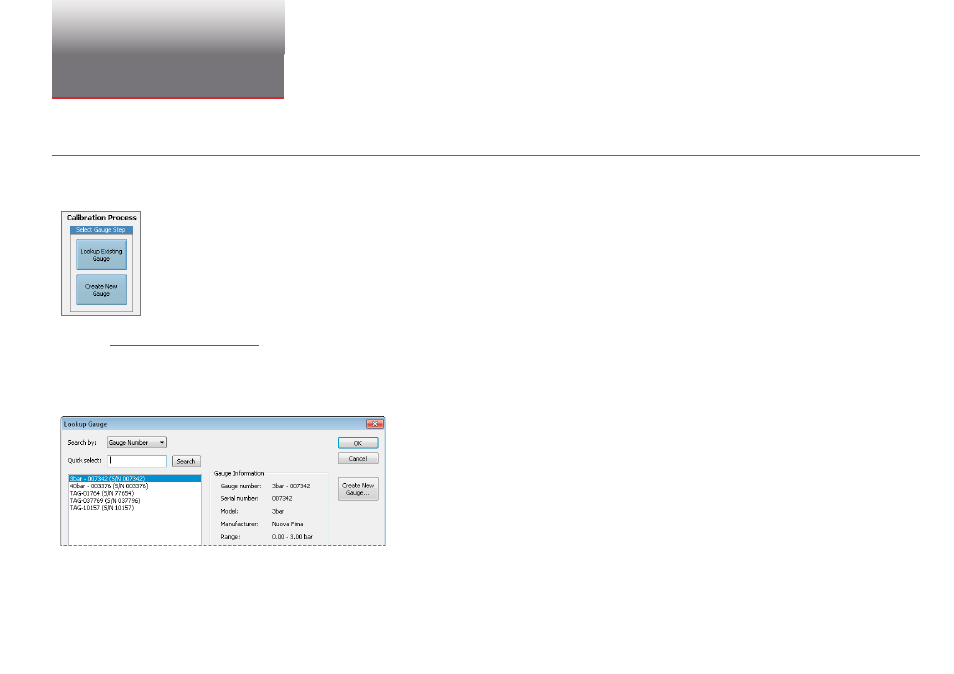
Calibrating Gauges
8
FastCalXP Operation Manual
Calibrating Gauges
This section describes, in detail, many of the concepts referred to in the Quick Start section above.
GAUGES
FastCalXP refers to the device under test (DUT) as the gauge. Gauges are the heart of the FastCalXP database.
Before beginning a calibration, FastCalXP must load the gauge. Load an existing gauge or use the
New Gauge Wizard
to create a new gauge.
Refer to the
Managing the Database on page 33
for detailed information about managing gauges with the database manager.
Loading a Gauge
1
To load an existing gauge, click on the
Lookup Existing Gauge button
from the Select Gauge Step column, choose
Lookup Existing Gauge
from the File
menu (Ctrl+O) or use the
Lookup Gauge button
on the toolbar.
