Crystal FastCalXP Calibration Software User Manual
Page 42
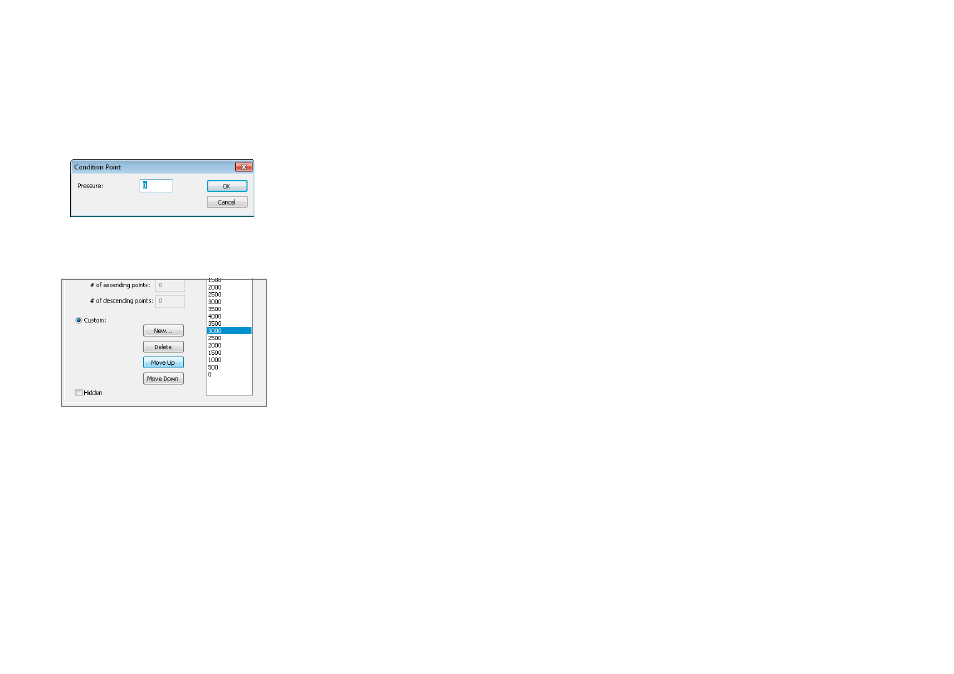
Managing the Database
40
FastCalXP Operation Manual
To Create a Non-Uniform Series of Pressure Points
1
Click to select
Custom
.
Any points that are already listed will remain.
2
Select a point to delete or move or click
New
to add a point.
3
In the Condition Point dialog box enter a new point, and click
OK.
The entered pressure value will be added to the list.
4
Click
Move Down
or
Move Up
to position the selected point in the profi le.
5
Double-click on a point or click on the
Delete button
to remove the selected point.
When the desired profi le is achieved, the profi le can be saved for use with any model.
This manual is related to the following products:
