How it works, Using this manual – Crystal FastCalXP Calibration Software User Manual
Page 4
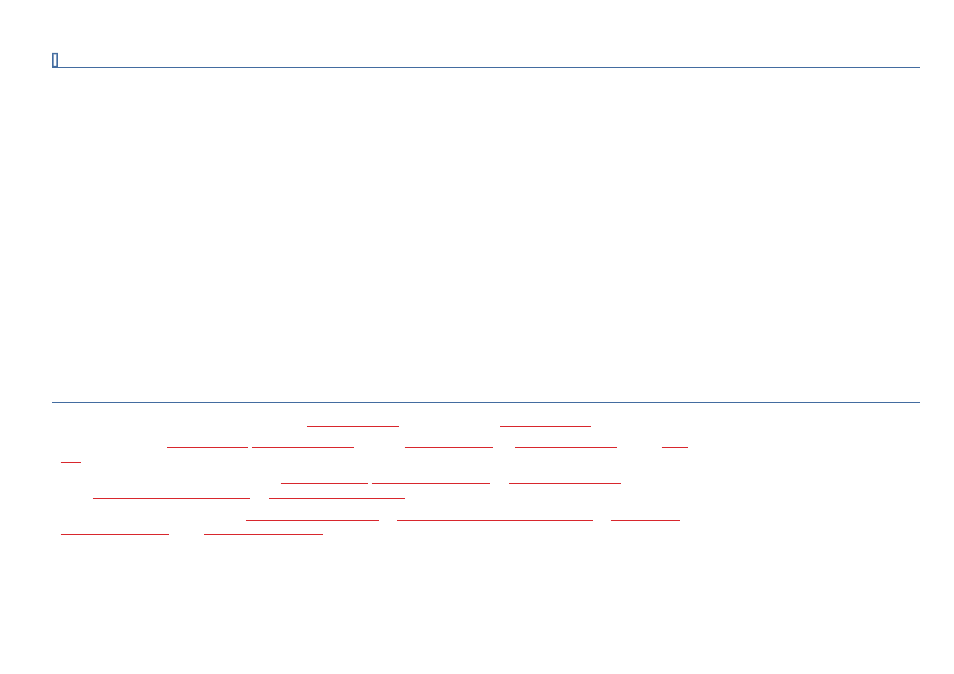
Introduction
2
FastCalXP Operation Manual
HOW IT WORKS
A typical installation of FastCalXP includes a personal computer running Microsoft® Windows®
1
, a GaugeCalHP comparator and an nVision Reference Recorder,
XP2i digital pressure gauge or 30 Series calibrator, used as the reference. The device under test, or gauge, is mounted on the comparator along with the refer-
ence and the reference is connected to the computer’s serial or USB port.
FastCalXP stores detailed information about all tested or otherwise entered gauges, references and users as well as all acquired calibration details for each
gauge. The fl ow of the program proceeds in four steps:
1
Select Gauge Step
–
2
As Received Step
3
As Left Step
4
Certifi cate Step
FastCalXP automatically detects a Crystal digital reference connected to the computer’s serial or USB port. The software also automatically reads and records
pressure measurements from the reference.
All of the information entered into or acquired by FastCalXP is stored in a single relational database using Microsoft Access components already on your com-
puter. Using the database, FastCalXP generates Microsoft Excel-compatible calibration certifi cates.
1
Microsoft Windows XP [SP3 32-bit], Windows Vista [SP2 32/64-bit], Windows 7 [Win 7 and SP1 32/64-bit] , or Windows 8 [64 bit]. (Windows RT is not supported.) Minimum screen resolution for this application is 1024 x 576.
Microsoft, Windows XP, Vista , Windows 7, Windows 8, and Windows 8 RT are either registered trademarks or trademarks of Microsoft Corporation in the United States and/or other countries.
USING THIS MANUAL
To quickly get started with your FastCalXP software, read the
section, followed by the
section.
More detailed sections on
,
follow the
section.
Also included in this manual are reference sections for
include
Appendix A: FastCalXP Pressure Units
Appendix B: Excel Template Tags
.
Additional sources of information include the
the
