Badger Meter Fluid Management System User Manual
Page 45
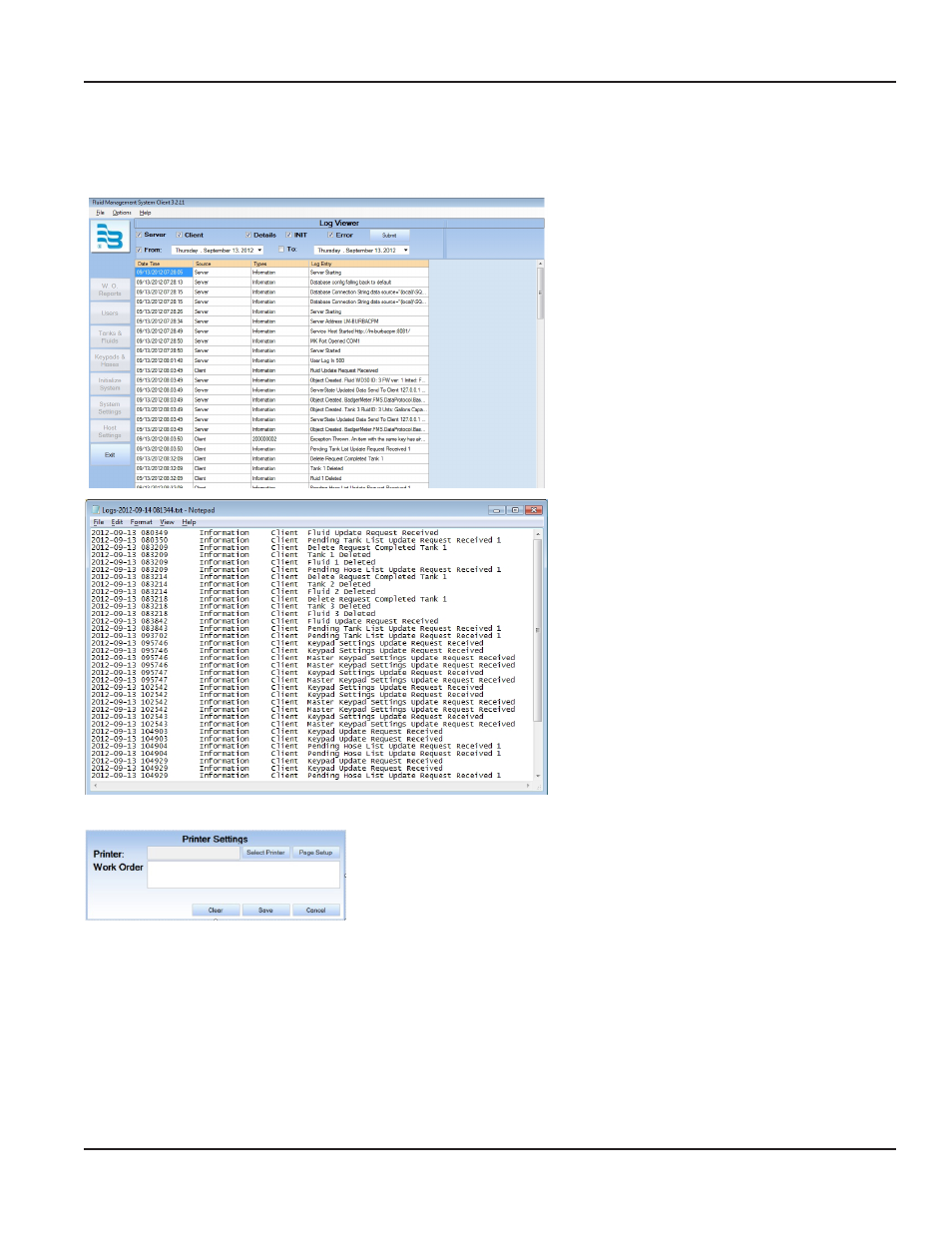
System Settings – Functions Options
Log Viewer
Use the Log Viewer to display system activity logs based on the parameters you choose .
1 . From the System Settings screen,
select LOG VIEWER .
2 . Check the boxes next to the options you want
to display . The options are:
•
Server
•
Client
•
Details
•
INIT
•
Error
•
Date Range
3 . Click Submit .
4 . At this point, you can click the EXPORT button
to save the file .
Printer Settings
1 . From the System Settings screen, select PRINTER SETTINGS .
2 . Click SELECT PRINTER and chose a printer .
3 . Click PAGE SETUP to set up paper formatting information .
4 . Enter text that you want to appear on the printout into the Work Order Message
box .
5 . Click SAVE to save your changes and exit the printer settings . .
User Manual
Page 45
July 2014
- BEACON Advanced Metering Analytics (AMA) (2 pages)
- GALAXY (16 pages)
- GALAXY (20 pages)
- GALAXY (28 pages)
- ORION Cellular Endpoint (2 pages)
- ORION Cellular Endpoint (32 pages)
- ORION Cellular Endpoint (80 pages)
- ORION Migratable (ME) (96 pages)
- ORION Migratable (ME) (72 pages)
- ORION Migratable (ME) (60 pages)
- ORION Classic (CE) (2 pages)
- ORION Classic (CE) (20 pages)
- ORION Classic (CE) (2 pages)
- ORION Classic (CE) (28 pages)
- ORION Classic (CE) (8 pages)
- ORION Classic (CE) (16 pages)
- ORION Classic (CE) (32 pages)
- ORION Classic (CE) (20 pages)
- ORION Classic (CE) (28 pages)
- ORION Fixed Network (SE) (4 pages)
- ORION Fixed Network (SE) (48 pages)
- ORION Migratable (ME) (48 pages)
- ORION Migratable (ME) (2 pages)
- ORION Migratable (ME) (32 pages)
- ORION Migratable (ME) (20 pages)
- E-Series Ultrasonic Meters (2 pages)
- E-Series Ultrasonic Meters (12 pages)
- M-Series M2000 (24 pages)
- M-Series M2000 (2 pages)
- M-Series M2000 (4 pages)
- M-Series M2000 (60 pages)
- M-Series M3000 (40 pages)
- M-Series M4000 (36 pages)
- M-Series M5000 (36 pages)
- M-Series M5000 (4 pages)
- M-Series Field Verification Device (24 pages)
- Recordall Disc Series Meters (4 pages)
- Recordall Turbo Series Meters (20 pages)
- Recordall Transmitter Register (RTR) (2 pages)
- Industrial Turbo (16 pages)
- Water Conditioning (16 pages)
- Recordall Compound Series Meters (2 pages)
- Recordall Compound Series Meters (20 pages)
- Recordall Compound Series Meters (16 pages)
- Remote Electronic Display (RED) (8 pages)
