Badger Meter ORION AMR/AMI Hardware Solutions for Gas Utilities User Manual
Page 52
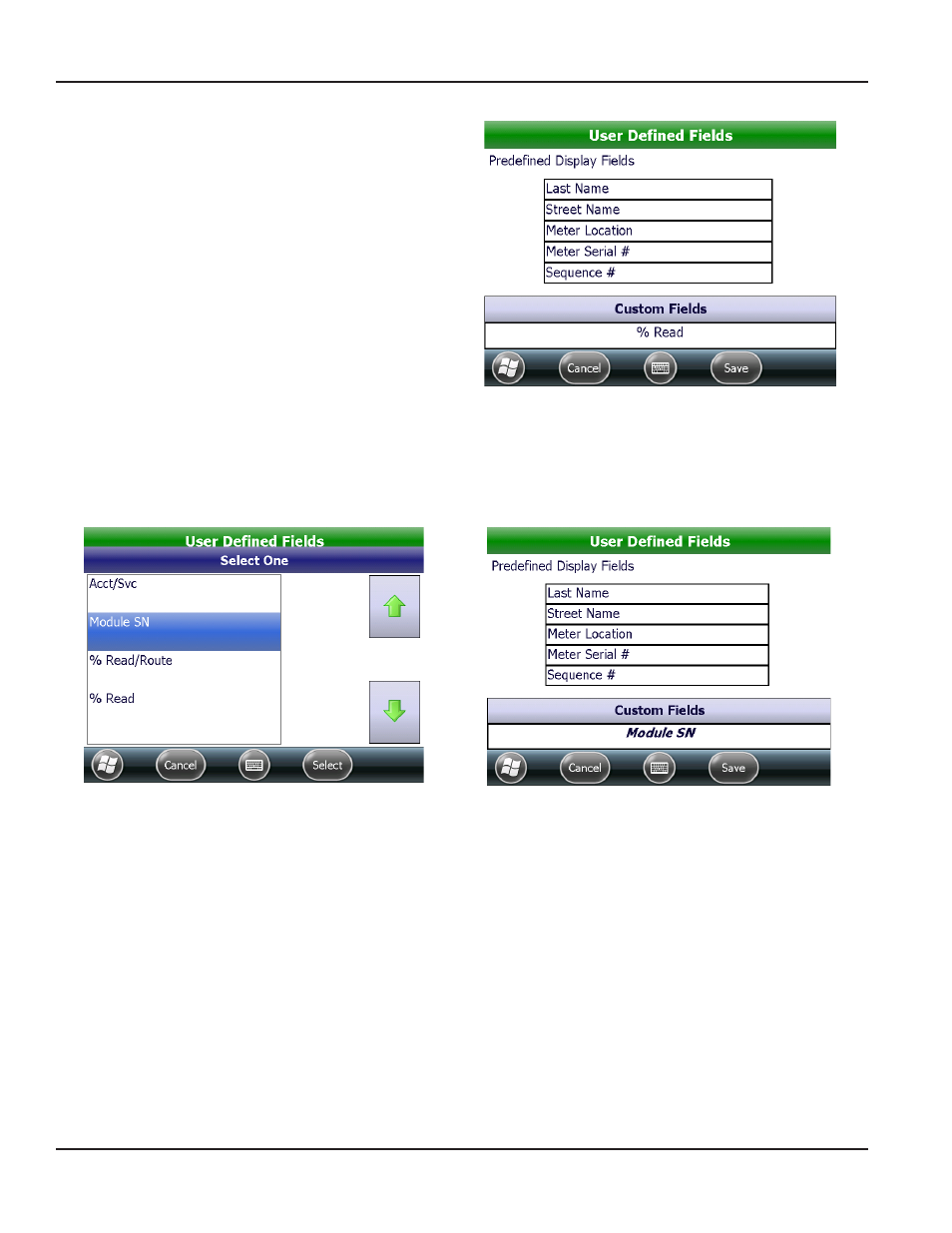
Displayable Field Settings
Tap Displayable Field Settings on the Settings Menu to see
the User Defined Fields screen This screen displays the
predefined fields that display on the account read screen
The first five field settings are determined by the reading data
management software operator and cannot be changed
The sixth (Custom) field may be changed by the meter reader
The Custom field displays on the account read screen below
the predefined display fields and above the Reading field
Figure 97: user defined and custom fields
Tap Custom Fields to display the options for the Custom Field Use the up and down arrows to scroll Then tap to select the
desired option
Tap Select. The User Defined Fields screen reopens and the new selection displays below the Custom Fields button and on
the account read screen In
Figure 99, the option selected is "Module SN "
Figure 98: Field selection screen
Figure 99: custom fields selected
uTILITIES
Page 52
April 2014
ORION® Field Application for Trimble® Ranger 3
