Badger Meter ORION AMR/AMI Hardware Solutions for Gas Utilities User Manual
Page 51
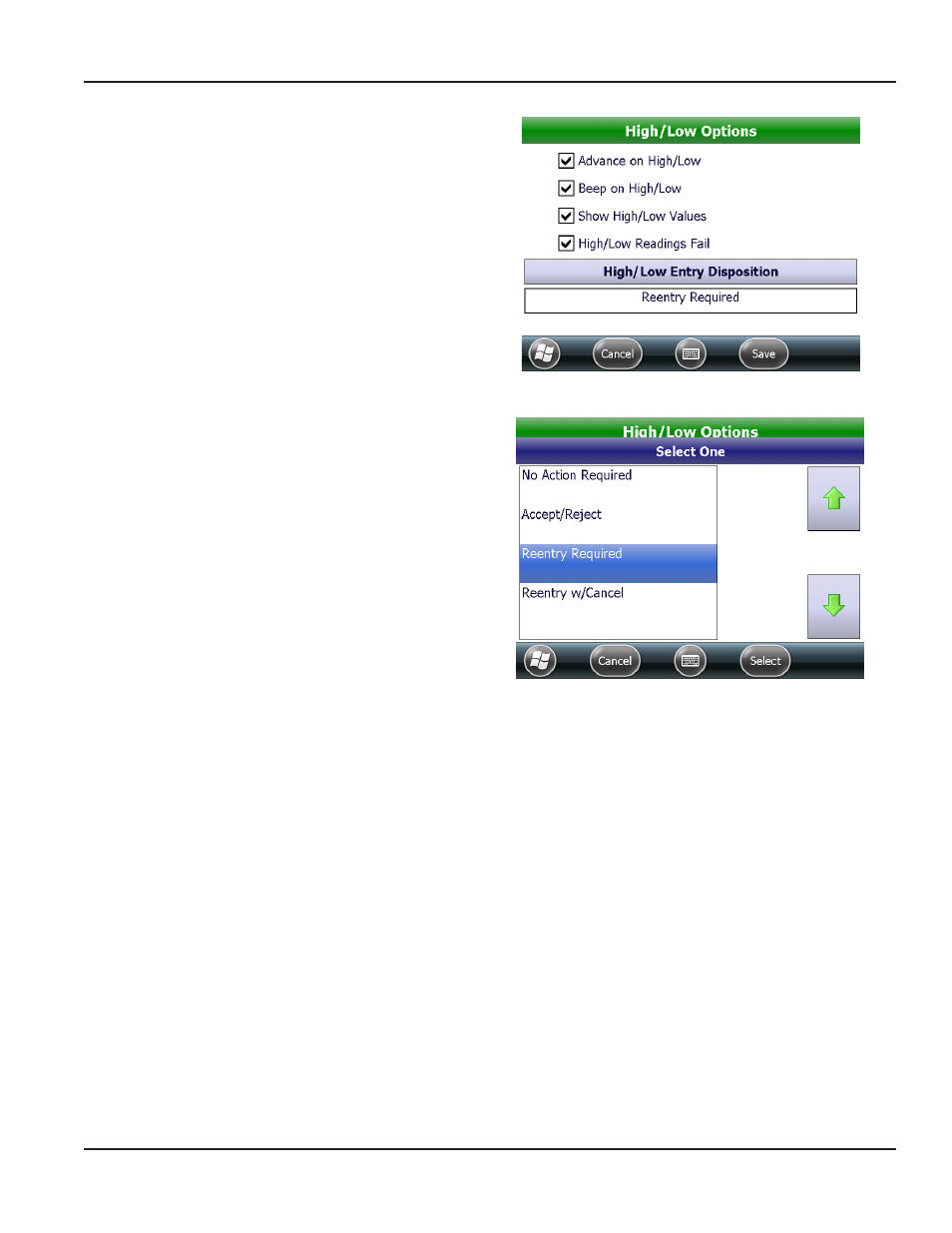
High/Low Options
Tap High/Low Options on the Settings Menu to display the
settings for high or low readings
Advance on High/Low: A high reading (higher than previous
readings) could indicate a leak or unusual consumption A
low reading (lower than previous readings) might indicate a
tamper or meter malfunction
Beep on High/Low: An audible alert sounds for a high or
low reading
Show High/Low Values: Displays the high and low values on
the screen If the values are set NOT to display by the reading
data management software operator, changing the option on
this screen does not affect the setting
Figure 95: high/Low Options screen
Hi/Low Readings Fail: When checked, a reading is
considered high or low if it MATCHES the high or low value
Unchecked, the high reading must be HIGHER and the low
reading must be LOWER
High/Low Entry Disposition: This button is used only for
manual reads and manual reading entry Tap the button and
then select one of the options (No Action Required, Accept/
Reject, Re-entry Required or Re-entry w/Cancel) Tap Select
to close the selection screen The option that is selected
displays in the field below the High/Low Entry Disposition
button In Figure 95, the option is "Reentry Required "
Figure 96: Option selection screen
uTILITIES
Page 51
April 2014
ORION® Field Application for Trimble® Ranger 3
