Dual setpoint operation, Adjusting the setpoint/setpoint ramp rate, Alarm status display – West Control Solutions N8100 User Manual
Page 7
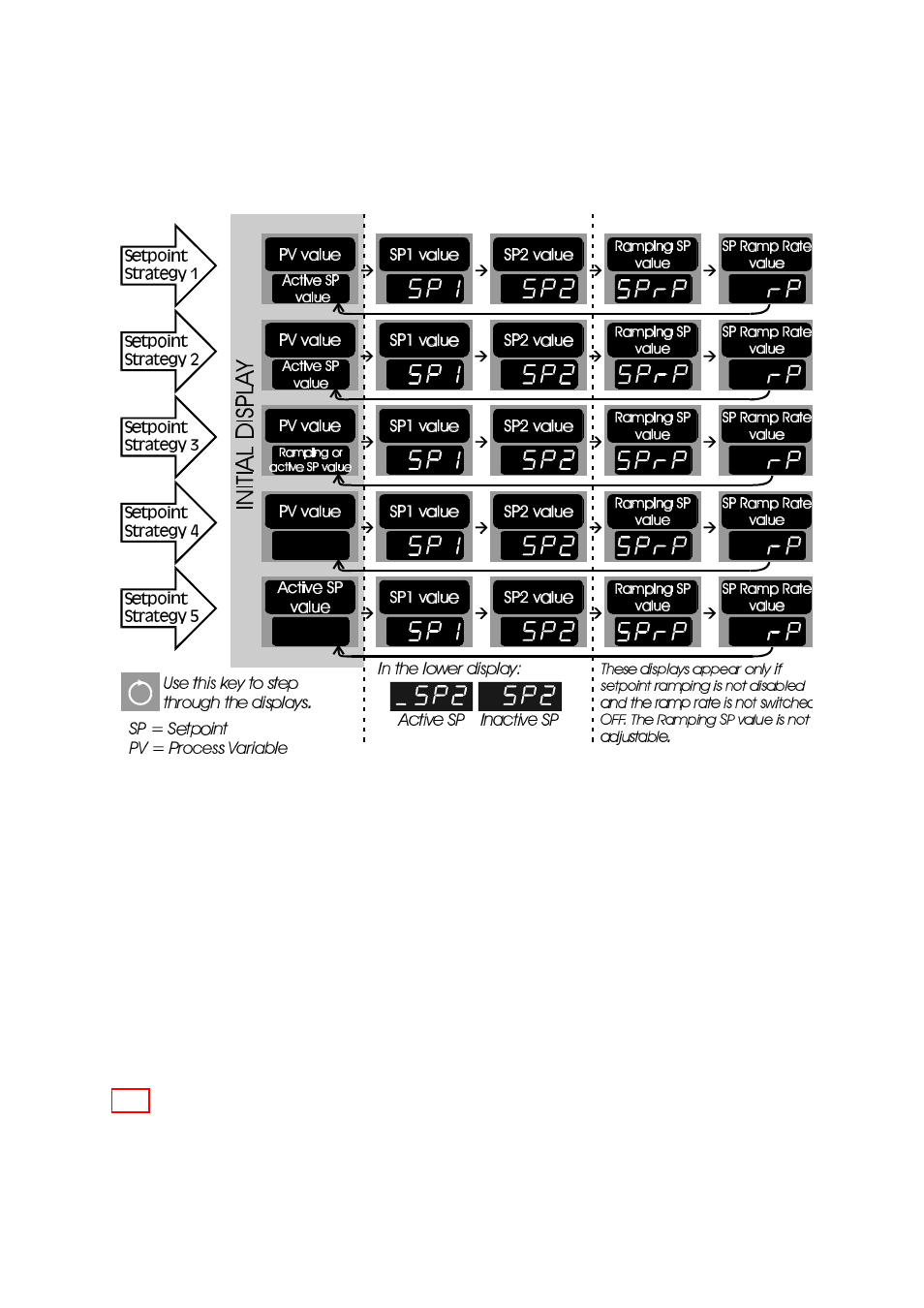
1.2.2
Dual Setpoint Operation
In dual setpoint operation, the available displays are:
1.3
ADJUSTING THE SETPOINT/SETPOINT RAMP RATE
The setpoint/setpoint ramp rate (whichever is selected - see previously) may be
adjusted using the Raise/Lower keys. The ramp rate may be adkusted in the range
1 to 9999. Any attempt to increase the ramp rate value beyond 9999 will cause
the upper display to go blank and setpoint ramping to be switched OFF. Setpoint
ramping can be resumed by decreasing the ramp rate value to 9999 or less.
1.4
ALARM STATUS DISPLAY
If one or more of the Controller’s alarms is (are) active, the alarm status display is
included in the available display sequence. The Alarm Status display is selected
by depressing the Function key repeatedly until the display appears (see Figure
O054-1
1-3
59125
