Output power 1, Output power 2, Proportional band 1 – West Control Solutions N8100 User Manual
Page 16: Proportional band 2, Reset (integral time constant), Rate (derivative time constant), Overlap/deadband
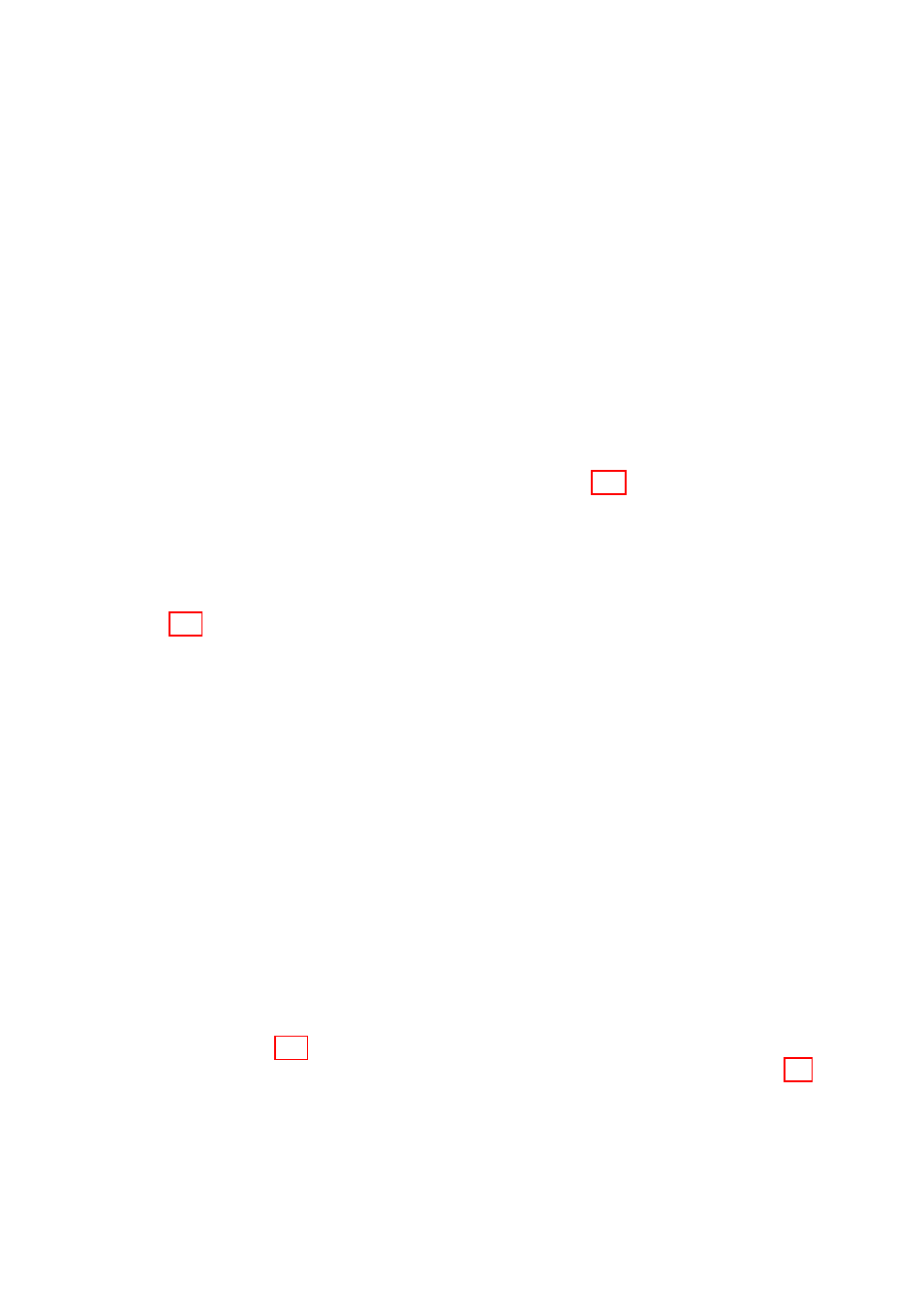
2.2.3
Output Power 1
This parameter is the current Output 1 power level. It is a “Read Only” parameter
and is not adjustable.
2.2.4
Output Power 2
This parameter is the current Output 2 power level (if Output 2 is fitted). It is a
“Read Only” parameter and is not adjustable. If Output 2 is not fitted, this
parameter display is not applicable.
2.2.5
Proportional Band 1
This parameter is the portion of the input span of the Controller over which the
Output 1 power level is proportional to the displayed process variable value. The
function of the Proportional Band 1 is illustrated in Figure 2-2.
2.2.6
Proportional Band 2
This parameter is the portion of the input span of the Controller over which the
Output 2 power level is proportional to the displayed process variable value. In
Figure 2-2, Proportional Band 2 is shown (a) with a non-zero value (Case 1 and
Case 2) - PID control, and (b) with a zero value (Case 3) - ON/OFF control.
2.2.7
Reset (Integral Time Constant)
This parameter is not applicable if Proportional Band 1 (see Subsection 2.2.5) is set
to 0 (ON/OFF control).
2.2.8
Rate (Derivative Time Constant)
This parameter is not applicable if Proportional Band 1 (see Subsection 2.2.5) is set
to 0 (ON/OFF control).
2.2.9
Overlap/Deadband
This defines the portion of the Proportional Band (Proportional Band 1 +
Proportional Band 2) over which both outputs are active (or, in the case of a
deadband, neither output is active). The function of the overlap/deadband is
illustrated in Figure 2-2. This parameter is not applicable if Proportional Band 1 = 0
or if Output 2 is not fitted. Note that, with Output 2 set to ON/OFF control (Figure 2-2
Case 3), the Overlap/Deadband parameter has the effect of moving the ON
Differential band of Output 2 to create an overlap (positive values) or a
deadband (negative values). When Overlap/Deadband = 0, the “Output 2 OFF”
edge of the Output 2 ON/OFF Differential band coincides with the point at which
Output 1 reaches 0%.
2-5
O054-2
59125
