Operation – KROHNE MFC 400 FOUNDATION FIELDBUS User Manual
Page 38
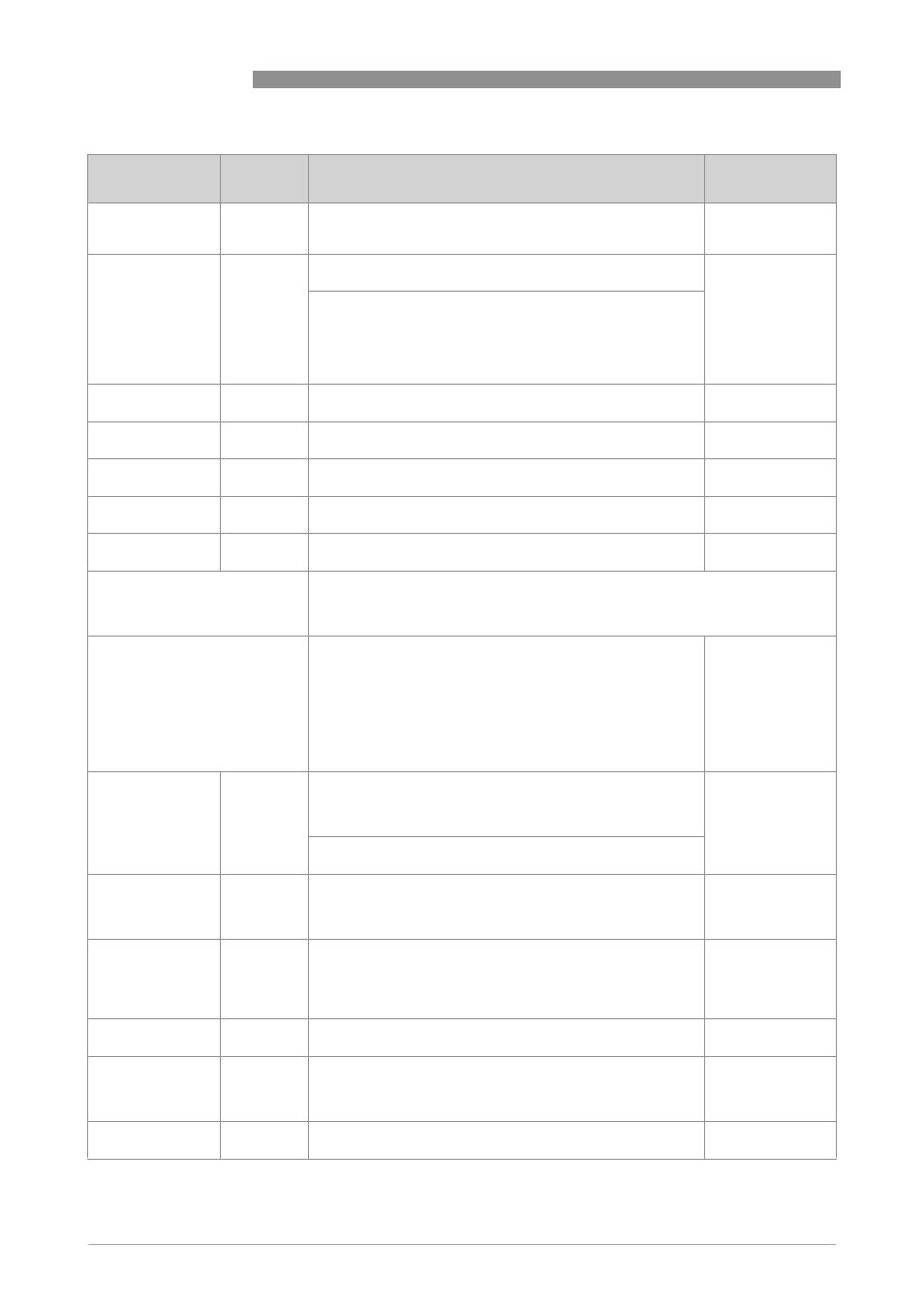
4
OPERATION
38
MFC 400
www.krohne.com
11/2013 - 4003221901 - AD MFC 400 FF R01 en
Time Stamp
R
Setting:
MM / DD / YY (Month / Day / Year)
HH:MM:SS (Hour:Minute:Second)
Uninitialized
Subcode
R
An enumeration specifying the cause of the alert to be
reported.
Other
Setting:
Other / Block Configuration / Link Configuration / Simulation
Active / Local Override / Device Fault State / Device
Maintenance / Input Failure / Output Failure / Memory
Failure / Lost Static Data / Lost NV Data / Readback Check /
Maintenance Needed / Power Up / Out Of Service
VALUE
Float Value
R
A numerical quantity entered by a user or calculated by the
algorithm.
0.0
LO_LIM
LO_LIM
LO_LIM
LO_LIM
Low Limit
R/W
The setting for Low Alarm in engineering units.
Setting range see in the following part.
(-NaN)
LO_LO_LIM
LO_LO_LIM
LO_LO_LIM
LO_LO_LIM
Low Low Limit
R/W
The setting for Low Low Alarm in engineering units.
Setting range see in the following part.
(-NaN)
LO_PRI
LO_PRI
LO_PRI
LO_PRI
Low Priority
R/W
Priority of the Low Alarm.
Setting see in the following part.
0
LO_LO_PRI
LO_LO_PRI
LO_LO_PRI
LO_LO_PRI
Low Low Priority
R/W
Priority of the Low Low Alarm.
Setting see in the following part.
0
Setting range for previous 2
parameters:
x_y_LIM
x_y_Limit
-3.39 E38…+3.39 E38 / - INF (- infinite) / + INF (+ infinite)
Setting for previous 2
parameters:
x_y_PRI
x_y_Priority
0: The associated alert may clear when the priority is changed
to 0, but it will never occur.
1: The associated alert is not send as a notification. If the
priority is above 1, then the alert must be reported.
2: Reserved for alerts that do not require the attention of a
plant operator, e.g. diagnostic and system alerts. Block alarm,
error alarm and update event have a fixed priority of 2.
3...7: Increasing higher priorities - advisory alarms.
8...15: Increasing higher priorities - critical alarms.
0
LOW_CUT
LOW_CUT
LOW_CUT
LOW_CUT
Low Cutoff
R/W
Limit used in square root processing. A value of zero percent
of scale is used in block processing if the transducer value
falls below this limit, in %of scale. This feature may be used to
eliminate noise near zero for a flow sensor.
0
Setting:
≥0.0
OUT
OUT
OUT
OUT
Output
R/W
The primary analogue discrete value calculated as a result of
executing the function.
Note:
Note:
Note:
Note:
W = Writeable only by setting "OOS" in MODE_BLK
-
Status
R
Digital transducers, unlike their analogue versions, can detect
faults that make the measurement bad or prevent the
actuator from responding. This additional, valuable
information will be passed along with each transmission of a
data value in the form of a status attribute.
-
Value
R/W
A numerical quantity entered by a user or calculated by the
algorithm.
-
OUT_SCALE
OUT_SCALE
OUT_SCALE
OUT_SCALE
Output Scale
R/W
The high and low scale values, engineering units code and
number of digits to the right of the decimal point to be used in
displaying the OUT parameter and parameters which have the
same scaling as OUT.
-
EU_100
EU at 100%
R/W
The engineering unit value which represents the upper end of
range of the associated block parameter.
100.0
Parameter
Parameter
Parameter
Parameter
DD name
Access
Description and settings
Initial Value
