Operation – KROHNE OPTIWAVE 7300C EN User Manual
Page 71
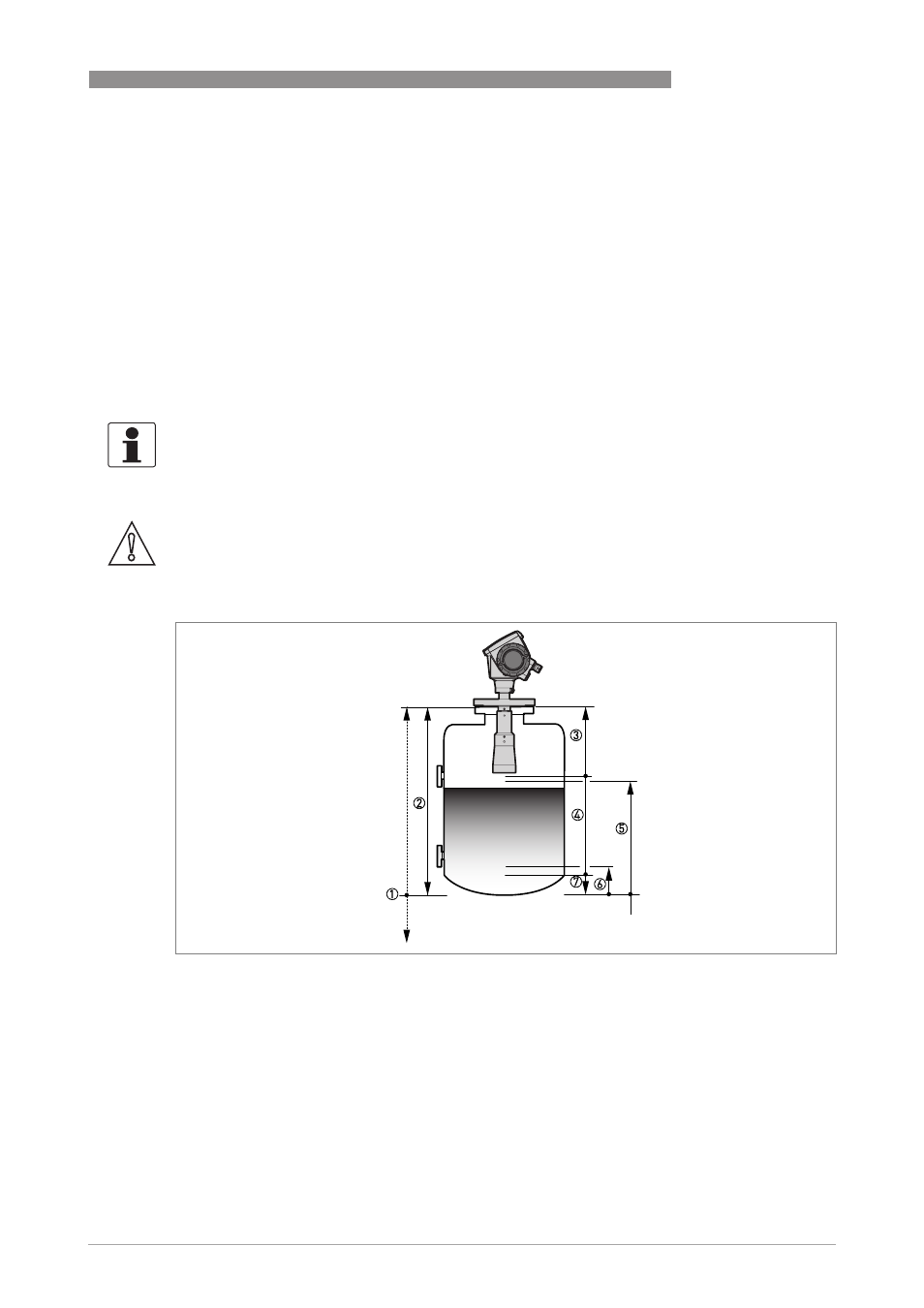
OPERATION
6
71
OPTIWAVE 7300 C
www.krohne.com
03/2014 - 4000172405 - HB OPTIWAVE 7300 R07 en
Menu items related to level measurement are:
• Output Function (C.3.1 or C.4.1)
• Tank Height (C.1.2)
• Blocking Distance (C.1.9)
Use the tank bottom as the reference point for the 4 and 20 mA current output settings. The 4
and 20 mA current output settings are the minimum and maximum points of the measurement
scale.
You can change the reference point from which level is measured. Use this menu item:
• Tank Bottom Offset (C.1.11)
For more data about the menu items, refer to
Function description
on page 57, table C.
Advanced setup.
INFORMATION!
If you move the tank bottom offset below the tank bottom, add this value when you give a level for
the 4 and 20 mA current output settings. If you move the tank bottom offset above the tank
bottom, subtract this value when you give a level for the 4 and 20 mA current output settings.
CAUTION!
If the level for the 20 mA is set in the blocking distance, the device will not be able to use the full
current output range.
Figure 6-5: Level measurement
1 Tank Bottom Offset (C.1.11)
2 Tank Height (C.1.2)
3 Blocking Distance (C.1.9)
4 Maximum effective measuring range
5 20 mA Setting (C.3.3 or C.4.3)
6 4 mA Setting (C.3.2 or C.4.2)
7 Non-measurement zone
