KROHNE OPTIWAVE 7300C EN User Manual
Page 5
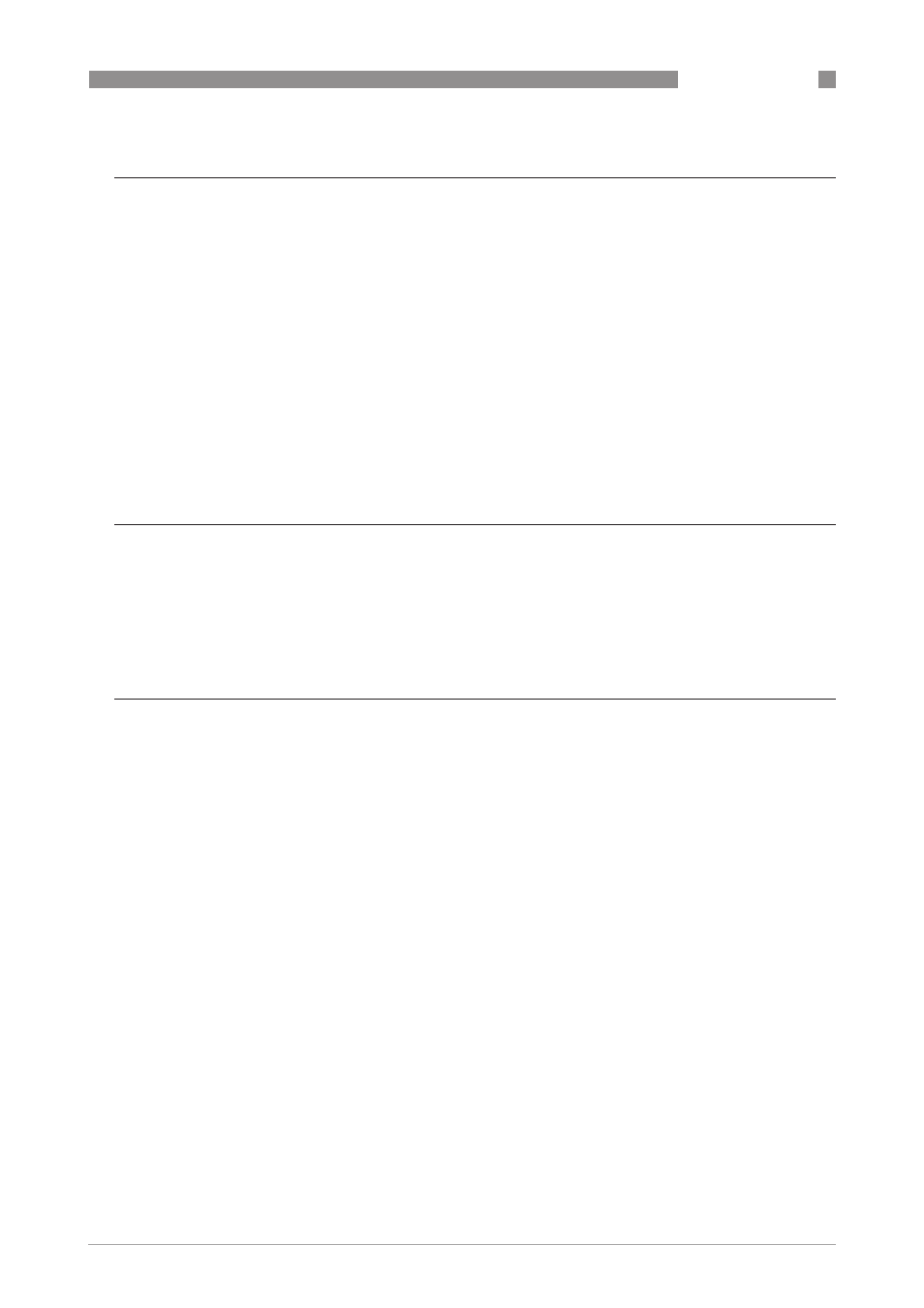
CONTENTS
5
www.krohne.com
03/2014 - 4000172405 - HB OPTIWAVE 7300 R07 en
OPTIWAVE 7300 C
7 Service
82
7.1 Periodic maintenance..................................................................................................... 82
7.2 How to clean the top surface of the device .................................................................... 82
7.3 How to clean horn antennas under process conditions ................................................ 83
7.4 How to replace device components ............................................................................... 83
7.4.1 Service warranty ................................................................................................................... 83
7.4.2 Replacement of the display cover......................................................................................... 84
7.4.3 Replacement of the complete electronic module ................................................................ 86
7.4.4 Replacement of the terminal module................................................................................... 88
7.5 Spare parts availability................................................................................................... 90
7.6 Availability of services .................................................................................................... 90
7.7 Returning the device to the manufacturer..................................................................... 90
7.7.1 General information.............................................................................................................. 90
7.7.2 Form (for copying) to accompany a returned device............................................................ 91
7.8 Disposal .......................................................................................................................... 91
8 Technical data
92
8.1 Measuring principle........................................................................................................ 92
8.2 Technical data................................................................................................................. 93
8.3 Antenna selection........................................................................................................... 99
8.4 Guidelines for maximum operating pressure.............................................................. 100
8.5 Dimensions and weights .............................................................................................. 102
9 Description of HART interface
113
9.1 General description ...................................................................................................... 113
9.2 Software history ........................................................................................................... 113
9.3 Connection variants...................................................................................................... 114
9.3.1 Point-to-Point connection - analogue / digital mode......................................................... 114
9.3.2 Multi-Drop connection (2-wire connection) ....................................................................... 114
9.4 HART
®
device variables ............................................................................................... 115
9.5 Field Communicator 375/475 (FC 375/475) ................................................................. 115
9.5.1 Installation .......................................................................................................................... 115
9.5.2 Operation............................................................................................................................. 115
9.6 Asset Management Solutions (AMS)............................................................................ 116
9.6.1 Installation .......................................................................................................................... 116
9.6.2 Operation............................................................................................................................. 116
9.6.3 Parameter for the basic configuration ............................................................................... 116
9.7 Field Device Tool / Device Type Manager (FDT / DTM) ................................................ 116
9.7.1 Installation .......................................................................................................................... 116
9.7.2 Operation............................................................................................................................. 116
9.8 HART
®
menu tree for Basic-DD .................................................................................. 117
9.8.1 Overview Basic-DD menu tree (positions in menu tree).................................................... 117
9.8.2 Basic-DD menu tree (details for settings).......................................................................... 117
9.9 HART
®
menu tree for AMS .......................................................................................... 119
9.9.1 Overview AMS menu tree (positions in menu tree)............................................................ 119
9.9.2 AMS menu tree (details for settings).................................................................................. 119
