3 remote shutdown using external trigger port, 4 power up dc output control, 8 reset operation – KEPCO BHK-MG 200W (Full Rack) Series User Manual
Page 51: 1 setting power-up & reset current, Remote shutdown using external trigger port -7, Power up dc output control -7, Reset operation -7, Setting power-up & reset current -7, R. 3.2.7.3), R. 3.2.7.4. power
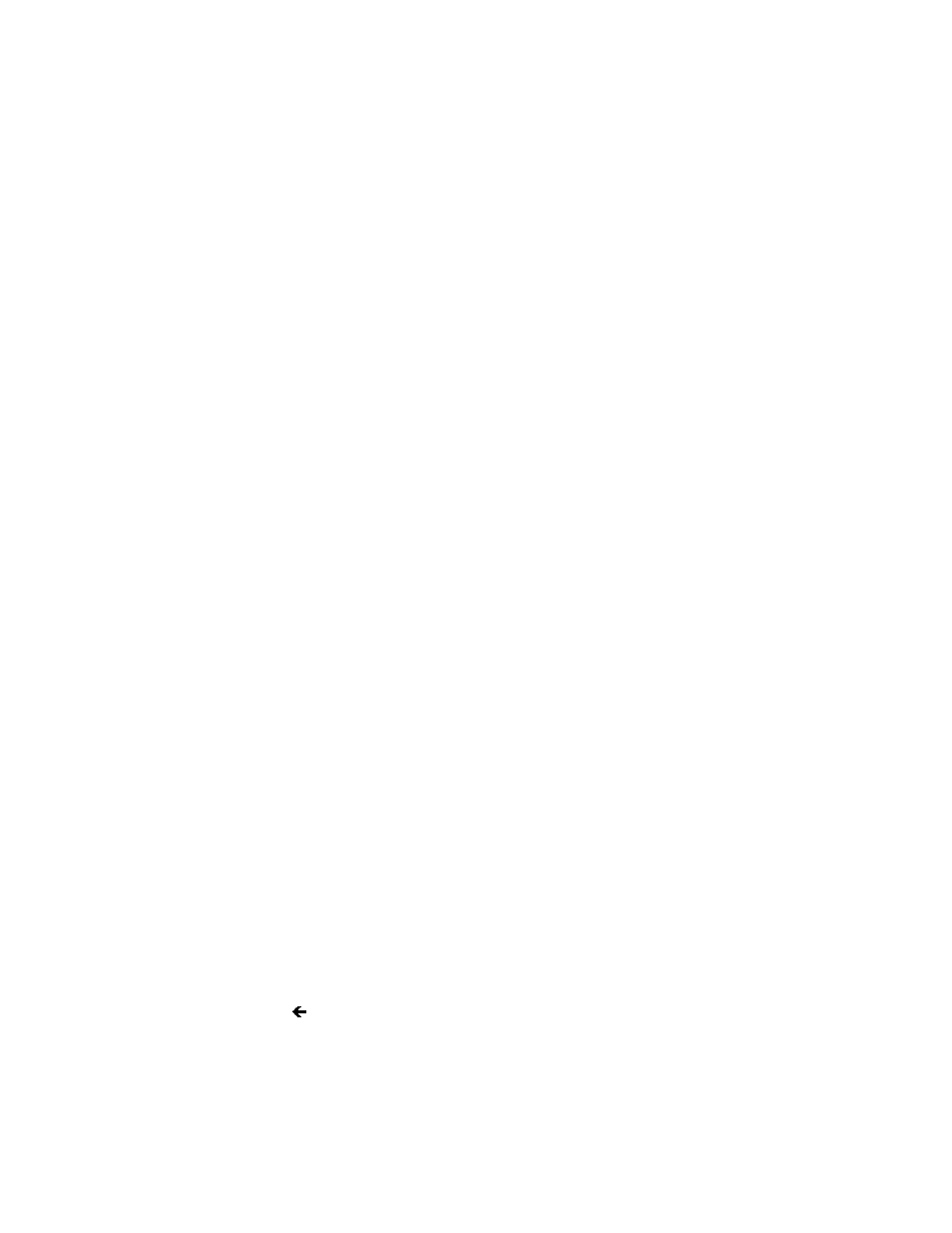
BHK-MG (OPR) 022014
3-7
than 0.3% of full scale for the selected range within 25 seconds. For 15 seconds, the top line of
the LCD alternately flashes the messages
DIGITAL IS OFF
and
SET ANALOG OFF
, while the
bottom line of the LCD shows the actual output voltage and current. After 15 seconds, the bot-
tom line will alternate a message showing the time remaining before shutdown (e.g
POWER OFF
9 SEC
) with the message
SET ANALOG OFF
. After the 10 second countdown the front panel cir-
cuit breaker will trip. (If (due to a defective protection circuit or faulty circuit breaker) the unit
does not shut down, the LCD displays
**BHK** **FAILURE **
and beeps constantly.)
3.2.7.3
REMOTE SHUTDOWN USING EXTERNAL TRIGGER PORT
A temporary short between pin 2 and pin 1 of the External Trigger port (or if pin 2 is at TTL logic
1, applying a temporary logic 0 to pin 2 referenced to pin 1) produces a shutdown signal which
immediately shuts down the power supply output, and voltage and current are set to zero (0
LSB for voltage, and power up and reset value (see PAR. 3.2.8.1) for current). The DCL Control
setting (see PAR. 3.3.2) determines the output settings when the output is reenabled: either
restored to the voltage/current settings in effect at the time shutdown was initiated (“output
unchanged”) or voltage and current still programmed to zero (“output = 0”).
NOTE: Turn off power to the unit or disable the output before inserting the plug in the External
Trigger port to avoid unintentionally initiating shutdown or trigger.
3.2.7.4
POWER UP DC OUTPUT CONTROL
The output of the power supply can be programmed to be either enabled or disabled upon
power-up. With the power supply in command entry status
(:_:_:)
, press the MENU key until
LCD displays
Out off @Pwr-Up
or
Out on @Pwr-Up
. indicating whether the Digital DC Out-
put will be on (enabled) or off (disabled) upon power-up. Press 1 to enable the Digital DC Output
upon power up. This sets the output to zero volt and current to the Power-up and Reset current
value. Press 0 to disable the output upon power up. Press CLEAR or RESET to exit menu and
return to command entry status.
3.2.8
RESET OPERATION
RESET overrides all other local commands to reset the power supply to the power on defaults:
output voltage set to zero, output current set to the value specified as the power-up and reset
current (see PAR. 3.2.8.1), overcurrent and overvoltage protection set to the maximum values
per PAR. 1.4.4. The output is either enabled or disabled, as determined by the front panel DCL
Control setting (enabled for “output = 0,” disabled for “output unchanged”) see PAR. 3.3.2 for
details. The default configuration is for RESET to disable the output (output OFF). The power
supply remains in command entry status. The current scale remains unchanged.
3.2.8.1
SETTING POWER-UP & RESET CURRENT
The factory setting of the power-up and reset current is 1.28% of Io max. This insures that the
power supply is in voltage mode when the unit is initially turned on or a reset occurs. The user
can change this value to be from 0 to 10% of the unit’s rated current. To change this setting,
ensure the unit is in command entry status
(:_:_:)
and press the MENU key until the top line
of the display presents the message
PWR-UP & RESET
and the bottom line shows
ISET =
n.n ma
, where
n.n
is the present value of power-up and reset current. Press MENU key to
leave the value unchanged. Press number keys followed by the ENTER key to validate a new
value (the
key erases data just entered) or CLEAR to exit without changing the setting.
If the value entered is higher than 10% of the rated current for the power supply, the bottom line
of the LCD flashes
Iset MAX =
xx where xx = Iomax/10 (e.g., for BHK500-0.4MG, xx =
40.0mA). The unit remains in data entry status
(=_=_=)
waiting for a value equal to or less than
the 10% of rated current.
