Figure 2-3. lcd power on defaults, Lcd power on defaults -7, E 2-3) – KEPCO BHK-MG 200W (Full Rack) Series User Manual
Page 37: Ihigh
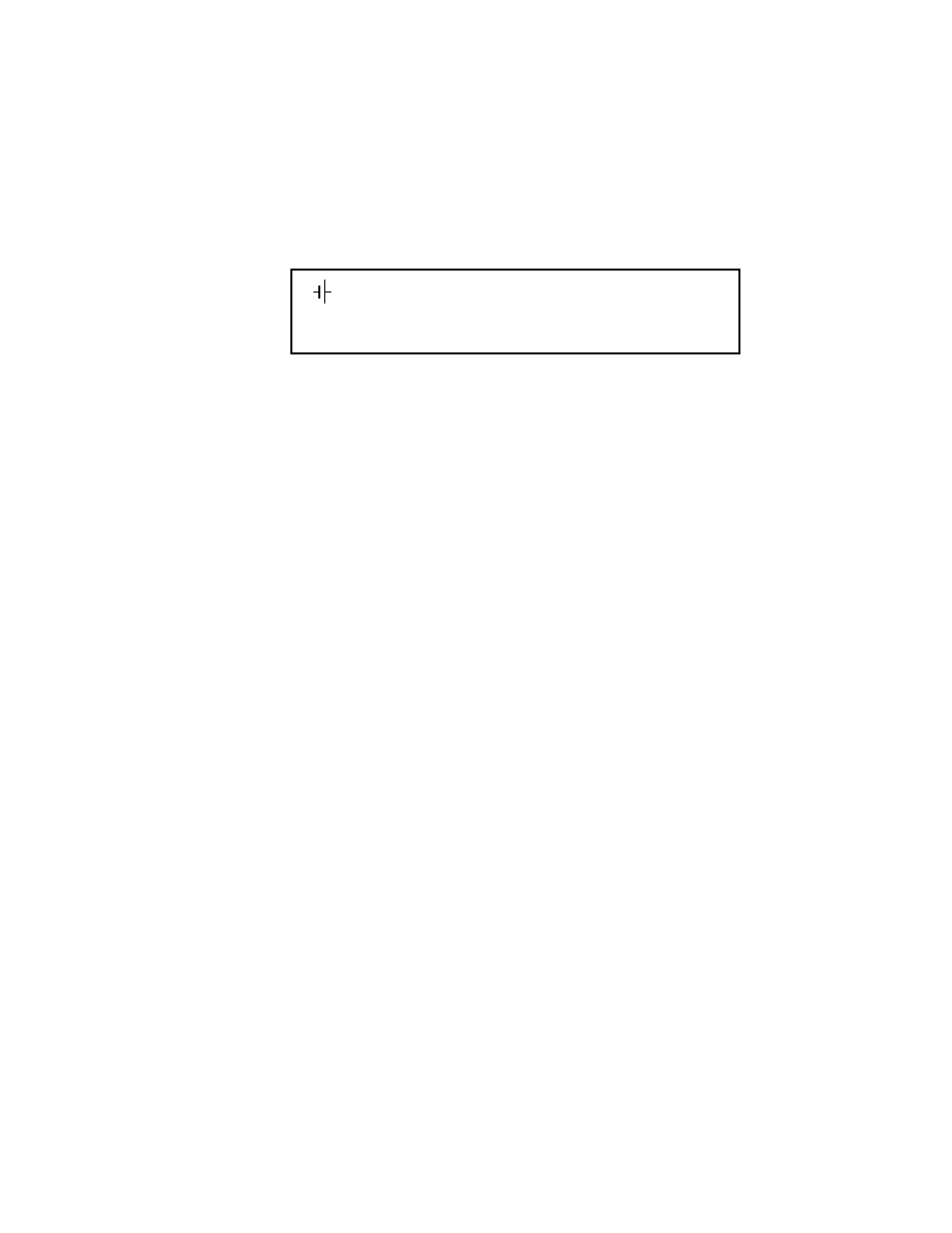
BHK-MG (OPR) 022014
2-7
The alphanumeric display (LCD) indicates the model and GPIB address. After a few sec-
onds, the display presents the power supply default values: Local mode (
LOC
), Current Scale
High (
Ihigh
), Constant Voltage (
CV
) mode, 0.0V, 0.0A and command entry status (see Fig-
ure 2-3.). Overvoltage and overcurrent protection are set to the maximum values (PAR.
1.4.4), but are not displayed. When shipped from the factory, the digital control is set to off.
To enable the output of the BHK-MG, press the OUTPUT ON/OFF key on the front panel
FIGURE 2-3. LCD POWER ON DEFAULTS
NOTE: Six keys with dual functions are labeled with both a command and a number. The com-
mand is referred to when the unit is in
(:_:_:)
command entry status; the number is
referred to when the unit is in
(=_=_=)
data entry status.
3.
Allow unit to warm up for at least 15 minutes.
4.
Connect a digital voltmeter (DVM) to the (+) and (-) jacks at the front panel.
5.
Press VSET key. Verify bottom line of LCD reads
Vset (=_=_=) 0.0 V
. Use number
keys to enter nominal output voltage (e.g. for BHK 500-0.4MG, 500V is the nominal output
voltage) and press ENTER. Output voltage will be displayed at bottom left of LCD. Verify
the LCD reads CV (constant voltage mode).
NOTE: If tolerances specified in the following steps are exceeded, refer to Section 4 and reca-
librate the unit.
6.
Compare the programmed output voltage value with the voltage reading of the DVM; the
difference between the two should not exceed 0.025% of the nominal voltage of the unit.
7.
Compare the voltage reading of the LCD with that of the DVM; the difference between the
two should not exceed 0.05% of the nominal voltage of the unit.
8.
Press VSET key and enter different value for output voltage, then repeat steps 6 and 7
using different values for programmed voltage.
9.
Disable the output by pressing OUTPUT ON/OFF key; verify LCD reads 0.0V and 0.0mA.
10. Disconnect DVM and connect precision shunt (see PAR. 4.2) across front panel output ter-
minals; connect DVM across shunt (sensing terminals).
11. Using VSET key, set output voltage to 30V.
12. Similarly, using ISET key, program output current to the nominal output current of the power
supply (e.g., for BHK 500-0.4MG, 400mA is the nominal output current).
Loc
CV
0.000A
0.000V
(:_:_:)
NOTE:
(:_:_:)
indicates blinking colon (:), Command Entry status
(=_=_=)
indicates blinking equal sign (=), Data Entry status
Ihigh
