Jenway 3540 User Manual
Page 61
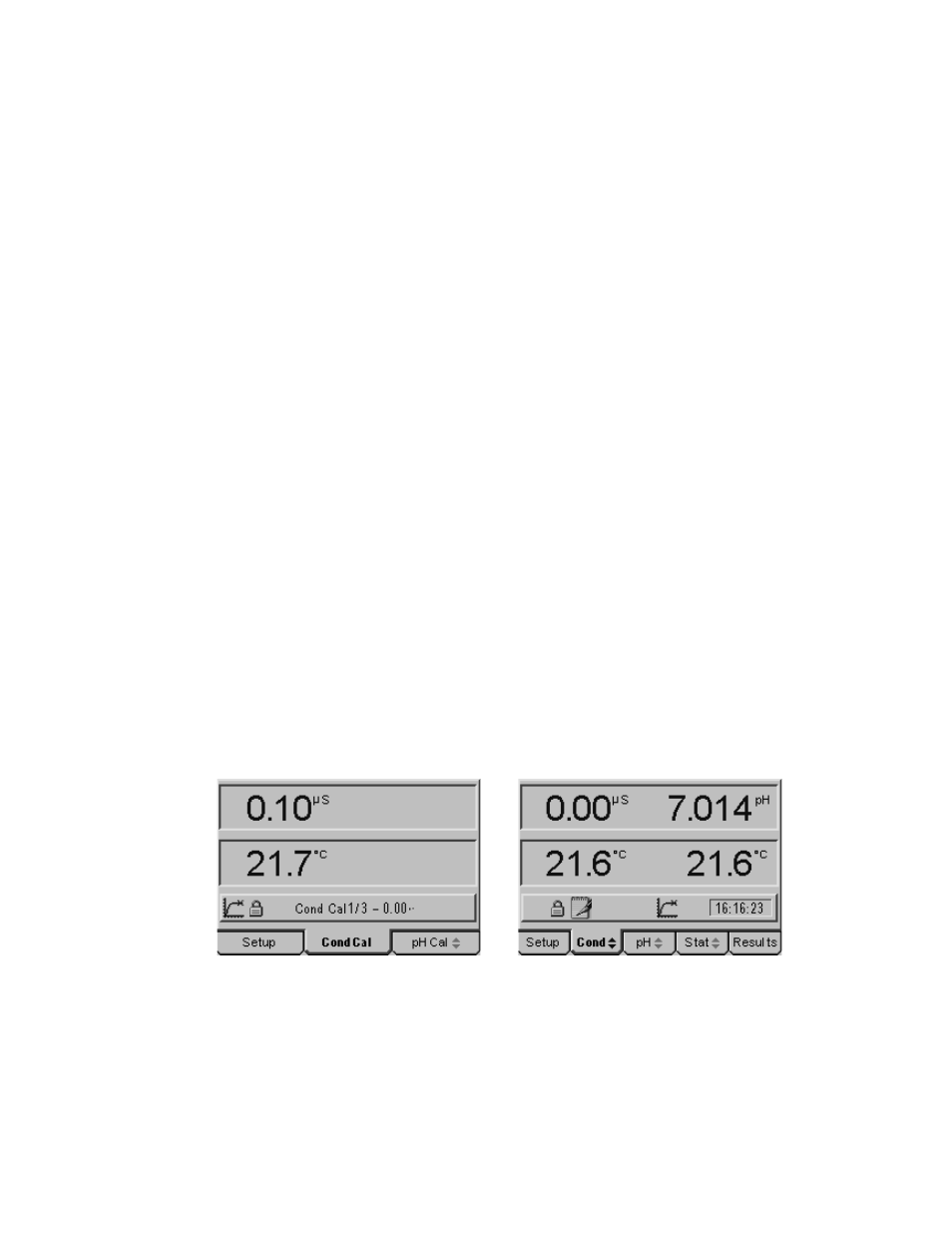
6.20 Conductivity
Calibration
There are three methods for calibrating the conductivity channel. The simplest is by
setting the cell constant (K factor) in the set up menu, or alternatively a one, two or
three point calibration can be carried out against any of the four automatically
recognised standard solutions. If calibration to alternative standards is required these
can be entered for manual calibration.
6.21 Preparation
Ensure the correct buffer set has been selected in the Conductivity Calibration Set
Up menu (refer to section 4.16 and the addendum for further details).
Ensure that conductivity standard solutions are available with the correct
characteristics for the set selected (see addendum) or if manually selected standards
have been chosen, that these can be measured at the temperatures for their entered
conductivity values.
Ensure the required number of calibration points has been selected in the
Conductivity Calibration Set Up menu (refer to section 4.16).
Ensure the correct reference temperature and temperature co-efficient have been set
(refer to sections 4.13 and 4.14).
Ensure that de-ionised water is available to rinse the probe between solutions and
that tissue is available for removing excess liquids and cleaning spills.
Ensure that suitable containers are available for the standards – do not place probes
directly into bottles or return used solutions to the bottles, dispose of used calibrating
solutions according to the instructions supplied with them.
Ensure that a suitable conductivity probe is available for both the standards and
samples to be measured – if in doubt seek advise. Where an ATC probe is not
available a manual temperature compensation value may be entered (refer to section
4.42)
Ensure you have read and understood the Conductivity – Good Practice Guidelines
in section 1.6 of this manual.
6.22 Zero
Calibration
A zero calibration can be carried out at any time. Simply press the CAL key with a
clean, dry probe connected to the meter. A prompt will be displayed showing this is
the first calibration point and that this has been recognised as a zero calibration.
When the reading is stable, the endpoint indicator comes on, press the CAL key
again to confirm the calibration and the displayed reading will be set to zero.
Prompt shows calibration is recognised as zero
pressing CAL sets zero on measurement screen
6.23
Cell Constant Calibration (K Factor)
During manufacture most conductivity probes are given a cell constant (K factor)
which defines their deviation from the ideal (1cm square x 1cm apart for K=1 cells).
Cell constants from 0.80 to 1.20 are typical. This value can be entered in the set up
menu to effectively calibrate the conductivity channel without the need for any
solutions. It must be noted however that the quoted cell constant is only valid for a
new probe; wear, damage and contamination of the probe will affect this value. By
