Jenway 3540 User Manual
Page 36
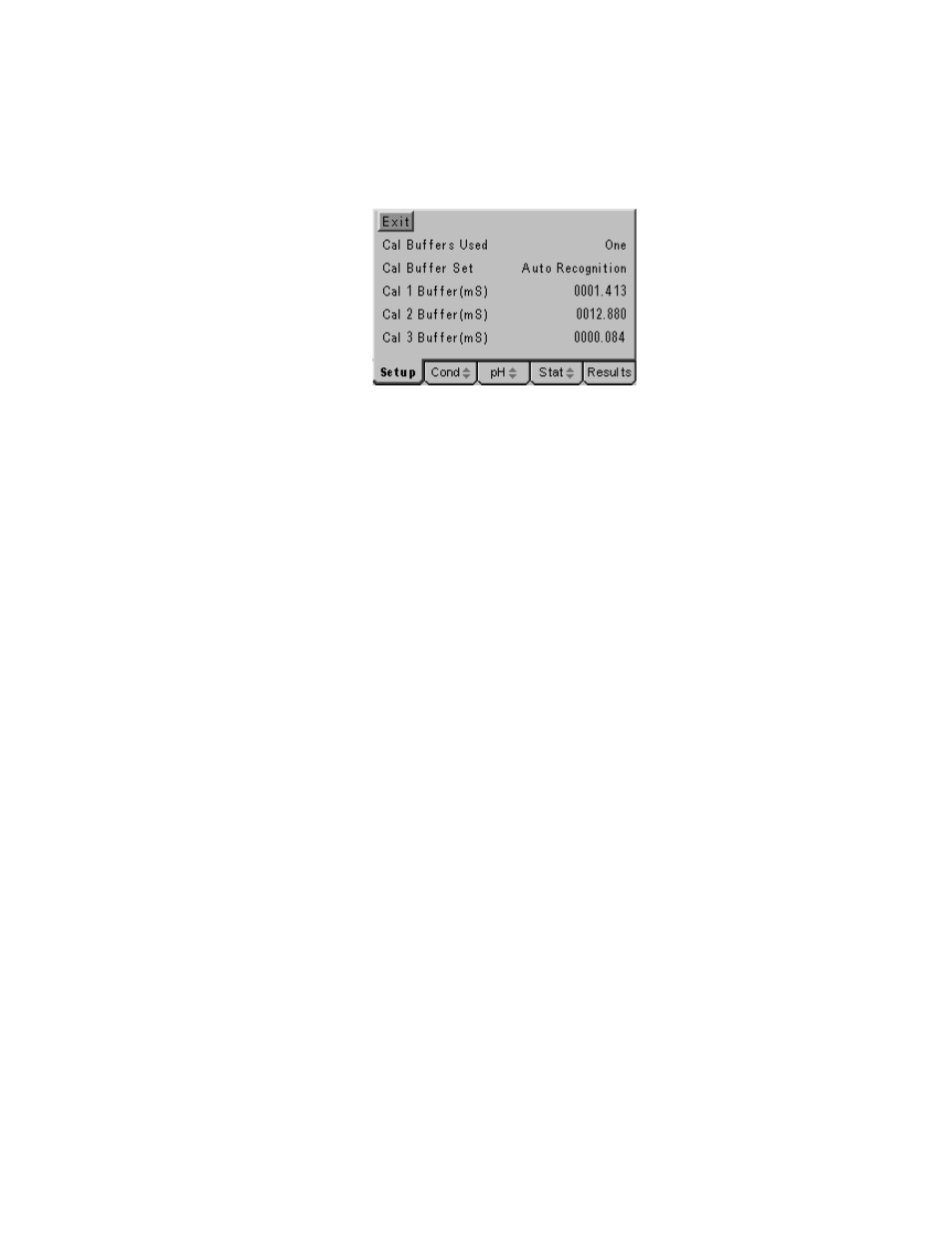
4.16
Calibration Standard Set up
A sub-menu for the selection of calibration standards, including the manual or
automatic recognition of from one to three values is available. To select the sub-menu
press the down arrow key to highlight Calibration Buffer Set up… in the Conductivity
Calibration Set Up screen, press the Enter key to display the screen below…
Calibration Standards for conductivity calibration
Cal Buffers Used
This option enables the number of standards used for calibration to be selected. Up
to three points can be selected as well as a probe zero setting (see section 6.2).
To set the number of calibration points required press the down arrow key in the
Conductivity Calibration Set Up sub menu to highlight the Cal Buffers Used option.
Press the Enter key to move the highlight to the default value of One (this may be
Two or Three if previously adjusted). Use the up or down arrow keys to view the
options and press the Enter key to accept the desired value when it is highlighted on
the display. Use the Escape [ESC] key to move to other menu levels or continue with
the Conductivity calibration settings as follows.
Cal Buffer Set
Three values for standard solutions can be entered into memory. If these are from the
four values automatically recognised, then they can be measured in any order at any
time with the Auto Recognition setting. These values are 12.88mS, 1413µS, 84µS
and 10µS at 25 degrees Celsius. If other values that are not automatically recognised
are required they must be measured in the order they are entered with the Manual
setting.
To select Manual standard entry press the down arrow key in the Conductivity
Calibration Set Up sub menu to highlight the Cal Buffers Set option. Press the Enter
key to move the highlight to the default value of Auto Recognition. Use the up or
down arrow keys to toggle between the options and press the Enter key to accept the
desired setting when it is highlighted on the display. Use the Escape [ESC] key to
move to other menu levels or continue with the Conductivity calibration settings as
follows.
Cal 1 to 3 Buffer (mS)
The three values for the standard solutions to be used should be entered in the last
three lines of this menu. The setting procedure is identical so will be described once
for all three options. Values for the automatically recognised standards should be
entered with the Auto Recognition setting as described above other values must be
measured in the order they are entered. To limit carry over the lowest conductivity
standard should be measured (therefore entered) first. All values entered here should
reflect the conductivity of the standard at the reference temperature selected.
