Jenway 3540 User Manual
Page 49
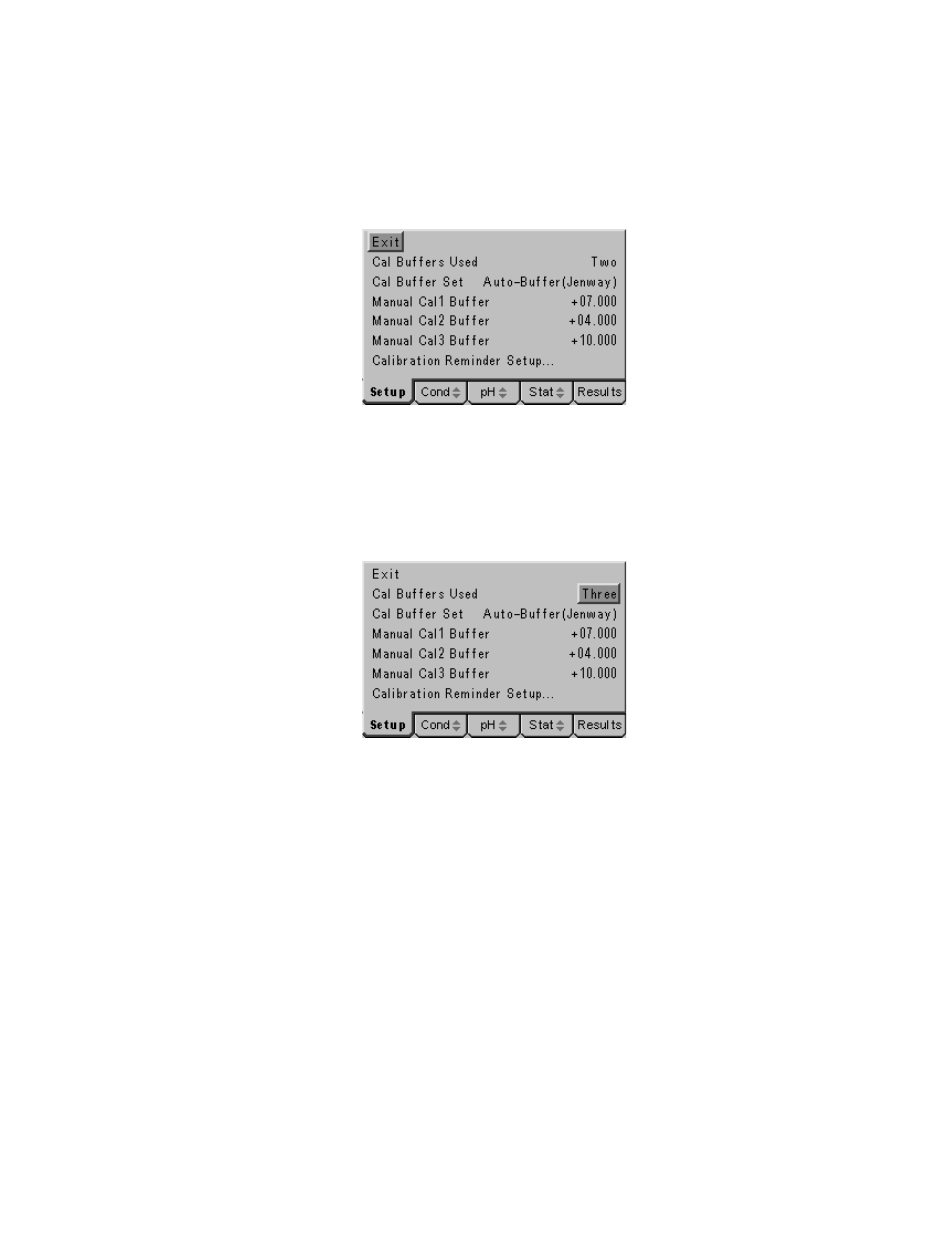
5.30
Calibration Set Up
A separate sub-menu is available for entering and setting calibration data. To access
this sub-menu press the down arrow key in the pH Set Up menu to highlight
Calibration Set Up… then press the Enter key. The following sub-menu will be
displayed…
pH Calibration Set Up Sub-Menu
Cal Buffers Used
Up to three different buffers can be used to perform a calibration. To change the
current setting press the down arrow key in the pH Calibration Set Up sub-menu to
highlight Cal Buffers Used, then press the Enter key. The current setting will be
highlighted, use the up and down arrow keys to cycle through the options for one two
or three buffers.
Select one, two or three buffers for calibration
When the desired number of buffers is highlighted on the display press the Enter key
to confirm your selection. Press the Escape [ESC] key to return to other menu levels
or continue with the pH Calibration set up as follows.
Cal Buffer Set
Twenty standard buffers can be recognised automatically, these are divided into four
sets of five buffers corresponding to the NIST, DIN and JIS international standards
and Jenway’s range of 2, 7, 4, 9.2 and 10 buffer values at 25
o
C.
Up to three values in each of the four sets can be used for calibration, in any order,
with the temperature-corrected value for the buffer being displayed automatically on
successful calibration.
The temperature corrected values for all buffers should be printed on the packaging
or should be supplied separately with the buffer. For general reference typical values
for these standards are given in the addendum.
